-
AuthorSearch Results
-
November 20th, 2017 at 01:23 #56499
In reply to: How do you remove the header for mobile devices?
Hi Zed,
I tried that with a custom CSS.
It works and removes the header when loading the page on a smartphone.
However, at the same time it also removes the dropdown top menu and the homebutton.
Is there a better way to keep the topmenu?
And would there be the possibility to display a different header picture on a mobile device, instead of just removing it?
Or can I somehow zoom into my header, so it’s larger on mobile, and the height is not so tiny?Thank you,
Best regards,
FabianNovember 19th, 2017 at 18:03 #56489In reply to: Slider Image Size and Number of Links
Hi again Zed- thanks for the response. Not sure if I’m doing something wrong but it seems to have a min height or width bc even if I put a smaller image for the Slider–>Static image (365 x 365) it just got blown up and stretched out. If I put a much larger image (3000 x 3000) then it displayed no problem. I kept playing with it and found that sample with your slider plugin had an image 2000 x 900 that seemed to be the ideal size b/c when I created an image near that size it displayed like I had expected. Now I have a slight gap at the top that I didn’t before with a larger image but tired of playing with it and it is good enough 😛
November 19th, 2017 at 17:08 #56139In reply to: Content in right sidebar
Zed
Cryout Creations mastermindIn the customizer panels WordPress only displays the currently visible widget areas. You need to navigate around on the site to discover the additional widget areas.
If you like our creations, help us share by rating them on WordPress.org.
Please check the available documentation and search the forums before starting a topic.November 19th, 2017 at 17:05 #56138In reply to: How do you remove the header for mobile devices?
Zed
Cryout Creations mastermindYou could hide it with CSS:
@media (max-width: 800px) { header#masthead { display: none; } }If you like our creations, help us share by rating them on WordPress.org.
Please check the available documentation and search the forums before starting a topic.November 19th, 2017 at 13:15 #56126In reply to: Is Serious Slider disabling other elements on page?
Zed
Cryout Creations mastermindYour site has multiple JavaScript errors which prevent the mobile menu from functioning properly.
The slider behaves as it was designed (since the 1.0 update) – it attempts to display the slides at their maximum height (while cropping the sides) to prevent the images from becoming unreadable short slices on the smallest of screens.
If you like our creations, help us share by rating them on WordPress.org.
Please check the available documentation and search the forums before starting a topic.November 14th, 2017 at 22:58 #56023In reply to: Is Serious Slider disabling other elements on page?
On a similar note, on my mobile device, my menu doesn’t display at all (just the three indicating lines and they change colors when clicked, but no menu is displayed) and my serious slider images aren’t resizing/responsive.
Any suggestions?
http://www.vinyasaproductions.com
Thanks for the help!!
Website: www.vinyasaproductions.com
November 14th, 2017 at 17:46 #56004In reply to: Featured image problem?
Zed
Cryout Creations mastermindYou should regenerate thumbnails after switching themes (as different themes need differently sized images to be displayed correctly).
If you like our creations, help us share by rating them on WordPress.org.
Please check the available documentation and search the forums before starting a topic.November 14th, 2017 at 17:34 #55998In reply to: Blowup on landing page
Zed
Cryout Creations mastermindThe images assigned as featured to the pages displayed in the text areas are used as background cover images on the landing page. “Cover” means they will be zoomed (in or out) to fill up the whole screen viewpoint – if the images are smaller than the screen or a very different aspect ratio (portrait on a landscape or reverse) then this can result in a lot of zoom and a very small visible area of the image.
Try to use images that match the aspect ratio of the screen and are similar in size to the target (largest) screen size you want your site to look good on.
If you like our creations, help us share by rating them on WordPress.org.
Please check the available documentation and search the forums before starting a topic.November 14th, 2017 at 17:25 #55996In reply to: Entry-meta put Post Views Counter
Hi,
in a child theme, file single.php, I put the code
ID ) ?> Vus
just after this code
<?php tempera_meta_before(); cryout_post_meta_hook(); ?>
and it’s good
http://er.v.free.fr/index.php/liens-sociaux-hueman-fontawesomeFor the homepage, file content/content.php line of code
<?php cryout_post_after_content_hook(); ?>In style.css, put
/* Views */ .views {display: block; float: left; margin-right: 12px; line-height: 2;} .dashicons, .dashicons-before:before {float: left;}Here is the solution, problem solved
Website: er.v.free.fr
November 14th, 2017 at 17:18 #55992In reply to: Content in right sidebar
Zed
Cryout Creations mastermindThe right sidebar displays the widgets you assign to it. You can manage widgets in Appearance > Widgets or in the customizer.
If you like our creations, help us share by rating them on WordPress.org.
Please check the available documentation and search the forums before starting a topic.November 10th, 2017 at 19:09 #55820In reply to: Tablet & Phone Header area issues
Dave Herriman
Power UserI think I’m having a similar issue: responsiveness kicks in and displays the main menu “burger” when viewed vertically on a cell phone, but horizontally on a tablet the menu is too wide to fit within that space, not wide enough to trigger the burger, so it wraps to a second line.
Can I alter the height of the menu bar itself? If I have to settle and accept the wrapping behavior for some displays, maybe having a shorter overall height wouldn’t be so bad.
In searching these forums, I think I’ve seen that in some themes the menu height is also controlled by the header height setting, but that does not appear to be the case with Tempera. Is there a custom line of CSS I could insert to specify menu height via “menu” or “prime_nav”? Or is there a better way to handle this format variable?
Website: openrangefellowship.com
November 9th, 2017 at 21:13 #55781In reply to: How to center post title and meta box
Zed
Cryout Creations mastermindYou can do that with CSS:
h2.entry-title, .entry-header .entry-meta { text-align: center; } .entry-header .entry-meta > span { display: inline; float: none; }If you like our creations, help us share by rating them on WordPress.org.
Please check the available documentation and search the forums before starting a topic.November 8th, 2017 at 22:12 #55749It was displaying correctly on this theme until I updated the theme. I’m afraid if I turn on another theme, it will blow out all my settings. So I haven’t tested it.
The page is the default “All posts” page. Standard with all WordPress sites.
This page is a category of posts – http://sundazemedia.com/category/luckyplays/
And now it looks and behaves like the home page. This is the default Categories functionality of Word Press.What’s weird is – that the “Tags” plugin – which displays posts that have a particular metatag – actually displays correctly: http://sundazemedia.com/tag/destiny/
November 8th, 2017 at 21:50 #55747In reply to: Ways to display blog on homepage
Thanks. Is there any trick to getting the pictures to work–in general? Images are the bane of my existence. I’m using featured images on blog posts. I literally have the Featured Boxes Top and Featured Boxes Bottom set exactly the same way and in the top, the pictures are displaying fine (I have 2 columns), but in the bottom they’re distorted (also 2 columns). If I do one column, they’re really stretched and distorted.
I’m worried that as we add to the blog, we’ll never get the pictures to look right in all cases on the homepage. Is there a trick to this?
If I used Landing Page–>posts, they display correctly, but I don’t have flexibility of how many to display (I only want one or two on the landing page, but want to show more on the blog page itself). It also doesn’t seem to allow a heading. So I prefer the Featured Boxes method.
By the way, the animated feature is really cool. I don’t know if we’ll use it, but it’s cool!
November 8th, 2017 at 19:27 #55735Zed
Cryout Creations mastermindI see that section is a page. How were you displaying ‘latest posts’ there, through a plugin?
Is that page’s content displayed correctly on any of the default Twenty themes?
If you like our creations, help us share by rating them on WordPress.org.
Please check the available documentation and search the forums before starting a topic.November 8th, 2017 at 19:22 #55734In reply to: Ways to display blog on homepage
Zed
Cryout Creations mastermindThe featured boxes location (either one of them) will display the number of posts configured from the selected category and in the configured column arrangement.
The featured content area will display the default “homepage posts list” (that is normally found in WordPress on the homepage) which lists all posts regardless of category and the limit here is the number in WordPress’ general settings.
If you like our creations, help us share by rating them on WordPress.org.
Please check the available documentation and search the forums before starting a topic.November 8th, 2017 at 19:18 #55733In reply to: Content home page on landing page
Zed
Cryout Creations mastermindThat is not a text area but a separate area which can display the static homepage or the homepage posts list.
See our landing page tutorial to learn how the landing page works.If you like our creations, help us share by rating them on WordPress.org.
Please check the available documentation and search the forums before starting a topic.November 6th, 2017 at 18:31 #55657In reply to: Content home page on landing page
Zed
Cryout Creations mastermindI’m not sure I understand what you’re referring to. The only thing out of place on your homepage is the content-less ‘Blog’ page selected to be displayed in the theme’s text area 2. Perhaps you want to disable this text area? Or set a different page in it.
If you like our creations, help us share by rating them on WordPress.org.
Please check the available documentation and search the forums before starting a topic.November 5th, 2017 at 21:06 #55628In reply to: Length of texts on landing page
Zed
Cryout Creations mastermindAll of the theme’s landing page content elements are configurable from the theme’s Landing Page options section (in the customize interface).
Some of those elements will display excerpt content by default (icon blocks, featured boxes), but some can be adjusted to full content (icon blocks), while others always display full content (text areas and the featured page). You can use (or disable) these elements individually depending on your content needs.If you like our creations, help us share by rating them on WordPress.org.
Please check the available documentation and search the forums before starting a topic.November 3rd, 2017 at 13:09 #55538In reply to: Want more Presentation page columns
Zed
Cryout Creations mastermindThe theme already supports an unlimited number of columns (displayed up to 4 per row) on its presentation page. You can place any number of column widgets in the columns widget area.
If you like our creations, help us share by rating them on WordPress.org.
Please check the available documentation and search the forums before starting a topic.October 30th, 2017 at 13:40 #55392In reply to: Emailed posts not flagging as 'Standard'
Yes. At the bottom of that list is a second ‘Standard’ radio tab that appears on emailed posts. I can edit the post and deselect this new ‘standard’ option and selection the top, original one and the post then displays correctly as an excerpt.
 October 29th, 2017 at 00:30 #55371
October 29th, 2017 at 00:30 #55371In reply to: Resize (no crop) landing page image
Zed
Cryout Creations mastermindThis is a change we introduced in the 1.0.3 update. It is an attempt to make the theme display as much as possible (height-wise) of the static image without distorting its aspect ratio (excluding the sides is the only way to make a wide image fit in a portrait location), because simply rescaling wide images to fit in can result in a very short image height.
If you like our creations, help us share by rating them on WordPress.org.
Please check the available documentation and search the forums before starting a topic.October 29th, 2017 at 00:24 #55369In reply to: Cannot change Header Image on Landing Page
Zed
Cryout Creations mastermindThe image displayed in the theme by default on the landing page (homepage), under the menu, is not the configured header image but a static slider placeholder, which is configurable from the theme’s options under Landing Page > Slider.
Due to a technical limitation, the sample image is not visible in the customizer panel. To replace it, simply assign a different image. To remove the sample image, assign any other image in its place and then remove it.
If you like our creations, help us share by rating them on WordPress.org.
Please check the available documentation and search the forums before starting a topic.October 29th, 2017 at 00:21 #55364In reply to: Hide Previous Post\Next Post in Posts
Zed
Cryout Creations mastermindYou should not modify theme files, but place custom styling in WordPress’ Additional CSS field (in the customizer) or a Custom CSS plugin of your choice. If that style still doesn’t work, try:
body #nav-below { display: none; }If you like our creations, help us share by rating them on WordPress.org.
Please check the available documentation and search the forums before starting a topic.October 29th, 2017 at 00:07 #55357In reply to: Less posts on landing page
Zed
Cryout Creations mastermindThe theme will display the same number of posts on the homepage according to the number of posts option set in WordPress (under Reading).
I couldn’t tell you why the plugin is interfering with posts visibility. It depends on how and where you’re using it.
If you like our creations, help us share by rating them on WordPress.org.
Please check the available documentation and search the forums before starting a topic.October 29th, 2017 at 00:04 #55356In reply to: Video For Featured Image
Zed
Cryout Creations mastermindWordPress’ built-in video header functionality is already supported in Fluida, however this feature only applies to the homepage (same as in the default Twenty themes) when a static page or the default posts list is used (as the header image/video area is not displayed on the theme’s landing page feature).
If you like our creations, help us share by rating them on WordPress.org.
Please check the available documentation and search the forums before starting a topic.October 28th, 2017 at 23:46 #55347In reply to: date in Cryout column
Zed
Cryout Creations mastermindThe theme’s presentation page columns are not designed to display any post meta information (like date, author or tags).
If you like our creations, help us share by rating them on WordPress.org.
Please check the available documentation and search the forums before starting a topic.October 28th, 2017 at 23:42 #55345In reply to: How to get rid of Author info on all posts
Zed
Cryout Creations mastermindAuthor info is displayed when author has something defined in its biography field (in the profile page).
If you like our creations, help us share by rating them on WordPress.org.
Please check the available documentation and search the forums before starting a topic.October 22nd, 2017 at 16:43 #55123In reply to: Remove icons
Zed
Cryout Creations mastermindThe icons are present to indicate the post formats used (in your case image posts). There is no built-in option to disable theme, but they can hidden using CSS:
.entry-format { display: none; }If you like our creations, help us share by rating them on WordPress.org.
Please check the available documentation and search the forums before starting a topic.October 22nd, 2017 at 16:28 #55121In reply to: Center the Button in a Post excerpt
Zed
Cryout Creations mastermindThat can only be done with custom CSS:
footer.post-continue-container a.continue-reading-link { display: inline-block; float: none; } footer.post-continue-container { text-align: center; width: 100%; }If you like our creations, help us share by rating them on WordPress.org.
Please check the available documentation and search the forums before starting a topic. -
AuthorSearch Results
