-
AuthorSearch Results
-
April 28th, 2023 at 22:00 #138686
In reply to: Social Icons
Zed
Cryout Creations mastermindHi,
In Bravada, the header/menu social icons are displayed in the toggle-able menu overlay as that is the main navigation – see the theme demo example.
If you like our creations, help us share by rating them on WordPress.org.
Please check the available documentation and search the forums before starting a topic.April 28th, 2023 at 21:29 #138679In reply to: Edit Page/Post link on the Page/Post
Zed
Cryout Creations mastermindHi,
Due to an inconsistency in the code, the edit button is not displayed on (static) pages. Thank you for pointing this out, we’ll have it fixed in the next theme update.
If you like our creations, help us share by rating them on WordPress.org.
Please check the available documentation and search the forums before starting a topic.April 27th, 2023 at 19:35 #138631Since a number of threads haven’t been responded-to for weeks, I did some digging on my own — this is what I found that might be the solution: Add this to the Custom CSS in the Customizer:
/* Hide element on Desktop */
@media only screen and (min-width: 981px) {
.hamburger {
display: none !important;
}
}I’m checking with the client to see if their Windows viewers can now see the menu on a single line.
December 22nd, 2022 at 12:01 #135198In reply to: Problem with Gallery Block
Jan
Power UserHello,
i have the same issue. On two completely different sites, different hosters.
One is has your Mantra-theme, the other has the Roseta theme.The Gallery block items are rather small, it should be possible to have 4 in a row. In edit-view, its displayed as desired, but in the public frontend, all gallery-images are displayed one below the other.
Website: stoebener-essen.de/last-minute-geschenke-fuer-weihnachten
December 12th, 2022 at 21:41 #134947In reply to: Windgets Content below / Inhalt unterhalb
Zed
Cryout Creations mastermindThe not found / search form is displayed on the homepage of any WordPress site when it has no content (posts) to display. This can be avoided by publishing posts or setting the homepage to display a (static) page instead.
If you like our creations, help us share by rating them on WordPress.org.
Please check the available documentation and search the forums before starting a topic.December 12th, 2022 at 10:02 #134918In reply to: page/ post titles don’t display anymore
Hi,
thank you, I checked that but it still doesn’t work. I also tried setting the featured title image again bt the titles for the individual pages (only the posts) don’t display.Website: hu.belrin/sts
December 11th, 2022 at 03:37 #134888In reply to: Remove time/date/prefix from comments (Roseta)
Zed
Cryout Creations mastermindHi,
Try the following CSS to hide the comments time attribute:
.comment-meta time { display: none; }If you like our creations, help us share by rating them on WordPress.org.
Please check the available documentation and search the forums before starting a topic.December 11th, 2022 at 03:20 #134885In reply to: Turn off Page Titles (Bravada)
Zed
Cryout Creations mastermindThe option I pointed out in the documentation exists in all our themes and both the free and Plus editions:
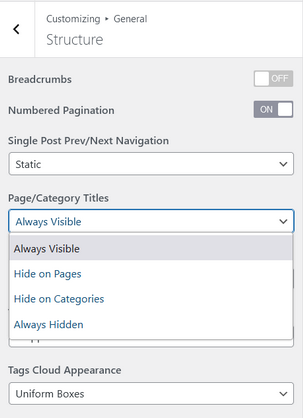
Below are screenshots with how I’m seeing the site on my Android phone and I’m not sure which text fits under the massive label:
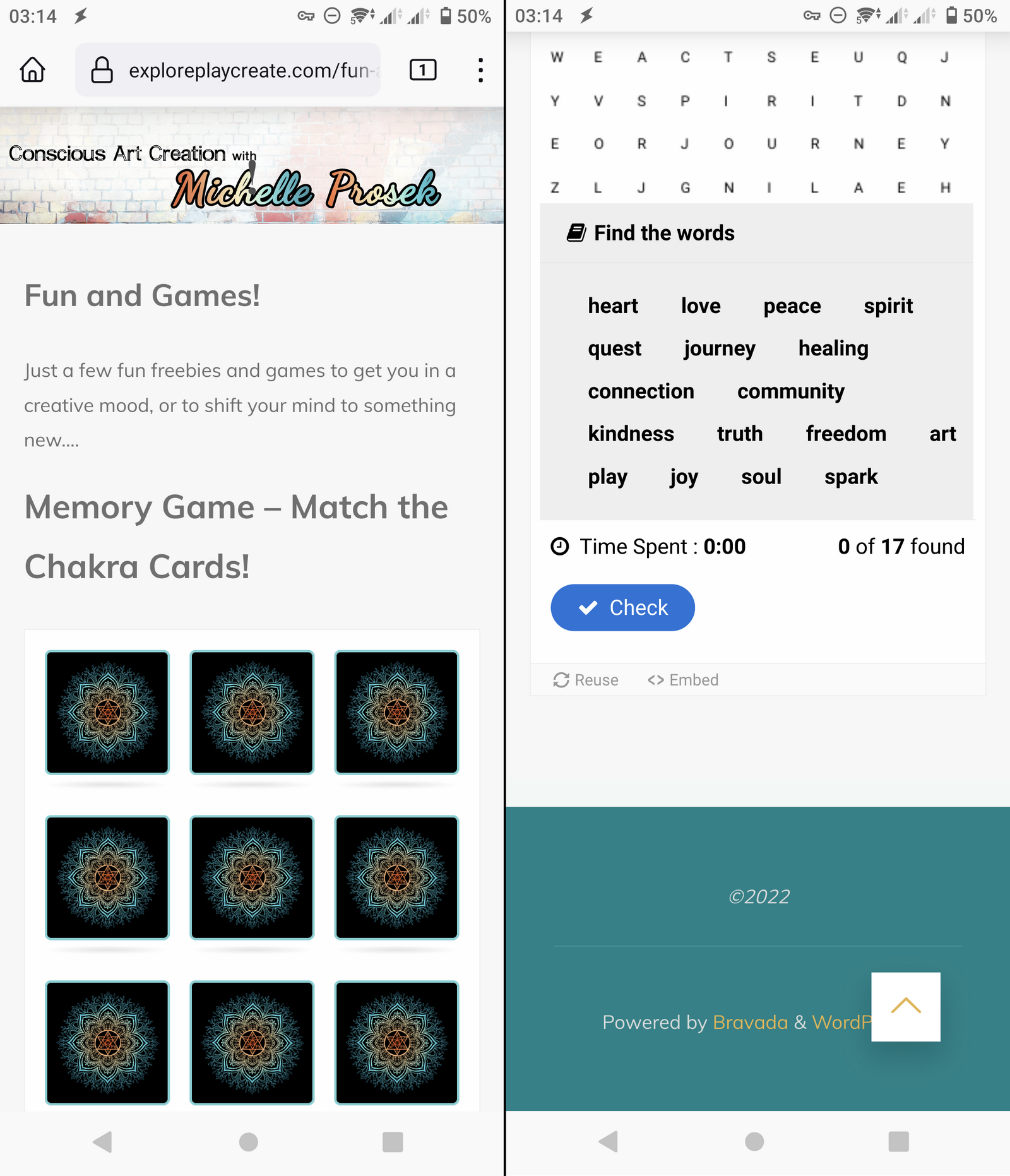
Concerning the menus, Bravada includes two navigation areas in the header of the site:
- the main/side navigation, which is toggled into view using the hamburger icon and is displayed over the entire site. This menu is also used on mobile devices.
- the extra header navigation that is displayed inline with the site title/logo and hamburger icon. This menu is completely hidden on the smaller mobile devices and shouldn’t be used as the site’s only menu.
If you like our creations, help us share by rating them on WordPress.org.
Please check the available documentation and search the forums before starting a topic.December 10th, 2022 at 15:22 #134864In reply to: Changes in the 1.8 update
jcoillard
Power UserThanks for your answer. The full message is :
Warning : undefined array key “tempera_totalSize” in julien/blog-julien/wp-content/themes/tempera/includes/theme-function.php on line 45
For the moment i use Tempera with a modification in wp-config.php tu suppresse the warning message :
/* 22.11.05 Pb warning posts
https://www.greengeeks.com/tutorials/disable-wordpress-php-error-messages/
*/
ini_set(‘display_errors’,’Off’);
ini_set(‘error_reporting’, E_ALL );
define(‘WP_DEBUG’, false);
define(‘WP_DEBUG_DISPLAY’, false);Do you that saving Tempera parameters,removing Tempera, download Tempera from your site, restore parameters could be a way to solve the problem ?
Best regards
December 10th, 2022 at 08:35 #134854In reply to: Add Mastodon social icon?
you can add a new icon yourself
at fontello.com
download the font called socials
then add new iconsthen you need to create a child theme
style.css will be created in it
download these fonts in a separate folder in my case fontsopen it and add a description of the inoknok e.g. whatsapp and telegram
—————-
/* Social Icons */
@font-face {
font-family: ‘socials’;
src: url(‘/fonts/socials.eot’);
src: url(‘/fonts/socials.eot?#iefix’) format(’embedded-opentype’),
url(‘/fonts/socials.woff’) format(‘woff’),
url(‘/fonts/socials.ttf’) format(‘truetype’),
url(‘/fonts/socials.svg?#socials’) format(‘svg’);
font-weight: normal;
font-style: normal;
}.socials a::before,
.socials a::after,
[class^=”socicon-“]::before,
[class*=” socicon-“]::before {
font-family: “socials”;
font-style: normal;
font-weight: normal;
speak: never;
content: ‘\e83d’;
display: inline-block;
text-decoration: inherit;
text-align: center;
font-variant: normal;
text-transform: none;
-webkit-font-smoothing: antialiased;
-moz-osx-font-smoothing: grayscale;
}.socials a.whatsapp::before { content: ‘\f232’; }
.socials a.telegram::before { content: ‘\f2c6’; }.socials a.whatsapp::after { content: ‘\f232’; }
.socials a.telegram::after { content: ‘\f2c6’; }.socials-whatsapp::before { content: ‘\f232’; }
.socials-telegram::before { content: ‘\f2c6’; }
—————-Website: urouter.ru
December 10th, 2022 at 02:19 #134835In reply to: special characters diacritics
Zed
Cryout Creations mastermindHi,
Our themes do not bundle any of the fonts – these are loaded either directly from Google’s fonts service or depend on the system fonts available in the operating system (according to the typography configuration).
The Google embed already attempts to load the full charset of the fonts (you can see here that
latin-extis also included). If some glyphs from the extended character set are odd or incorrectly displayed that could be because the font simply doesn’t support/include them (and the browser replaces the missing characters only with a font from the same family).Weirdly enough, I was not able to find Muli on the Google fonts list to check its character support although it is served in the embed.
If you like our creations, help us share by rating them on WordPress.org.
Please check the available documentation and search the forums before starting a topic.December 10th, 2022 at 01:13 #134813In reply to: Add Third CTA Button
Zed
Cryout Creations mastermindHi,
Because the CTA buttons are also present in the free edition of the theme, which has to follow the themes repository guidelines and only employ a limited number of configurable fields, the buttons are handled in a non-extendable manner. To add an extra button all the code responsible for the banner caption/buttons configuration and display would need to be replaced.
If you like our creations, help us share by rating them on WordPress.org.
Please check the available documentation and search the forums before starting a topic.December 10th, 2022 at 00:24 #134808In reply to: Adding a caption to Pages
Zed
Cryout Creations mastermindHi,
The slider/banner feature is only available on the homepage. The rest of the site sections have the regular header which displays the appropriate section title, meta information (if it exists and is enabled) overlaid over the regular header image.
If you like our creations, help us share by rating them on WordPress.org.
Please check the available documentation and search the forums before starting a topic.December 9th, 2022 at 23:47 #134795Zed
Cryout Creations mastermindThe line of code where the messages are displayed indicates that you are displaying posts without featured images assigned in the columns (which require images).
The next theme update will include an additional check to avoid the warning in such cases, but using posts-generated columns without images is still an unsupported scenario.
If you like our creations, help us share by rating them on WordPress.org.
Please check the available documentation and search the forums before starting a topic.November 22nd, 2022 at 20:32 #134282In reply to: Cannot add buttons to slide
Hi folks,
Had the same problem with the buttons in Serious Slider since the WordPress 6.1 update. I found a workaround that works for me.
Find the code for whatever button or buttons you wish to hide and code display:none in the customizer under Additional CSS. In my case working in Fluida it was:
.seriousslider-theme .seriousslider-caption-buttons a:nth-child(2n), a.staticslider-button:nth-child(2n) {
display: none
}This hid the button I couldn’t change or delete. Then I created a new button in the Slide where you can create your own buttons, labels etc. to take it’s place for the time being. You can find help in coding buttons in the W3 Schools website.
Hope this helps people until Cryout can find a fix for the incompatibility that WordPress 6.1 created!
Cheers
-
This reply was modified 3 years ago by
alannah. Reason: Included unintentional likn
November 5th, 2022 at 19:30 #133833In reply to: Changes in the 1.8 update
jcoillard
Power UserHello Zed,
since 2 days problems posts display with Tempera :
Warning : undefined array key “tempera_totalSize” in julien/blog-julien/wp-content/themes/tempera/includesThis problem when viewing posts
No problem with Parabola
I change (for the moment) my site to PARABOLA (without the full possibility i had on Tempera
Best regardsWebsite: julien.coillard.fr
September 30th, 2022 at 09:03 #132912In reply to: Make “Read More” and “See More” boxes as hyperlinks
Kevin
Power UserHi,
you can do this in the customizer.
Landing Page -> SliderWhen Banner Image is selected, you see CTA Button #1 and #2. First field is the displayed text, second field is the link for the boxes.
Regards
August 25th, 2022 at 10:38 #132140Addendum: I have managed with this information in the wp-config
define( ‘WP_DEBUG’, true );
define( ‘WP_DEBUG_LOG’, true );
define( ‘WP_DEBUG_DISPLAY’, false );
to get the message away from the presentation page. Which certainly doesn’t remove the warning/error though.
Please explain to me what happened there and how it will be corrected. Inquiries in other WP forums indicated that something was not “cleanly” programmed in the theme programming. I can not judge this and just want to give it as a hint.
Thanks for their help if they read this.
Website: www.beate-eierle.de
August 1st, 2022 at 23:17 #131620In reply to: Header Menu not showing up on Mobile
Zed
Cryout Creations mastermindHi,
In Bravada the header menu is a secondary menu location and is not designed to be visible on the (smaller) mobile devices. Mobile devices display the restyled primary navigation.
If you like our creations, help us share by rating them on WordPress.org.
Please check the available documentation and search the forums before starting a topic.August 1st, 2022 at 23:04 #131614In reply to: Search box
Zed
Cryout Creations mastermindHi,
Hello Word is WordPress’ sample post which can be replaced with your own or deleted if you don’t intend to use posts.
I’m not sure what you mean by search box, the theme’s search fields are controllable through the available options (and only the header one is enabled by default).
If you’re referring to a search form displayed in the content itself, that’s placed there by WordPress because your site has no other content on the section where it is located. Add some content or reconfigure the section to display something else (like a static page) and the search form will go away.If you like our creations, help us share by rating them on WordPress.org.
Please check the available documentation and search the forums before starting a topic.August 1st, 2022 at 22:39 #131610In reply to: Featured Boxes images
Zed
Cryout Creations mastermindHi,
You should be able to do that with some custom styling:
@media (max-width: 800px) { #lp-boxes-1 .lp-box-image { display: none; } }Adjust the screen width limit as necessary.
If you like our creations, help us share by rating them on WordPress.org.
Please check the available documentation and search the forums before starting a topic.June 28th, 2022 at 17:25 #130857In reply to: How to set the right sidebar to position:sticky
Zed
Cryout Creations mastermindHi,
The sidebar has the same height as its container (which also holds the main content and spans the full height of the site itself) so the sticky positioning has no effect on its placement with the current layout. The full height is required for the sidebar background color option to work correctly and the sticky positioning would require limiting the height of the parent container (to, for example, the viewport height):
#container { max-height: 100vh; overflow: auto !important; display: block; } #secondary { position: sticky; height: auto; top: 1px; }If you like our creations, help us share by rating them on WordPress.org.
Please check the available documentation and search the forums before starting a topic.June 26th, 2022 at 23:06 #130820In reply to: Add contact information to header section
Zed
Cryout Creations mastermindHi,
Bravada (and its child theme / personality) has built-in support for a social menu (which includes icons for mailto: and tel: links).
In Bravada/Sundown the header socials location is part of the toggleable main menu.It is not easily possible to add any extra content to the header section using the built-in functionality. You could use the theme’s available hooks to add-in your own code, but you’d also need to write and add the necessary styling for the correct display, positioning and behaviour of the custom content.
If you like our creations, help us share by rating them on WordPress.org.
Please check the available documentation and search the forums before starting a topic.June 17th, 2022 at 17:34 #130576In reply to: Text Crop Landingpage Textarea
Zed
Cryout Creations mastermindHi,
Text areas display the full text (as defined in the editor) or the manual excerpt when one is set (manual excerpts are not available by default on pages so you’ll need to activate that).
Our themes should also detect the presence of the
<!--more-->tag and use that as a manual excerpt. Could you include a link to the page in question?If you like our creations, help us share by rating them on WordPress.org.
Please check the available documentation and search the forums before starting a topic.June 17th, 2022 at 17:18 #130572In reply to: Kahuna Plus Templates
Zed
Cryout Creations mastermindHi,
1. Kahuna Plus includes a template simply called Blog which can be used to create a clone of the standard blog section. If the page assigned this template has any text entered in the editor, this text will be displayed as an intro on that section, before the regular posts list.
2. The empty page found at the provided link is not using any particular page template. Double-check that there is indeed a template assigned to it and/or try creating an additional test page and assign the template to (to rule out some kind of slug overlapping).
3. If the behaviour is the same as #2, then the cause is probably the same.
If you like our creations, help us share by rating them on WordPress.org.
Please check the available documentation and search the forums before starting a topic.June 17th, 2022 at 16:53 #130567In reply to: Image height
Zed
Cryout Creations mastermindHi,
If the site homepage displays the general header image feature then this header image has the same height as the rest of the site.
If you use the theme’s landing page functionality, this includes an alternative banner image section which can display a different image (at different size) than the general header.If you like our creations, help us share by rating them on WordPress.org.
Please check the available documentation and search the forums before starting a topic.June 11th, 2022 at 18:42 #130385In reply to: Featured Boxes content drop down menu
You selected a post category? As I know, you must take or create a category with the posts you want to display there. You can then select this category in “Boxes Content”. Without a category, there is nothing you can select.
So it works with the free version.April 28th, 2022 at 00:06 #129015In reply to: Social Menus Won’t Update
Zed
Cryout Creations mastermindHi,
Frontend not updating instantly after making changes in the dashboard is usually an indication that some form of caching is preset. Since you didn’t include an URL, I cannot look for the usual caching plugins signatures to confirm this.
The menu layout should be displayed exactly as you have configured it in the dashboard (if you use a custom menu). If you rely on the default pages menu, then that should use the pages’ set hierarchy.
If you like our creations, help us share by rating them on WordPress.org.
Please check the available documentation and search the forums before starting a topic.April 27th, 2022 at 23:56 #129009Zed
Cryout Creations mastermindHi,
The theme uses core WordPress function calls to retrieve the appropriate (page/post/section) title. You can make use of the available
the_titlefilter to hook your own code, check for the section that’s being currently processed and override the text returned accordingly.Is there a specific reason you want to use a separate title in the dashboard from what’s displayed publicly on the site?
If you like our creations, help us share by rating them on WordPress.org.
Please check the available documentation and search the forums before starting a topic.April 27th, 2022 at 23:35 #129003In reply to: Post Preview Image Sizes
Zed
Cryout Creations mastermindHi,
The ideal dimensions would be those configured in the settings (the height) and computed based on the post display options (content width and posts layout).
If you like our creations, help us share by rating them on WordPress.org.
Please check the available documentation and search the forums before starting a topic. -
AuthorSearch Results
