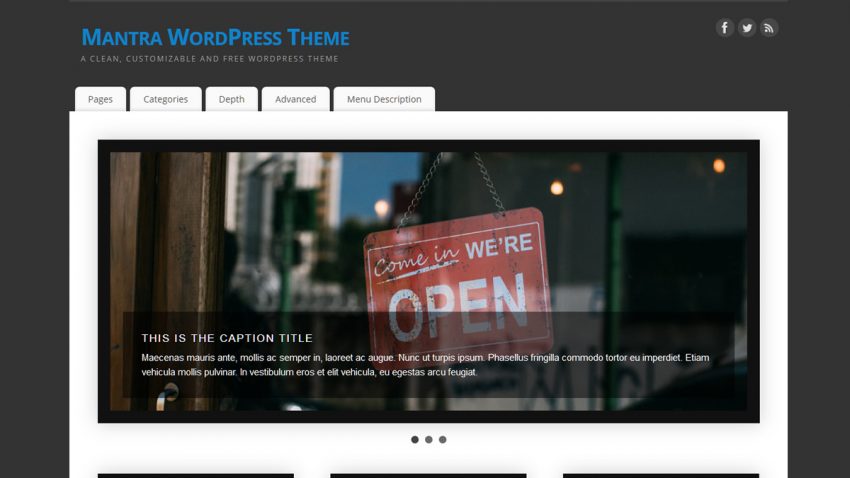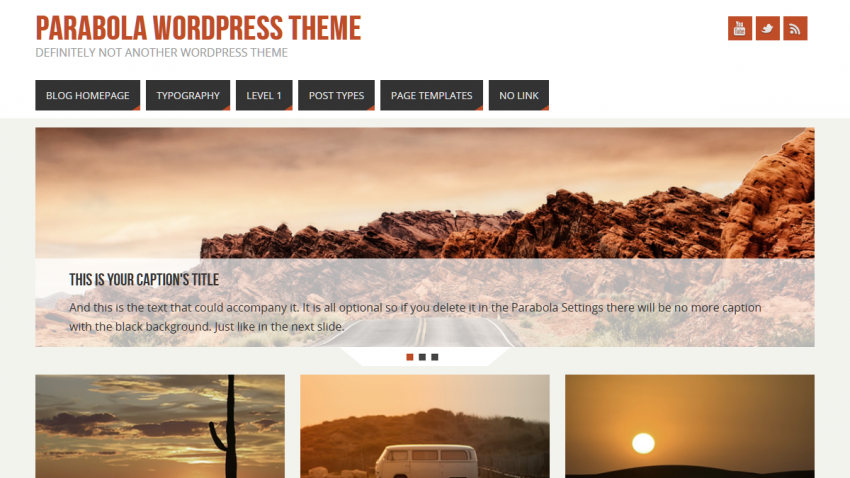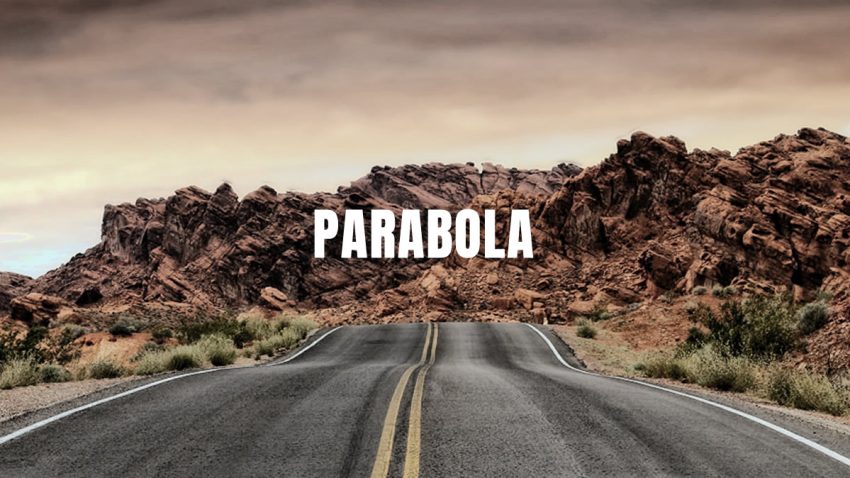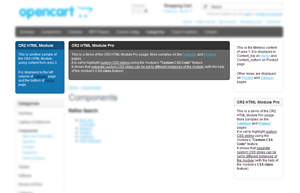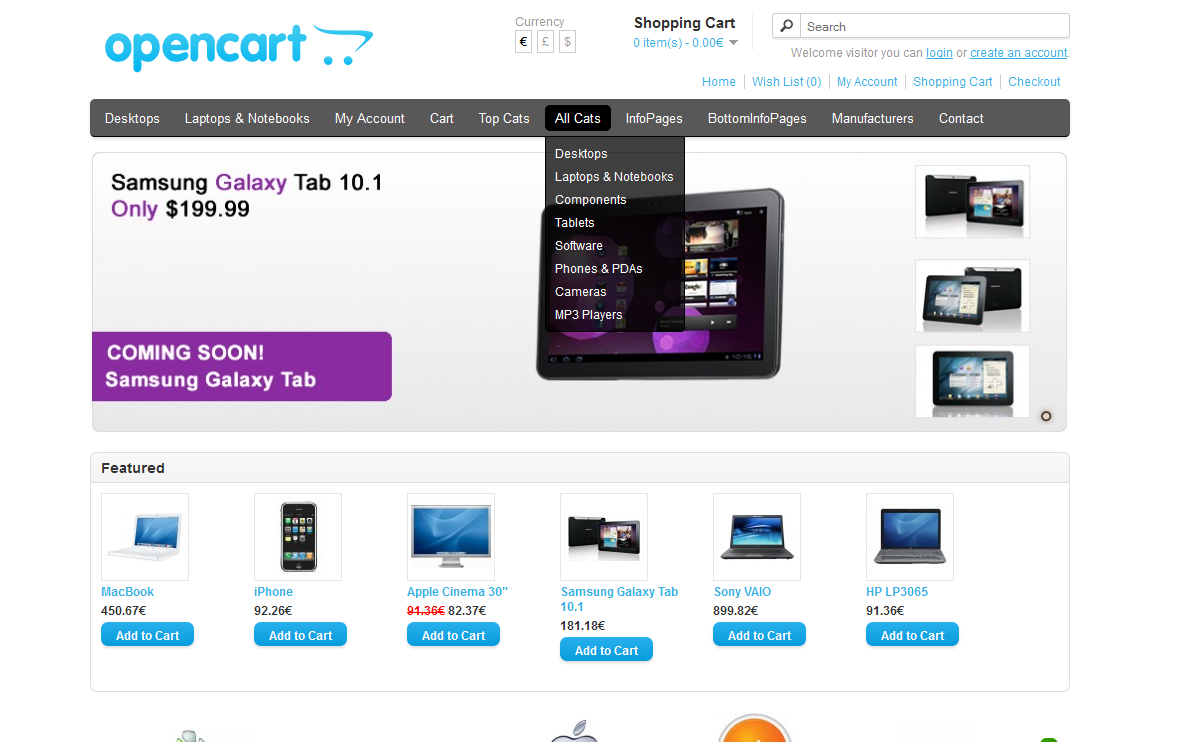Preparing for the next big step in Mantra’s life (namely v2.1) which should bring along a surprise (or more), we’re releasing a maintenance update in the form of 2.0.7.
When updating to Wordpress 3.6, also update Mantra to at least 2.0.7 otherwise the theme configuration page will misbehave (due to a limitation in our jQuery version checking function)