Mantra v2 was so big that all future updates will live in its shadow. And it’s cold and damp in the shadow of Mantra, let me tell you that. So, although very brave to come right after it, version 2.0.1 has a lackluster feel to it. It’s from missing all that sunlight.
But although it may not shine much, this latest version of the theme does fix the disappearing social icons in the header. Here’s 2.0.1’s full changelog:
- Fixed missing social icons in the header
- Improved woocommerce compatibility
- Further improved mobile view
- Fixed Settings page animation
- Some really minor fixes not worth listing individually
Wow, right? Well get ready cause version 2.0.2 is slowly growing a stalk and will be even more amazing with IE fixes and improved plugin compatibility.

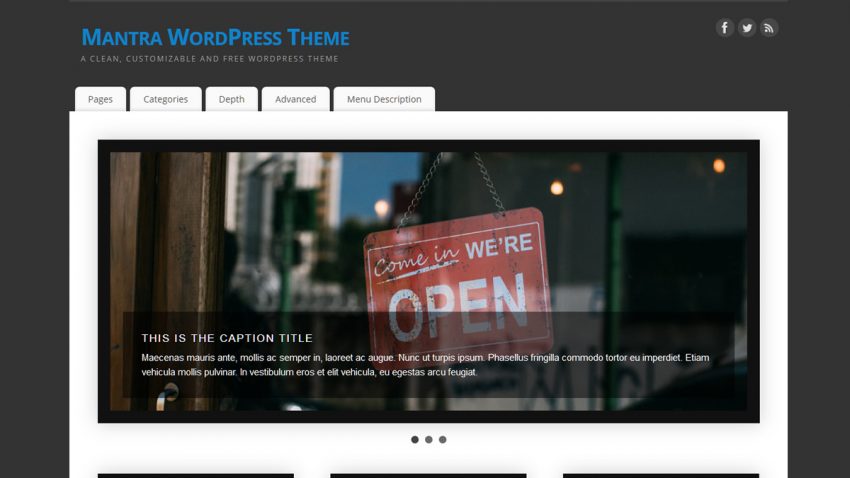
You have listed above that you “Improved woocommerce compatibility” but when I use that plugin I get the following message: Your theme does not declare WooCommerce support – if you encounter layout issues please read our integration guide or choose a WooCommerce theme 🙂 (here is the documentation it gives me: http://docs.woothemes.com/document/third-party-custom-theme-compatibility/)
And of course if I edit the files woocommerce wants me to, the next time you guys update your theme I will have to start all over again.
I have been using Mantra for quite a while now and use it on all of my sites. I’d rather not switch to a different theme.
Any thoughts?
Kris Rhoades
Hi Love the theme, but after I updated it. I can not get into the settings 🙁 HELP Plz.
This is caused by JavaScript errors in your WordPress dashboard. See question D4 in the FAQs.
I am trying to use an author plug in but can hide the about author that already displays with the Mantra theme. I’ve looked everywhere in the Mantra settings and wordpress settings. Any advice?
Hi, i use wp e-commerce, compatibility OK from the beginning… but if you want do better yet !
also there is some days i was looking for an other theme to change my head, just because i use manga on my blog too… no theme correct as this… so i return with manga, but change all colors and presentation !
Hi, how to choose if you want to showed pages to navigate the default is 3 pagination – and I would 8 – how to do?
I just wanted to say – i have gone through several wordpress themes in the last few months and I am absolutely in love with yours – fantastic job – excellent. Going to play around a bit more with it and am definitely planning on putting my money where my mouth is – please keep updating!
Hi,
I appreciate the hard work you do.
I have a question about the main page and opting for the slider and the 4 photo blocks.
Is there a way to add more photos to the slider?
Is there a way to increase the number of photo link buttons underneath the slider from 4 to 8 or to at least 6 boxes?
Do you have a plug-in for this? Is there a charge for this?
I have no computer programing background.
Thank you,
Debi
I am using two column magazine format for an RTL language. I used to use following custom css for arranging entries from right to left.
/* Mantra Custom CSS */
article.post {
float: right;
height:250px;
}
but now afte upgrading to new version it shows the blog entries from left to right.
Change that to
#content article.post {and it should work again.in the footer of Mantra Theme you write “Founit by Mantra & WordPress”
Please you have to change. Because in French this i not “Founit” but “Fourni par Mantra & WordPress”
Merci pour votre mise à jour ou merci me m’indiquer ou je peux corriger cette faute d’orthographe
Thank you for pointing that out, but no matter how much we’d like to know all the languages Mantra is translated in, we don’t; translations are user submitted.
But we edited that line and eventually chose to use WordPress’ exact translation, “Propulsé par”.