-
AuthorSearch Results
-
January 2nd, 2017 at 18:14 #41650
In reply to: how to edit "featured image" for mobile browsing
This reply is private.January 2nd, 2017 at 12:20 #41638Zed
Cryout Creations mastermindThe landing page does not display sidebars.
If you like our creations, help us share by rating them on WordPress.org.
Please check the available documentation and search the forums before starting a topic.December 27th, 2016 at 12:02 #41514In reply to: How to change formatting of boxes on frontpage
Zed
Cryout Creations mastermind1)
body .column-header-image { text-transform: none; }2) & 3) The columns display the excerpts. If you’d use a filter on the post_excerpt then it would automatically appear in both places without needing file changes.
If you like our creations, help us share by rating them on WordPress.org.
Please check the available documentation and search the forums before starting a topic.December 27th, 2016 at 11:19 #41503In reply to: amazon affiliate link not showing up
Zed
Cryout Creations mastermindDo you have a page/post example that should display an affiliate link in Mantra?
If you like our creations, help us share by rating them on WordPress.org.
Please check the available documentation and search the forums before starting a topic.December 20th, 2016 at 11:26 #41434In reply to: Move Main Menu To Top Left
Zed
Cryout Creations mastermindI see you’ve changed themes in the meantime.
For anyone else with the same question: Verbosa comes with two widget areas in the sidebar, one above the menu and one below. Any widget placed in the first one will be displayed before the menu.
If you like our creations, help us share by rating them on WordPress.org.
Please check the available documentation and search the forums before starting a topic.December 19th, 2016 at 12:06 #41412In reply to: Serious Slider Slide Link not linking to URL
Zed
Cryout Creations mastermindThe caption container, although empty, is still displayed on top of the slide image and prevents the image to be clickable in that area.
We’ll correct this in the next slider plugin update.
If you like our creations, help us share by rating them on WordPress.org.
Please check the available documentation and search the forums before starting a topic.December 19th, 2016 at 12:03 #41411Zed
Cryout Creations mastermindThe animated columns are an integral part of the Presentation Page and are only guaranteed to work there.
You may be able to use them elsewhere (in widget areas) or in content (via an additional widget-as-shortcode plugin) but they will display the same content they do on the presentation page.
If you like our creations, help us share by rating them on WordPress.org.
Please check the available documentation and search the forums before starting a topic.December 19th, 2016 at 11:56 #41407In reply to: Replacing Social Icons Using Child Theme
Zed
Cryout Creations mastermindThe social images are not displayed anywhere in the dashboard.
If you’re only replacing the images (and don’t intend to add new networks that are not originally in the list) you don’t need to add them to the $extraSocials array.
Gather the new images and upload them as
wp-content/themes/Nirvana – Child/images/socials/*Social*.pngLeave the extra array empty:
$extraSocials = array( );
and include the rest of the provided code in your child theme’s functions.php.Be careful with php opening/closing tags (so they don’t create errors) and make sure you preview the edited child theme before activating it with the new code.
If you like our creations, help us share by rating them on WordPress.org.
Please check the available documentation and search the forums before starting a topic.December 8th, 2016 at 22:25 #41133In reply to: 3 different presentation page colums
philsego
Power UserI think I just got it. I installed the plugin “Display Posts Shortcode” and it works.
November 28th, 2016 at 10:52 #41004In reply to: woocommerce + fluida
single product page and shop page – still does not display correctly, I tried to create woocommerce.php but still problem
November 27th, 2016 at 14:37 #40990This reply is private.November 26th, 2016 at 15:32 #40977Zed
Cryout Creations mastermindThe landing page by default displays posts, posts and some more posts,but can be configured to display specific posts and specific pages (see these more as placeholders for your particular texts) – things are selectable through the theme’s options.
If you like our creations, help us share by rating them on WordPress.org.
Please check the available documentation and search the forums before starting a topic.November 26th, 2016 at 14:31 #40972Zed
Cryout Creations mastermindDoes that shortcode work anywhere else (like in the content of a post or page)?
What is displayed using that shortcode in the theme?
If you like our creations, help us share by rating them on WordPress.org.
Please check the available documentation and search the forums before starting a topic.November 24th, 2016 at 06:04 #40940In reply to: logo doesn't appears on smartphone
Hi Zed,
thank you very much !!The logo is displayed now 🙂
The issue was in the file name
November 23rd, 2016 at 16:14 #40930Zed
Cryout Creations mastermindPages could always have different layouts than the main site one. However, we’ve migrated layout options controls from page templates to page metas in the recent updates, but the demo wasn’t yet updated to use the new meta options.
According to custom WordPress.org rules, repository themes cannot include widgets for custom content, so we could not provide something like a picture widget in the theme; but we’re thinking about collecting all ideas into a separate plugin.
Featured blocks are designed to display custom content (definable via pages). These areas have excerpt functionality (which is also default) to support auto-displayed content, but they are intended for the content to be manually set up.
We’ll fix the missing horizontal ruler in the next update.
If you like our creations, help us share by rating them on WordPress.org.
Please check the available documentation and search the forums before starting a topic.November 23rd, 2016 at 15:05 #40927In reply to: Social media buttons not displaying
Thanks for the reply Zed. I see that the buttons are working on pages rendered by Firefox and Edge but not Chrome. Neither the Jetpack buttons or the Theme buttons display on Chrome. However whilst writing this I decided to check on extensions. I had adblock Plus running. After disabling Adblock the icons now display. Problem solved. Thank you for producing awesome themes.
Website: saveourwilderness.org
November 23rd, 2016 at 14:03 #40924In reply to: Integrating Co-Authors Plus Plugin with Verbosa
Zed
Cryout Creations mastermindYou’ll need to customize the theme function that displays the author(s):
if (function_exists('get_coauthors')): function verbosa_posted_author() { $verbosa_meta_author = cryout_get_option( 'verbosa_meta_author' ); if ($verbosa_meta_author) { $first = true; $output = ''; foreach(get_coauthors() as $coauthor){ if(!$first){ $output .= ', '; } else { $first = false; } $output .= sprintf( '<a class="url fn n" href="%1$s" title="%2$s"' . cryout_schema_microdata('author-url', 0) . '> <em' . cryout_schema_microdata('author-name', 0) . '>%3$s</em> </a>', get_author_posts_url( $coauthor->ID ), sprintf( esc_attr( __( 'View all posts by %s', 'verbosa' ) ), $coauthor->display_name ), $coauthor->display_name ); }; echo sprintf( '<span class="author vcard"' . cryout_schema_microdata('author', 0) . '> <i class="icon-pen icon-metas" title="'.__("Author", "verbosa").'"></i> %1$s </span>', $output ); } } // verbosa_posted_author endif;Note that I did not test this code so it may be safer to include it and test it on a dev site.
-
This reply was modified 9 years ago by
Zed. Reason: corrected a text-domain in the code
If you like our creations, help us share by rating them on WordPress.org.
Please check the available documentation and search the forums before starting a topic.November 23rd, 2016 at 13:38 #40920Zed
Cryout Creations mastermind@AnnaC: switch the blocks from excerpts to full posts (in the theme’s block options) for mark-up (such as links) to be displayed.
@gabby_yanez, the blocks feature is designed to display small bits of texts (with an icon). As such, they aren’t even meant to link to anything (this functionality was added only due to requests).
@gabby_yanez: did you set your homepage to display a static page from WordPress’ reading settings? Set that back to latest posts and then you can hide the posts from the theme’s landing page options.If you like our creations, help us share by rating them on WordPress.org.
Please check the available documentation and search the forums before starting a topic.November 23rd, 2016 at 12:05 #40893In reply to: Social media buttons not displaying
Zed
Cryout Creations mastermindJetpack’s social buttons appear correctly displayed now:
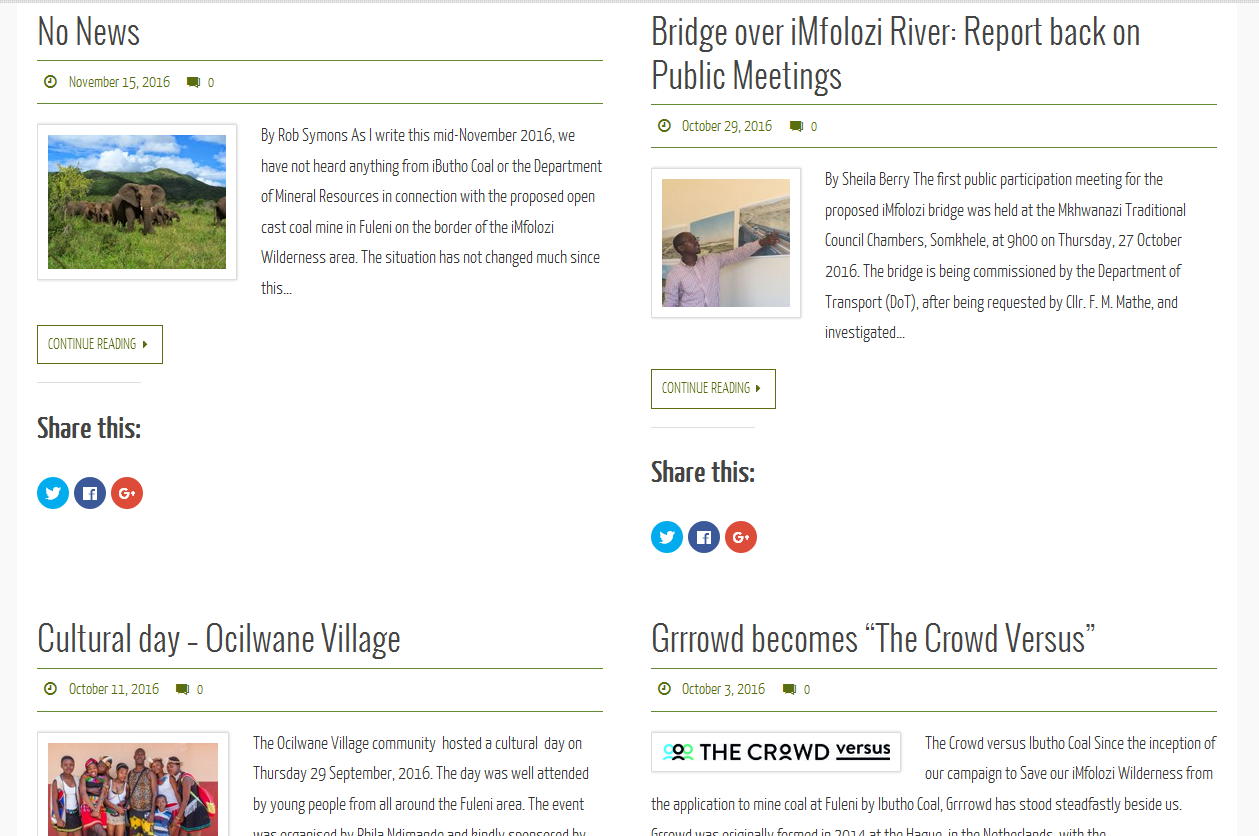 If you like our creations, help us share by rating them on WordPress.org.
If you like our creations, help us share by rating them on WordPress.org.
Please check the available documentation and search the forums before starting a topic.November 23rd, 2016 at 12:00 #40891In reply to: logo doesn't appears on smartphone
Zed
Cryout Creations mastermindYour header option appears set to ‘header image’ (header background image). Change it to ‘logo’ to display the logo.
If you like our creations, help us share by rating them on WordPress.org.
Please check the available documentation and search the forums before starting a topic.Zed
Cryout Creations mastermindAre the images freshly uploaded to WordPress or did they exist in the library at the time the theme was installed? In this latter case you’ll need to regenerate the thumbnails for the new sizes.
Editing the image in the library will not change the way it is displayed as featured image. WordPress generates the resizes at file upload based on the theme’s settings.
If you like our creations, help us share by rating them on WordPress.org.
Please check the available documentation and search the forums before starting a topic.November 14th, 2016 at 17:16 #40717In reply to: Featured icon display issues
Zed
Cryout Creations mastermind@sir_jamalot:
You’re accessing the site through www.ndma.org.uk.gridhosted.co.uk while WordPress sees itself installed on ndma.org.uk.gridhosted.co.uk. You should make all alternative URLs redirect to the main one (that WordPress also knows it is installed on), otherwise you’ll hit the browser’s access control security limitation.
@tonyg:
The theme will display the page’s contents exactly as defined in the icon blocks. This way you can add links for details/read more/so on inside the page content and point to any other content you wish (not just the page itself).If you like our creations, help us share by rating them on WordPress.org.
Please check the available documentation and search the forums before starting a topic.November 14th, 2016 at 17:01 #40716In reply to: Update has broken my site
Zed
Cryout Creations mastermindLooking at your site now it appears you’ve found the controls to disable the theme’s new landing page feature. The number of columns the posts should be displayed in lists is also configurable, under Layout Settings (you’ll find the magazine layout option lower in the list).
If you like our creations, help us share by rating them on WordPress.org.
Please check the available documentation and search the forums before starting a topic.November 14th, 2016 at 03:08 #40706In reply to: Post hiding from Visitors
I just copy and paste
body.home .pagination_container {
display: none;
}this to theme’s Custom CSS field right ?
November 13th, 2016 at 17:35 #40697In reply to: Cryout Column displaying posts
Zed
Cryout Creations mastermindTHe theme uses WordPress’ default post listing order of displaying latest content first. To reverse this you’ll need to customize the file controlling the columns generation (frontpage.php) and adjust the query (preferably using a child theme).
If you like our creations, help us share by rating them on WordPress.org.
Please check the available documentation and search the forums before starting a topic.November 13th, 2016 at 17:01 #40688In reply to: How to hide the text section under Slide?
Zed
Cryout Creations mastermindIf you’re using post-generated slides, use this custom styling to hide the captions:
body .nivo-caption { display: none !important; }If you like our creations, help us share by rating them on WordPress.org.
Please check the available documentation and search the forums before starting a topic.November 13th, 2016 at 12:44 #40672Found the solution myself. Just add one line:
#access > .menu > ul { display: flex; justify-content: space-between; flex-wrap: wrap; }November 10th, 2016 at 12:26 #40637In reply to: Make Header Image a Link to Home/Main Page
Zed
Cryout Creations mastermindThat is the header image and it isn’t designed to link to anything.
If you want to display a site logo there and have it link to the homepage, you could use the theme’s Logo feature instead.If you like our creations, help us share by rating them on WordPress.org.
Please check the available documentation and search the forums before starting a topic.November 10th, 2016 at 12:22 #40636Zed
Cryout Creations mastermindThe theme will display featured images next to the excerpts on posts that have featured images set.
I’m not sure how this works combined with the plugin, though.If you like our creations, help us share by rating them on WordPress.org.
Please check the available documentation and search the forums before starting a topic.November 9th, 2016 at 14:20 #40606In reply to: Featured Icon Blocks
Zed
Cryout Creations mastermindThe Featured Icon Blocks are designed to display short static texts that don’t link anywhere.
If you like our creations, help us share by rating them on WordPress.org.
Please check the available documentation and search the forums before starting a topic. -
This reply was modified 9 years ago by
-
AuthorSearch Results
