For accessibility reasons, WordPress 4.4 changes the HTML markup of the settings sections in an way that’s incompatible with our theme settings pages. As a result, our themes will fail to display the settings sections once you update to 4.4.
We will fix this in theme updates, unfortunately for the new updates to get approved we also need to perform the theme settings removal (previously announced). However older versions of our themes are left unconfigurable on the latest WordPress release.
To help with that we have implemented a compatibility fix using the same Cryout Serious Theme Settings plugin announced a week ago. Depending on the combination of theme version and WordPress version, the plugin will automatically choose the correct solution.
All you need to do is install and activate it – upcoming theme updates will recommend this plugin and guide in installing it with just several clicks but for older version you’ll need to manually search for and install it.
To clear confusion and aid in figuring out whether you need to use the plugin or not, we’ve written this compatibility matrix:
| Mantra | Parabola | Tempera | Nirvana | Zombie Apocalypse 2.0 + | ||||
| 2.0 + | 0.9 – 1.5.1 | 1.6 + | 0.9 – 1.3.1 | 1.4 + | 0.9 – 1.1.3 | 1.2 + | ||
| WordPress 4.4 + |
requires plugin | requires plugin | requires plugin* | requires plugin | requires plugin* | not supported** | requires plugin* |
works |
| WordPress 4.0 – 4.3.1 | works | works | requires plugin* | works | requires plugin* | works | requires plugin* | |
*) The newer versions will require the settings plugin not because of the incompatibility but because they will have their theme settings removed to pass the review process in accordance with the mandatory Customizer usage rule (as explained in this post).
**) Due to the integrated plugin interference protection, Nirvana versions prior to 1.2 cannot be made to work with WordPress 4.4 by the settings plugin. You will need to update Nirvana to at least v1.2 for the plugin to work.
Notes:
- The issue only affects the theme settings page (meaning you will not be able to configure the theme). The site itself (the frontend) will not be affected in any way even if you upgrade without having the plugin installed.
- Some theme versions listed here are not yet available at the time of publication, but they are planned to be released in the future.
- Installing the plugin on a version combination where it is not required will not cause any issues as the plugin will simply not activate any of its functionality.
- We do not support version combinations not listed in this table. You should try to update as soon as possible.
- If you’re still having trouble with the settings page after installing the plugin (and updating the theme) and you are using Chrome, test with a different browser.

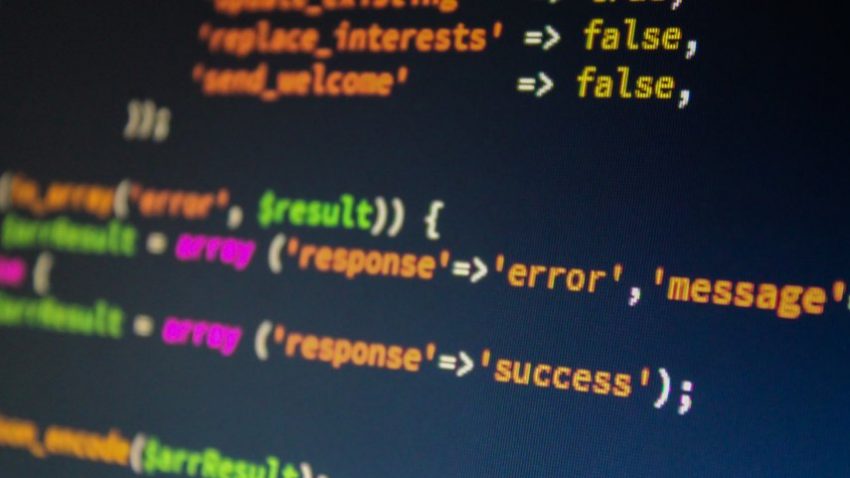
You people are beeping idiots. When I upgraded to your latest version it changed my background color to pink, and it will not let me change it to any other color. NOTHING in controls works. I have been with you for 3 or 4 years, and now you have beeped me in the beep. I have hundreds of pages, and now I have to convert the whole god damn thing to a different theme. Beep you beep you beep you. I have read all your bullshit and you simply do not care how much you are screwing with people.
[Edited for the language]
I got the wordpress updated. All custom theme settings have gone, got overwritten by default values. Why that? DId not make a backup. Is there an autobackup somewhere. In Which file are the settings stored? The plugin at lease helped to get the configuration form again :-(((
Which theme did you update and from what version? Did you also update WordPress? If yes, from which to which version?
Unfortunately, there are no automatic backups. Theme settings are store in the database, together with all WordPress settings and content.
If you have any (manually created) whole site or database backups, the settings can be recovered from there.
if a had a lot of changes in the php theme . and i do not want to make a theme update. the plugin installation do not help . how can i resolve the problem with the “nirvana settings” that i can now see right now … Of course, after installing the new plugin
If you’re already using a modified theme, you can repair the settings page functionality by replacing all h3 occurrences with h2 in:
nirvana/admin/css/admin.css and nirvana/admin/js/admin.js.
WP 4.4.1
Mantra v 2.4.1.1
I can access Mantra theme settings after installing plugin.
Remaining problem: on pages where i have tags like:
[mantra-multi][mantra-column width=”2/3″]
they are not being respected. They stopped working after updating WP
The shortcodes stopped working a few Mantra versions ago as we had to remove them from the theme. We’ve moved the functionality into a separate plugin.
HELP. Content of presentation page not displaying. Re-saved the settings, that are still all there, to no avail. I am left with only the side bar and the comments section. http://aide-ados.ca
Tempera v1.4.0.1, WP 4.4.1. Cryout Serious Theme Settings plugin installed and activated.
As anybody from tech support read my post? Again, the settings are all there but the content doesn’t show on the home page.
Your homepage is a static page, not the theme’s presentation page. Make sure you read the red text part in Tempera’s 1.4.0.1 changelog.
Thanks for the clear instruction. I got my home page back.
i got my homepage back but the slider is missing. am using Tempera theme… help?
where can i find the “Frontpage” option?
hi,
i have changed the Frontpage option to Latest Post, but the Sliders are not showing on the Frontpage… moreover the changes is yet to take effect on the live site.
It worked fine a couple of weeks, but after the latest update of Tempera 10-1-2016, unfortunately my Presentation Page is gone again and the installed plugin Cryout Serious Theme is not repairing it. Please Help, I was so pleased with this Tempera theme.
I had a problem this morning with the presentation page not working after updating Tempera. I have fixed this by going to ‘WordPress Settings’ then ‘Reading’ then change Front Page Displays to ‘Your Latest Posts’. Then on your blog page, make sure the page template is set to ‘Blog Template (posts page)’. Hope that helps anyone else having this problem!
The settings plugin is not meant to do anything related to the presentation page.
Tempera 1.4 had a bug by which it displayed the presentation page (minus some styling) even when a static page was set as the homepage. We have corrected this in 1.4.0.1. Check your WordPress Reading settings and set the Frontpage displays option to Your latest posts.
Woohoo! It works. Upgraded to new Nirvana theme, installed plug-in and, most importantly, cleared my browser cache, logged out & back in and everything showed up. Very nice. Thanks!
It works now! After upgrading wordpress, nirvana and the plugin at first it did not work. I couldn’t customize the theme. Cleaning all browser content does the trick.
I upgraded to WordPress 4.4.1 and Nirvana 1.2.2 and installed the plugin. I do not use a child theme. The settings page opens but there are no options to configure the theme!
WordPress tells me that it has a new version of update 4.4.1, I have installed the Parabola and Parabola Child theme and plugin Cryout Serious theme settings 0.5.5
I do not is if it will be a problem to upgrade wordpress to 4.4.1.
I in any way do not generate new entries or pages on my website, the plugin does not work.
I’m running WP 4.4, Nirvana v1.2.2, and am using a simple child theme. The plugin works when the main them is active, but not when the child theme is active.
What is your child theme’s header?
Nirvana Child Theme
please do something. I cannot configure the theme. there is no option to change front page settings
Did you install the recommended settings plugin?
Hi there – I have WP 4.4 and Nirvana v1.2.2, and it doesn’t work for me – HEEEELPPPPPPPP!!!!!!!!!!!!
Hi there. I have updated both WP and Nirvana, and I still have the problem??
Just a note. I had v2.4.0 installed and tried the plugin in fix – that did not work. I then upgraded to v2.4.1.1 and the issue is now resolved.
Installed the compatability plugin. I am using 1.51 Parabola but it is not working for WP 4.4, HELP! I can’t access the custom settings.
I am using WP 4.4. I added the new plugin to restore Parabola Settings Customization page but it did not work. What now?
.
tempera 1.4 settings ok
nirvana 1.2.2 settings missing, but theme working.
Cryout Serious Theme Settings active
Thanks so much guys – it worked for Parabola v1.4.2 on WP4.4
Please respond to the comments below! I have the latest update and new plugin and I am getting the same results. No happy!
Have Nirvana v1.2.2 and activated the “Cryout Serious Theme Settings” plugin and it does not give me the Nirvana Settings Page??? Why??? Thought this update worked… Can you respond please!
Same issue – followed the instructions to update the theme and install the plugin, but Nirvana settings page has not been restored. Help?
Could you provide screenshots with what you are seeing on the settings page?
The same problem. WP 4.4. Nirvana 1.2.2. Here the screen – http://savepic.org/8068093.png
I found solution. After installation and activation plugin need to deactivate and again activate plugin. And it will be work ) For me it’s help.
Hi Zed – I have WP 4.4 and Nirvana v1.2.2, and I still have the problem – HEEEEELLLPPPPP!!!!!!!!!!!!!!!!!!!!!!!!
Do you have the plugin installed? Could you test with a different browser?
Sorry not to have circled back sooner, but went with the “when all else fails, re-boot” solution and everything seems to have returned to normal. Thank you for the fix, the clear instructions and a beautiful theme.
Worked a treat, Thanks
Mine worked on Parabola. Can I have the theme for free since it’s old mark up now? hehe. Any-way thanks, it’s old news I just noticed the settings.
The theme has always been free.
Yea this is bullshit. Plug-in didn’t work. Have to restore entire site from yesterdays database. Thank you so………. much. Looking for a NEW theme. Pretty big traffic site also by the way. Oh have always HATED your admin backend. SUcks
What if you run a Tempera Child theme? I’m sorry. I’m new to this…
The plugins supports the listed themes no matter if they are active themselves or are used as parent themes. The only instance when the plugin will not work is when the theme was renamed.
That is weird. Mine now has no settings theme. I use a child theme of tempera
Can u help?
The fix worked perfectly. Thanks!
(The fix for Tempera)
Thank you very much for this clever fix ! It worked like a charm !
Using WordPress you can go to Plugins and select Add New. Type “Cryout Serious Theme Settings” into the search box and add the Plugin as you normally would. You should then have your options visible once again.
The “Cryout Serious Theme Settings” plugin worked as advertized to restore access to missing Mantra settings page after upgrading to theme Mantra v2.4.1.1 and to WordPress v4.4 (Clifford). Thanks for your support!
This was a simple fix. Thanks for the great work!