For accessibility reasons, WordPress 4.4 changes the HTML markup of the settings sections in an way that’s incompatible with our theme settings pages. As a result, our themes will fail to display the settings sections once you update to 4.4.
We will fix this in theme updates, unfortunately for the new updates to get approved we also need to perform the theme settings removal (previously announced). However older versions of our themes are left unconfigurable on the latest WordPress release.
To help with that we have implemented a compatibility fix using the same Cryout Serious Theme Settings plugin announced a week ago. Depending on the combination of theme version and WordPress version, the plugin will automatically choose the correct solution.
All you need to do is install and activate it – upcoming theme updates will recommend this plugin and guide in installing it with just several clicks but for older version you’ll need to manually search for and install it.
To clear confusion and aid in figuring out whether you need to use the plugin or not, we’ve written this compatibility matrix:
| Mantra | Parabola | Tempera | Nirvana | Zombie Apocalypse 2.0 + | ||||
| 2.0 + | 0.9 – 1.5.1 | 1.6 + | 0.9 – 1.3.1 | 1.4 + | 0.9 – 1.1.3 | 1.2 + | ||
| WordPress 4.4 + |
requires plugin | requires plugin | requires plugin* | requires plugin | requires plugin* | not supported** | requires plugin* |
works |
| WordPress 4.0 – 4.3.1 | works | works | requires plugin* | works | requires plugin* | works | requires plugin* | |
*) The newer versions will require the settings plugin not because of the incompatibility but because they will have their theme settings removed to pass the review process in accordance with the mandatory Customizer usage rule (as explained in this post).
**) Due to the integrated plugin interference protection, Nirvana versions prior to 1.2 cannot be made to work with WordPress 4.4 by the settings plugin. You will need to update Nirvana to at least v1.2 for the plugin to work.
Notes:
- The issue only affects the theme settings page (meaning you will not be able to configure the theme). The site itself (the frontend) will not be affected in any way even if you upgrade without having the plugin installed.
- Some theme versions listed here are not yet available at the time of publication, but they are planned to be released in the future.
- Installing the plugin on a version combination where it is not required will not cause any issues as the plugin will simply not activate any of its functionality.
- We do not support version combinations not listed in this table. You should try to update as soon as possible.
- If you’re still having trouble with the settings page after installing the plugin (and updating the theme) and you are using Chrome, test with a different browser.

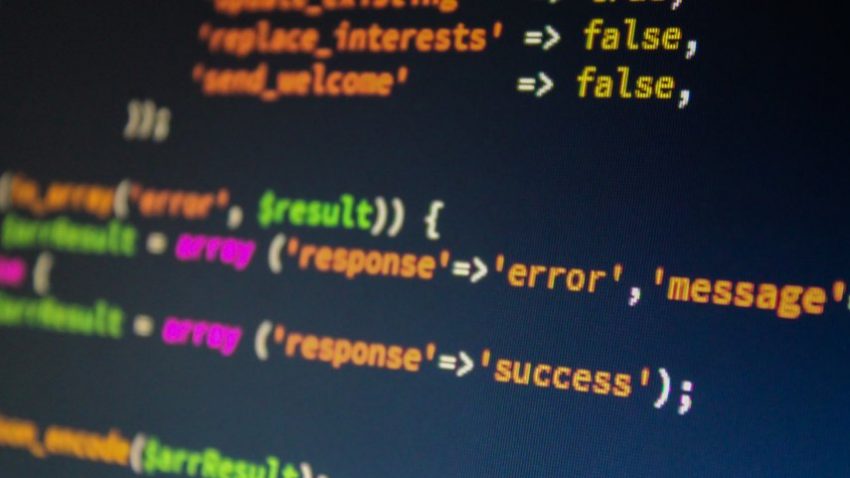
Quick, efficient solution to this issue, thank you
Why doesn’t this work for child themes? I was using a Tempera child theme but this plugin fix states it will only work with parent themes.
The plugin states that it works with the supported be them standalone or parent themes. However, if you’ve renamed the parent theme folder, then that changes things.
What names does the plugin detect for the parent theme?
I didn’t change the name of the parent theme. The plugin gives me the name of the child theme then says “This plugin is designed to work only with the supported themes.
The plugin is INACTIVE.”
The plugin always checks and displays the parent theme name. If you’re seeing the child theme name there, then you are not using a child theme but have in fact a renamed theme.
Can you mention what site this happens on? The one you’ve entered with your comment does not use any of our themes.
The website is http://www.mightyfortressgeorgia.com.
I appreciate your help but for now I’m going to just use the parent theme. I need to get the site updated and will sort out the theme issues at another time. Thanks again.
Hi – I have the same problem with not being able to see the settings page after I install the plugin. I should be using a Child theme. So game over or?
The plugin says
“Current active (or parent) theme is: Tempera. The plugin is active.
Navigate here to configure Tempera.”
Thanks for your super theme! And for quick problem solving
I would prefer not to deal with this bullshit at all and I am looking for a different theme for my new sites. Thanks for nothing
I am running WordPress 4.4, Nirvana 1.2+ and downloaded the Cryout Serious Theme Settings plugin and my Nirvana settings still isn’t back. Any suggestions or solutions? Thanks.
Hello… I seem to have the same problem unfortunately 🙁
Does force refreshing the settings page (press Ctrl+F5 several times) help in any way?
Hi there. It’s not working for me 🙁 I renamed the folder of the theme (it’s not “tempera” anymore) and the plugin it’s not working. Can you help me with that?
What do i have to change in plugin to work ?
Thank you
Renaming the theme is generally a bad idea since you will no longer receive updates.
You can edit and adjust the theme (folder) name to the one you’re using in the plugin’s main file (both arrays). Keep in mind this change will be lost the next time you update the plugin.
thanks..
This hasn’t worked for me? Settings page still blank despite running 1.2 in WordPress 4.4
Okay… so it worked finally. Although I ran an older Nirvana version I never had the issues with the Nirvana Settings. It was fine even till last night. It’s just this morning I found the issue with the Theme Customizing which is a WordPress side of things, which explains the authors article.
Even though I thought I had updated WordPress 4.4 it still showed as I was running 4.3. It actually froze during the update, and I had to do it couple of times and presto, the Costomize showed up! I still installed the Cryout plugin, even though my Nirvana settings were fine.
Seems there may have been some sort of a glitch somewhere in the WordPress, which fortunately for me figured it self out. Site is fine now and hope rest of you will also find solutions as I did!
I am running WordPress 4.4 and Nirvana 1.2.1 and added the Cryout Serious Theme Setting plugin as well… Can anyone figure out what the issue is and let me know a solution ASAP.
I found today that I cannot open the Theme customize page. I want to change the HOME page to static page and use a NEW custom home page I created, instead of the presentation page I was using. Now I can’t seem to do this as the Theme>Customize link doesn’t load.
REally appreciate the Theme which is awesome, till this little bug occurred!
Welke plugins (en wat is de naam ervan) moet ik installeren om een TEMPERA website weer te kunnen bewerken? …Ik werk nu gelukkig nog met een TEST…maar ik kom niet bij de Tempera instellingen!!!
VRAAG: Kom dit nog goed?
Vriendelijke groeten
May I know when do we have update for Mantra to fix this issue?
If you’ve updated to WordPress 4.4, you will need to install the plugin to restore the theme’s settings page.
We are not yet working on the next Mantra update.
Wait… You guys given up on Mantra or what?
Can you help me? On my site (I have tempera theme) slider doesnt work. I dont know have I can fix it?
jQuery is malfunctioning on your site. This may be cause by plugin interference, so try to investigate by temporarily disabling your plugins.
thank you so much for your answering 🙂
Thank you! It’s working. 🙂
I was emailed that WordPress had been updated, When i went to the setting page of Parabola it did not load, i came here and found the solution right away. Searched for and installed the plugin. All is normal again. Thank you.
prettly cool
Seems to NOT work with safari on mac (latest OS) Firefox works!!
Thank you very much for the updates! You save my life.
Thanks a lot! keep up the good work
Thanks for the heads up! Just installed the plugin and it works perfectly. Thank you so much!
Just downloaded and it works for me you beauties. I love ya’s.
I did with mine and it worked!! I use Parabola 1.5.1. I dowloaded and installed the plugin, and and now settings are there!! Thanks a lot guys!!
Hi Zed. I have followed the whole procedure and my Parabola settings still aren’t working/showing up. And I definitely installed the required Cryout plug-in. Any suggestions as to what’s wrong?
I’ve followed all the steps Zed, and my Parabola settings still aren’t showing. 🙁
Is there a stage in the procedure I’ve missed? I’ve definitely installed the Cryout plugin.
Hi guys, have you tested this new settings plugin against child themes? We use tempera as a base theme (and have previously donated to you for support); our affected themes are all child themes of tempera rather than tempera itself.
The plugin is designed to support both scenarios: using the theme directly or using a child theme for one of our themes.
Thank you so much, I am new to all this and I found the lovely FREE Parabola Theme. IT took my breath away so easy to use and understand. I uploaded lots of details set up the slide then today everything was gone. 🙁
Thankfully the team at Cryout Creations Support are the BEST and the plugin was a breeze I have all the settings back. THANK YOU one and all 🙂
Recently we installed your Nirvana theme in our page, but today we found a wordpress update. As you have announced, Home settings are gone. We already installed the settings plugin but it seems to do nothing, it just shows a mesagge in the upper side of the settings page that says “Current active (or parent) theme is: Nirvana. The plugin is active.” And right below another message
“Navigate here to configure Nirvana.”
When I press “HERE”, link sends me to Nirvana´s settings page, but that place is empty. So we cannot configurate our home.
Also, you said once installed, we must activate presentation page section, but we cannot find that option either.
Could you please explain us (step by step if possible) the procedure to configurate and activate the new plugin.
Thanks in advance.
Please also update Nirvana to the latest version (currently 1.2.1).
Previous versions cannot be corrected by the settings plugin since Nirvana has always included extra protection from plugin interference.
We already update the theme in version 1.2.1… But the plugin doesn’t work…
This happened to me as well. I logged out and logged back in and it is still not working. Any suggestions to fix this?
Try a force refresh in your browser – pressing CTRL+F or CTRL+R (depending on the browser) repeatedly in the settings page. This should clear out any caching issues.
Oops… rookie mistake! we only needed to singout administrator and re entry… everything is fine now… thanks for your quick response… by the way great work guys!
I have updated both WordPress and to the 1.2.1 theme version and have the same problem as described above, but logging out and coming back in did not fix the problem for me. Any suggestions?
Hi.
We have a problem with plug in for getting back Nirvana Settings. It doesn’t work. Newest version of WordPress 4.4 and newest Nirvana 1.2.1 is installed. Please help.
Try a force refresh in your browser – press CTRL+F or CTRL+R (depending on the browser) several times in the settings page. This should clear out any caching issues.
Just updated to the latest version of Tempera, i see no plugin recommendation, i guess it’s a manual job then.
The last version of Tempera was published 3 months ago and does not include any plugin recommendation.
The next update (which will also remove the theme settings) will include this recommendation.
Thank you so much for continuing to support the themes you’ve released, and going to great lengths to do so. I just found Mantra a few weeks ago, and I’m absolutely in love with it. I’d seriously be devastated if I had to try and find ANOTHER theme with the customization options it has. Especially if your other three were also gone, or aren’t as customizable.
Definitely sending you guys a donation after the holidays.
This is not working with Mantra on wordpress 4.4. Still can’t see the Mantra Settings. Anysuggestions?
The plugin doesn’t currently activate for Mantra. We will release an update today to correct this.
This update seemed to mess up my sliders and forms, what can I do to fix.
What did you update and what theme are you using?
Mantra WordPress 4.4
Thanks for your continued support of the great themes you offer.
And, thanks for making the Cryout Serious Theme Settings plugin available.