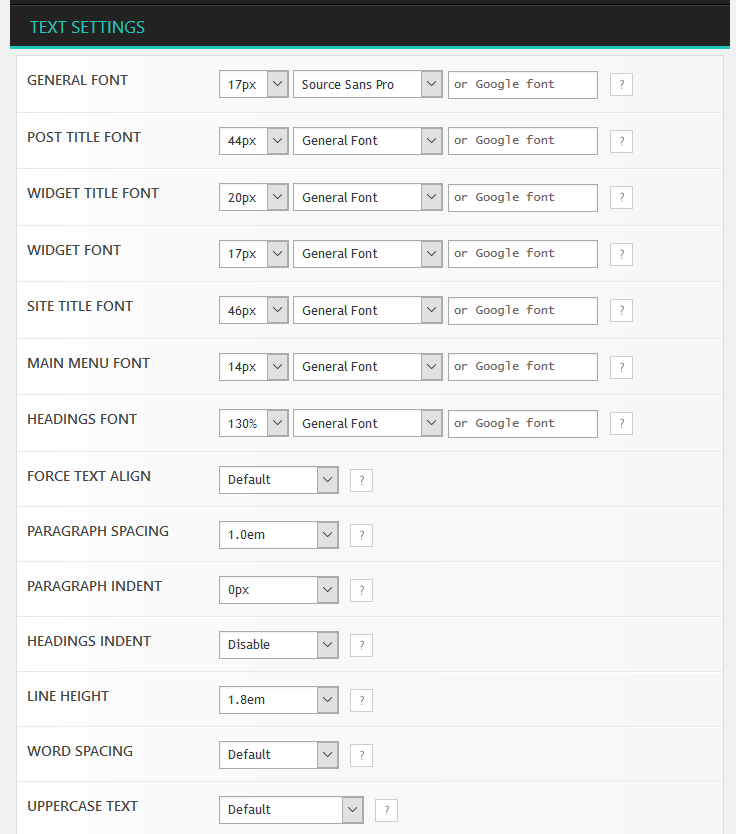Forum Replies Created
-
AuthorPosts
-
Zed
Cryout Creations mastermindWhich version(s) of Internet Explorer are you testing with?
The theme should look acceptable and follow the correct layout even on IE 9. We don’t support older versions though.
If you like our creations, help us share by rating them on WordPress.org.
Please check the available documentation and search the forums before starting a topic.Zed
Cryout Creations mastermindTemporarily disable all active plugins on the problematic site and check if that resolves the issue.
If you like our creations, help us share by rating them on WordPress.org.
Please check the available documentation and search the forums before starting a topic.Zed
Cryout Creations mastermindThat message has nothing to do with the theme.
You have an improperly specified constant in your WordPress’ wp-config.php file. Most likely the constant is not quoted when its value is checked.
If you like our creations, help us share by rating them on WordPress.org.
Please check the available documentation and search the forums before starting a topic.Zed
Cryout Creations mastermindThe documentation is not entirely correct there. Shortcodes are currently only supported in Parabola’s footer text field – we’ll extend this in the next updates for the other themes.Edit: All current theme versions support shortcodes in the custom footer text field.
-
This reply was modified 6 years ago by
Zed.
If you like our creations, help us share by rating them on WordPress.org.
Please check the available documentation and search the forums before starting a topic.Zed
Cryout Creations mastermindThere’s most likely a HTML entity in one of the theme’s input fields. Some server configurations are wonky and cause this issue when a form submission includes such data.
Try saving a theme settings export and search that file for the ampersand sign (&) which precedes all HTML entities in escaped format.
If you find one, see in what field it is present and remove it from the theme’s input in the settings page and retry to save.If you like our creations, help us share by rating them on WordPress.org.
Please check the available documentation and search the forums before starting a topic.Zed
Cryout Creations mastermindI’m not sure I understand your question.
Most of the landing page (frontpage) elements (featured boxes, text areas) are image based and will use the featured images assigned to posts/pages if they exist.If you like our creations, help us share by rating them on WordPress.org.
Please check the available documentation and search the forums before starting a topic.Zed
Cryout Creations mastermindThe theme is designed to use pages for its ‘featured icon blocks’ and ‘featured text’ elements and posts for the ‘featured boxes’ sections.
Just adding the category attribute to pages will not change how the theme looks for content – such a change requires extensive modifications to both the backend and the frontend code of the theme.
If you like our creations, help us share by rating them on WordPress.org.
Please check the available documentation and search the forums before starting a topic.Zed
Cryout Creations mastermindThe notices clearly state that you have some WordPress constants defined twice (in wp-config.php and in some other file loaded before it or both occurences in the wp-config.php file).
Either you or someone else with the necessary access did this manually or a plugin was used that writes such constants to the configuration file.
If you like our creations, help us share by rating them on WordPress.org.
Please check the available documentation and search the forums before starting a topic.Zed
Cryout Creations mastermind@7yeqie, your main navigation does not include any sub menu items.
If you like our creations, help us share by rating them on WordPress.org.
Please check the available documentation and search the forums before starting a topic.Zed
Cryout Creations mastermindWe’ll correct that missing file notice in the next theme update.
If you like our creations, help us share by rating them on WordPress.org.
Please check the available documentation and search the forums before starting a topic.Zed
Cryout Creations mastermindYou’ll need to prepare your font files for the web (using a service like FontSquirrel) and then load those files on the site using a plugin.
See the theme documentation on how to apply a custom font to the theme’s elements.
If you like our creations, help us share by rating them on WordPress.org.
Please check the available documentation and search the forums before starting a topic.Zed
Cryout Creations mastermindBoth the slider plugin and the static slider titles use the Headings font option in Roseta.
If you like our creations, help us share by rating them on WordPress.org.
Please check the available documentation and search the forums before starting a topic.Zed
Cryout Creations mastermindThese are the default Nirvana text settings (since v1.5):
If you like our creations, help us share by rating them on WordPress.org.
Please check the available documentation and search the forums before starting a topic.Zed
Cryout Creations mastermindIs the http: //localhost/wordpress/wp-includes/css/test.css URL correct (do you see the content of that file if you open it in the browser)?
If you like our creations, help us share by rating them on WordPress.org.
Please check the available documentation and search the forums before starting a topic.April 26th, 2019 at 15:29 in reply to: Sliders not working properly in Nirvana Woocommerce child #77208Zed
Cryout Creations mastermindPlease temporarily disable all your active plugins and check if the problem still occurs.
If you like our creations, help us share by rating them on WordPress.org.
Please check the available documentation and search the forums before starting a topic.Zed
Cryout Creations mastermindThe menu on your site appears to work fine for me now. Did you resolve this in the meantime?
If you like our creations, help us share by rating them on WordPress.org.
Please check the available documentation and search the forums before starting a topic.Zed
Cryout Creations mastermindSorry about that, 2.3.2 was doing some unwanted output which caused issues with page redirects (and dashboard functionality). The current 2.3.2.1 release corrected it.
If you like our creations, help us share by rating them on WordPress.org.
Please check the available documentation and search the forums before starting a topic.April 26th, 2019 at 12:27 in reply to: Presentation page columns layout is broken after theme update #77197Zed
Cryout Creations mastermindYour site appears to be using Parabola 1.6.1, which is more than 3 years old.
There are quite a few changes in code and styling since then up to the current 2.3.2. You’re also using a child theme, which may or may not customize elements that changed in the meantime.
If you like our creations, help us share by rating them on WordPress.org.
Please check the available documentation and search the forums before starting a topic.Zed
Cryout Creations mastermindThe title/logo/tagline visibility is controlled by both WordPress’ base options and the theme’s extended options.
If you like our creations, help us share by rating them on WordPress.org.
Please check the available documentation and search the forums before starting a topic.Zed
Cryout Creations mastermindThe sidebar widgets are not designed to use the masonry brick layout. That functionality is only active on posts lists (when more than one column is used).
If you like our creations, help us share by rating them on WordPress.org.
Please check the available documentation and search the forums before starting a topic.Zed
Cryout Creations mastermindThe theme does not bundle any fonts. The ‘preferred’ group directs the browser to use fonts from the Google Fonts service (these work the same on all devices).
All other fonts are system-dependent and the browser will use the set font name if it is available on the viewing device. Otherwise, similar looking (but not identical) fallback fonts are used instead.
If you like our creations, help us share by rating them on WordPress.org.
Please check the available documentation and search the forums before starting a topic.Zed
Cryout Creations mastermindCheck that the tagline is enabled in both WordPress’ and theme’s options.
Did you enable the social menu’s visibility in the desired locations?
If you like our creations, help us share by rating them on WordPress.org.
Please check the available documentation and search the forums before starting a topic.April 13th, 2019 at 18:29 in reply to: How do you display random posts in Landing Page > Feature Boxes? #76759Zed
Cryout Creations mastermindYou use that code in a child theme.
If you like our creations, help us share by rating them on WordPress.org.
Please check the available documentation and search the forums before starting a topic.Zed
Cryout Creations mastermindYou can make that CSS more conditional:
@media (max-width: 1024px) { body:not(.home) #branding { display: none; } body:not(.home) #search-2 { display: none; } body:not(.home) #secondary { display: none; } }If you like our creations, help us share by rating them on WordPress.org.
Please check the available documentation and search the forums before starting a topic.Zed
Cryout Creations mastermindThat’s usually an indication of a Javascript error on the site. Without an URL I cannot suggest what the cause is.
If you like our creations, help us share by rating them on WordPress.org.
Please check the available documentation and search the forums before starting a topic.Zed
Cryout Creations mastermindEnsure that the filename used in the CSS media import declaration is correct:
@import url("../nirvana/style.css");If you like our creations, help us share by rating them on WordPress.org.
Please check the available documentation and search the forums before starting a topic.Zed
Cryout Creations mastermindUse only the suggested code in the child theme to ensure the theme’s styles and loaded in the correct order.
If you like our creations, help us share by rating them on WordPress.org.
Please check the available documentation and search the forums before starting a topic.Zed
Cryout Creations mastermindYou can control the visibility of the social icons (and the social icons themselves) from the theme’s social icons settings.
If you like our creations, help us share by rating them on WordPress.org.
Please check the available documentation and search the forums before starting a topic.April 7th, 2019 at 09:55 in reply to: How do you display random posts in Landing Page > Feature Boxes? #76467Zed
Cryout Creations mastermindThe theme is designed to display the most recent posts (sorted descending by publish date).
If you need some other order criteria (including random) you’d need to use the theme’s
fluida_boxes_query_argsfilter to customize the query:add_filter( 'fluida_boxes_query_args', 'child_custom_boxes_order', 12, 2 ); function child_custom_boxes_order( $args=array() ) { $custom_order = array( 'orderby' => 'rand', //'order' => 'DESC', ); return array_merge( $args, $custom_order ); } // child_custom_boxes_order()If you like our creations, help us share by rating them on WordPress.org.
Please check the available documentation and search the forums before starting a topic.Zed
Cryout Creations mastermindI suggest using the browser’s development tools (normally available by pressing F12) to pinpoint which styling applies to which element (and even try changes) easier than guessing it from the code/styling files.
If you like our creations, help us share by rating them on WordPress.org.
Please check the available documentation and search the forums before starting a topic. -
This reply was modified 6 years ago by
-
AuthorPosts