-
AuthorSearch Results
-
May 8th, 2016 at 20:53 #36652
In reply to: presentation frontpage latest post always black?
Tapio Kujala
This code is useful, thank you! Slider caption is not the best way to present recent posts, although well suited for example for displaying images.
That reason I want to presentation page visible to only three or four columns, and completely get rid of the slider captions. I like the style of columns, but I would like to add text to content above the three or four columns. And use presentation mode landing page. How i can remove slider caption and keep the columns?
May 7th, 2016 at 11:41 #36640In reply to: different header photos for desktop and smartphone
Zed
Cryout Creations mastermindThe theme does not have functionality to set different header images depending on device.
How is your header image improperly displayed?If you like our creations, help us share by rating them on WordPress.org.
Please check the available documentation and search the forums before starting a topic.jan
I see the ad scroll bar issue is now fixed with the latest update, Thanks You!
However, Google ads seem to display randomly in the right side bar and most times don’t display at all on most pages.
They show up in the theme customizer most of the time but in IE, Chrome, and Firefox, they rarely appear.
Love the theme but really need the ads to show.
Any thoughts on this issue?April 24th, 2016 at 19:23 #36547In reply to: Meta bar lines
Zed
Cryout Creations mastermindThe meta bar should disappear entirely when it’s empty – we’ll correct this in a future update.
Until then, use this CSS to hide the meta bar everywhere:
body .entry-meta { display: none; }If you like our creations, help us share by rating them on WordPress.org.
Please check the available documentation and search the forums before starting a topic.April 24th, 2016 at 19:16 #36542In reply to: How to put news posts on the front page
Zed
Cryout Creations mastermindDepends on the desired visual presentation. If you want the news to be displayed in the slider or in the columns, those are image based so the posts need images. Try looking for a plugin that sets a default featured image (when no other exists).
Otherwise, for text-only content you can enable displaying posts below the columns (but you’d need to control the category(es) also with a plugin if you don’t want all posts to show there).
If you like our creations, help us share by rating them on WordPress.org.
Please check the available documentation and search the forums before starting a topic.April 24th, 2016 at 19:04 #36535In reply to: Header Full Width
Zed
Cryout Creations mastermindUse a header image as wide as desired (and possible) and skip the cropping step when applying it. This will make WordPress display it at its original size.
If you like our creations, help us share by rating them on WordPress.org.
Please check the available documentation and search the forums before starting a topic.April 24th, 2016 at 18:52 #36530In reply to: Presentation page not working.
Zed
Cryout Creations mastermindThat is the presentation page – which is displayed correctly.
The slider not working though is a different story…
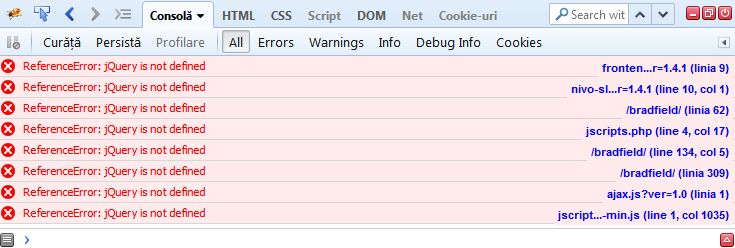
You need to identify which (if a) plugin is interfering with WordPress’ jQuery, brekaing it, and disable it.
If you like our creations, help us share by rating them on WordPress.org.
Please check the available documentation and search the forums before starting a topic.April 24th, 2016 at 18:29 #36528In reply to: What kind of help can I get for donating?
Zed
Cryout Creations mastermindThe functions displaying the header contents is located in includes/theme-functions.php and is called mantra_title_and_description. It is a hooked functions (you’ll find the hook call into cryout_branding_hook below its declaration).
To customize it, you need to copy it in your child theme and rename it, unhook the original and hook the replacement in place. Then you can edit functionality.
If you like our creations, help us share by rating them on WordPress.org.
Please check the available documentation and search the forums before starting a topic.April 10th, 2016 at 14:38 #36388In reply to: social icons
Zed
Cryout Creations mastermindChecking the box to enable the location in the theme settings will display socials menu in the appropriate location, but that menu needs to have content (social icons) for anything to actually become visible.
If you like our creations, help us share by rating them on WordPress.org.
Please check the available documentation and search the forums before starting a topic.April 10th, 2016 at 14:31 #36386In reply to: How to hide page title on some pages
Zed
Cryout Creations mastermindYou can hide all page titles from the theme’s settings or use custom styling to hide specific page titles (as each page has an unique id which can be used).
body.page-id-THEID h1.entry-title { display: none; }Replace THEID with the numeric id of the page. Duplicate this for each page you want it to apply to.
If you like our creations, help us share by rating them on WordPress.org.
Please check the available documentation and search the forums before starting a topic.April 10th, 2016 at 14:24 #36384In reply to: Manage Menu Items
Zed
Cryout Creations mastermindMenus are administered from Appearance > Menus. If you don’t have a menu defined and assigned to the Main Navigation area, the theme will display WordPress’ automatically generated (alphabetically arranged) pages menu.
If you like our creations, help us share by rating them on WordPress.org.
Please check the available documentation and search the forums before starting a topic.April 10th, 2016 at 12:59 #36375In reply to: Button Colors in Tempera
Zed
Cryout Creations mastermindThe read more buttons displayed there are generated and styled by WooCommerce, not the theme.
If you like our creations, help us share by rating them on WordPress.org.
Please check the available documentation and search the forums before starting a topic.April 4th, 2016 at 14:14 #36313In reply to: Image note showing as thumbnail
ippolit
I have to be a little bit clearer.
If I use a ‘featured image’, it shows up on both posts.
I mean this feature in the settings: AUTO SELECT IMAGES FROM POSTS – it only displays that image in the first post on the main page as a thumbnail, and not in the second post.I have currently set all the posts to have a featured image, so I have partially dealt with the problem by circumventing it. Except for the currently latest post (The Idea of Communism (Introduction)), the featured image is smaller than others, not sure why…
Thanks for your response.
IppolitApril 2nd, 2016 at 20:11 #36303In reply to: social icons
Zed
Cryout Creations mastermindFluida uses WordPress’ way of displaying social icons – using a dedicated menu. Do you have a social menu created and assigned to the social menu area?
The theme creates a sample social menu on activation that you can start with.https://en.support.wordpress.com/menus/social-links-menu/
If you like our creations, help us share by rating them on WordPress.org.
Please check the available documentation and search the forums before starting a topic.April 2nd, 2016 at 19:59 #36299In reply to: NIrvana theme sliders are changing height
Zed
Cryout Creations mastermindThe slider does not impose size restrictions on the displayed images. You should set up your slides to have images of the same size (preferably the same size configured in the settings).
If using post generated slides, the theme registers the correct crop size (so make sure to regenerate thumbnails if using previously uploaded images).
If you like our creations, help us share by rating them on WordPress.org.
Please check the available documentation and search the forums before starting a topic.April 2nd, 2016 at 19:55 #36297In reply to: Breadcrumbs problem
Zed
Cryout Creations mastermindThe breadcrumbs are generated by WordPress (or WooCommerce on its sections).
Perhaps this topic provides useful information.
If you like our creations, help us share by rating them on WordPress.org.
Please check the available documentation and search the forums before starting a topic.April 2nd, 2016 at 19:50 #36294In reply to: Spacing on presentation page
Zed
Cryout Creations mastermindI assume you don’t use the presentation page columns. If that is true, use this custom styling:
body #front-columns-box { display: none; }If you like our creations, help us share by rating them on WordPress.org.
Please check the available documentation and search the forums before starting a topic.April 2nd, 2016 at 19:45 #36292In reply to: Text Area 2
Zed
Cryout Creations mastermindTry
body #front-columns-box { display: none; }If you like our creations, help us share by rating them on WordPress.org.
Please check the available documentation and search the forums before starting a topic.April 2nd, 2016 at 19:23 #36283In reply to: Image note showing as thumbnail
Zed
Cryout Creations mastermindDo you have two such posts (using the same featured image but only one displaying it) currently visible on your site?
If you like our creations, help us share by rating them on WordPress.org.
Please check the available documentation and search the forums before starting a topic.March 28th, 2016 at 20:31 #36241In reply to: Turning off shadow & scroll w/images
Zed
Cryout Creations mastermindThe featured image height is configurable in the theme’s settings. Its viewable width is variable depending on screen size and up to the configured site width divided by the number of content columns minus the sidebar(s) width(s).
As a result, it would need to either get cropped or be displayed with spaces to the left/right (spaces that would vary through screen sizes). For cosmetic reasons we chose the cropping option.If you like our creations, help us share by rating them on WordPress.org.
Please check the available documentation and search the forums before starting a topic.March 28th, 2016 at 20:21 #36238In reply to: Slide show
Zed
Cryout Creations mastermindDoes the slider plugin you will be using provide usage instructions? You should follow those.
Otherwise, the plugin should provide a shortcode (with a syntax that you need to find or figure out) which can be placed in any content area (page, post, text widget, theme extra field) to display the slider in that area.
The plugin will provide the functionality for setting up, configuring the slider.
If you like our creations, help us share by rating them on WordPress.org.
Please check the available documentation and search the forums before starting a topic.March 24th, 2016 at 07:59 #36183In reply to: featured image on pages
Gretchen Zimmermann
I’m a big fan of Cryout creations themes and the flexibility in layout they offer. The one minor nuisance for me is that I’m used to themes that display the featured image inside the post or page. The right way to use theme themes from the start is to simply put the desired image in the post and then set the theme to auto select the featured image from the post. But what if you didn’t build the site that way from the start?
I just switched a site with a lot of content that relies on featured images in posts to Parabola, and I thought I’d have to make a child theme to show the featured images, but decided to look for a plugin first. Voila! This plugin works great: Featured Image in Content. Hope others find it useful.
March 21st, 2016 at 17:00 #36169In reply to: Menu subitems in left column
Zed
Cryout Creations mastermindThe sidebar menu does not yet support displaying submenu items. We’ll try to add this in a future update.
If you like our creations, help us share by rating them on WordPress.org.
Please check the available documentation and search the forums before starting a topic.March 20th, 2016 at 18:37 #36136In reply to: Post excerpts doesn't display correctly
Zed
Cryout Creations mastermindSticky posts are not counted by WordPress’ database query engine. This is not something the theme has control over. We can only include or exclude sticky posts altogether from results.
The theme will always display the the number of posts configured and all sticky posts.
If you like our creations, help us share by rating them on WordPress.org.
Please check the available documentation and search the forums before starting a topic.March 15th, 2016 at 06:19 #36087sandras
Yes, the size of images is ok and if I change the order of posts or ID´s – for example the previous 3rd position ID to 1st position, then it is displaying it and does not display the one was displayed before on 1st position and moved to 3rd.
March 8th, 2016 at 16:44 #36040In reply to: More than 10 posts are not showing in home page
Zed
Cryout Creations mastermindYou currently have the presentation page enabled. If you want do display posts below the presentation page contents, enable that in theme settings. Otherwise, create a separate page to hold your posts and assign it the theme’s Blog page template.
If you like our creations, help us share by rating them on WordPress.org.
Please check the available documentation and search the forums before starting a topic.March 8th, 2016 at 16:27 #36027Zed
Cryout Creations mastermind@Eriq, the theme does not use RevSlider, the theme is not bundled with RevSlider and it is not really the theme’s task to support (?) RevSlider. How and where you decide to include a slider in your site content is up to you (not the theme).
If you want to display content before the page itself that spans the full with of the content area plus sidebar, you can place widgets in the Above Content Widget Area.
Modifying theme files is not recommended as you will lose any changes on the next update (this could also be what happened when you updated before and lost the slider).
@Kent, that change is explained in the Tempera 1.4(.0.1) sticky post in the forum.
If you like our creations, help us share by rating them on WordPress.org.
Please check the available documentation and search the forums before starting a topic.March 8th, 2016 at 16:11 #36022In reply to: Mantra Settings
Zed
Cryout Creations mastermindJens, is the plugin installed and active? What does it say on its about page (Appearance > Cryout Serious Theme Settings)?
What does the theme’s settings page (Appearance > Mantra Settings) display? Could you test with a different browser (to rule out caching issues)?
If you like our creations, help us share by rating them on WordPress.org.
Please check the available documentation and search the forums before starting a topic.March 3rd, 2016 at 21:12 #35995Eriq
I think I just figured out a temporary fix. I had to manually edit the header.php file and added php code to get the slider to display (<?php putRevSlider(“HomeSlider”,”homepage”) ?>) again. But I technically shouldn’t have had to do this however, since it wasn’t necessary before. And shouldn’t the theme natively support revslider?
It’s appearing now since editing the header file, but this issue appears to be a bug nonetheless…
March 3rd, 2016 at 20:54 #35994Eriq
Sorry, I didn’t receive email notification that you had responded.
I am using revslider and it was part of the header, I very sure. I don’t think it was part of the page content since I never had to use shortcode to make the slider appear before.
I thought that manually adding revslider shortcode into the page (at top) would fix the issue, but the slider doesn’t display full-width and above the sidebar. Instead, the sidebar is on the right of the slider now. Before, the slider appeared ABOVE it, and was full-width (I know I kind of repeated myself. just trying to make it clear).
So I just removed the revslider shortcode. How do we fix the slider to make it appear as part of the header again?
-
AuthorSearch Results
