Forum Replies Created
-
AuthorPosts
-
Zed
Cryout Creations mastermindThe override can be part of any file that gets loaded by WordPress, not necessarily the theme’s functions.php.
Maybe you’re running a customized WordPress version?
If you like our creations, help us share by rating them on WordPress.org.
Please check the available documentation and search the forums before starting a topic.Zed
Cryout Creations mastermindYou might have copy-pasted from an advanced text editor (like Word) or even a browser.
If you like our creations, help us share by rating them on WordPress.org.
Please check the available documentation and search the forums before starting a topic.Zed
Cryout Creations mastermindadd_filter( 'get_the_excerpt', 'nirvana_custom_excerpt_more',10 ); } ?> <h3 class="custom-title">Sample title</h3> <!--this is the custom title and the only modification to the code--> <?php if ($nirvana_frontposts=="Enable"): get_template_part('content/content', 'frontpage'); endif; ?>You’ll also need a bit of styling depending on how and where you want that title aligned.
If you like our creations, help us share by rating them on WordPress.org.
Please check the available documentation and search the forums before starting a topic.April 7th, 2017 at 13:02 in reply to: change formatting of h2 class="entry title" on frontpage #43804Zed
Cryout Creations mastermindYou should remove the markup from the titles and instead use CSS on only the desired sections:
.single #content .entry-title { font-weight: bold; }If you like our creations, help us share by rating them on WordPress.org.
Please check the available documentation and search the forums before starting a topic.Zed
Cryout Creations mastermindTry this custom CSS:
input[type] { font-size: 1em; }If you like our creations, help us share by rating them on WordPress.org.
Please check the available documentation and search the forums before starting a topic.Zed
Cryout Creations mastermind@bassicsax, your images appear large enough. Did you try regenerating the thumbnails?
You can also test with a single image to see if it resolves the blurriness.If you like our creations, help us share by rating them on WordPress.org.
Please check the available documentation and search the forums before starting a topic.Zed
Cryout Creations mastermindThe only font sizes that we messed with and changed (slightly) are the headings sizes which are now relative to the body font size. This will not affect content text in any way, just titles. Also, the change will at most vary title sizes with 1-2 pixels (if you’re still using the theme’s default font sizes for general and headings).
The option that did cause the hiccup was the line height option (which resets to the lowest available value on a settings save in 1.5.0). This is fixed in 1.5.1, but if you’re seeing reduced line height on your site you’ll need to enter theme settings and adjust it to the previously used value (if you remember it) or the default 1.7em.
If the site behaves wonky after the update and you are using a performance/speed/caching plugin, make sure you clear the cache (otherwise you’ll see a mix of current and obsolete styling which can create a lot of weirdness).
It would be a good idea to also clear the browser’s cache.If you like our creations, help us share by rating them on WordPress.org.
Please check the available documentation and search the forums before starting a topic.Zed
Cryout Creations mastermindThat’s part of the theme’s CSS resets to make appearance consistent between browsers (otherwise they’d all render things slightly differently due to different defaults).
Try adding this custom CSS to remove the box-sizing on fancybox elements:
#fancybox-wrap, #fancybox-outer { box-sizing: unset; }If you like our creations, help us share by rating them on WordPress.org.
Please check the available documentation and search the forums before starting a topic.Zed
Cryout Creations mastermindCheck if Fitvids is enabled in the theme’s options. This is the functionality responsible for resizing videos on mobile devices.
CSS sometimes work, but most videos get embedded with their own size styling that cannot be overridden (due to iframes).
If you like our creations, help us share by rating them on WordPress.org.
Please check the available documentation and search the forums before starting a topic.Zed
Cryout Creations mastermindWe don’t have a companion SEO plugin for the theme.
Personally, I’ve gotten accustomed to and usually use Yoast’s SEO plugin, but there are a lot of SEO plugins out there are should work the same.
If you like our creations, help us share by rating them on WordPress.org.
Please check the available documentation and search the forums before starting a topic.Zed
Cryout Creations mastermindThe theme does not add a meta og:image property on content. If this is handled by a plugin, I suggest looking into the plugin’s options.
Personally, I prefer using Yoast’s SEO plugin for the social/sharing content control it offers.
If you like our creations, help us share by rating them on WordPress.org.
Please check the available documentation and search the forums before starting a topic.Zed
Cryout Creations mastermind@newy219, are the theme’s post options set to Excerpt or Full Posts (under Post Excerpt Settings)?
The theme only displays thumbnails when the excerpts are enabled (which appears to not be the case based on the HTML markup used, despite the presence of the continue reading button).
@gardensidestudio, the columns will only display posts that have featured images set (the images are required in the columns).
Featured images are not displayed on full posts (the situation where images in content would also be visible).If you like our creations, help us share by rating them on WordPress.org.
Please check the available documentation and search the forums before starting a topic.Zed
Cryout Creations mastermindThe first link appears to indicate you now need to add lines of code to activate such functionality in WooCommerce.
You can do that in several ways:- add the code in the theme’s functions.php file (will get lost on the next update)
- add the code in the child theme’s functions.php file (requires that you have or create a child theme)
- look for and use a plugin that loads those lines of code
- write a custom plugin that includes those lines of code
If you like our creations, help us share by rating them on WordPress.org.
Please check the available documentation and search the forums before starting a topic.Zed
Cryout Creations mastermindI was referring to Jetpack’s Mobile Theme feature, which your site has active.
If you like our creations, help us share by rating them on WordPress.org.
Please check the available documentation and search the forums before starting a topic.Zed
Cryout Creations mastermindDid you use the theme’s recommended regeneration plugin or another plugin? If you used a different plugin, please regenerate the thumbnails once more with the Force Regenerate plugin and let us know how that goes.
Edit: I also notice the images you use are very small. The theme’s featured image functionality was always intended to be used with images that are large enough to fill the featured image area.
-
This reply was modified 8 years ago by
Zed.
If you like our creations, help us share by rating them on WordPress.org.
Please check the available documentation and search the forums before starting a topic.Zed
Cryout Creations mastermindThere is no excerpt for pages under the Screen Options by default, so you must be using a plugin (or custom code) to activate it.
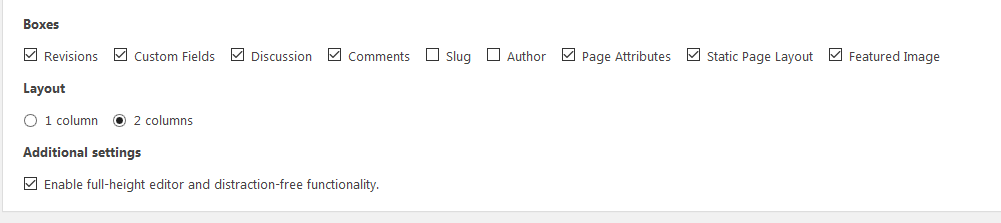
However, we figured out what was missing and support for the non-existent 🙂 page excerpts will work in the next update.
If you like our creations, help us share by rating them on WordPress.org.
Please check the available documentation and search the forums before starting a topic.Zed
Cryout Creations mastermindAll site sections (including categories) will follow the theme’s configured general layout. Only static pages can use a separate layout-specific page template.
If you like our creations, help us share by rating them on WordPress.org.
Please check the available documentation and search the forums before starting a topic.Zed
Cryout Creations mastermind@mikah257, check if the static page you’re setting as the homepage has a template assigned. If it does, the landing page will be disabled and only the static page content will be displayed.Edit: This is no longer the case in Septera.
If you like our creations, help us share by rating them on WordPress.org.
Please check the available documentation and search the forums before starting a topic.Zed
Cryout Creations mastermindYou should re-generate the thumbnails after updating to 0.9.2 to make sure WordPress has the new needed featured image sizes.
If you like our creations, help us share by rating them on WordPress.org.
Please check the available documentation and search the forums before starting a topic.Zed
Cryout Creations mastermindThanks for pointing this out. We’ll correct it in the next update.
If you like our creations, help us share by rating them on WordPress.org.
Please check the available documentation and search the forums before starting a topic.Zed
Cryout Creations mastermindOn-site releases include autoupdate support, so installing 0.9.1 through the link indicated on the theme’s page will eventually prompt you to update to the latest available version (currently 0.9.2).
If you like our creations, help us share by rating them on WordPress.org.
Please check the available documentation and search the forums before starting a topic.Zed
Cryout Creations mastermindBy default the theme’s landing page doesn’t display the header image but a separate distinct image (also configurable in the theme’s options) placed in the slider’s location. We call this the static slider image and it’s under the theme’s landing page > slider options.
For all other sections of the site the header image is displayed accordingly.
If you like our creations, help us share by rating them on WordPress.org.
Please check the available documentation and search the forums before starting a topic.April 2nd, 2017 at 22:40 in reply to: Problem with long "text logo" on mobile devices (under 550px width) #43662Zed
Cryout Creations mastermindYou can try hiding the site title when it no longer fits in:
@media (max-width: 525px) { #branding #site-text { display: none; } }If you like our creations, help us share by rating them on WordPress.org.
Please check the available documentation and search the forums before starting a topic.Zed
Cryout Creations mastermindThe theme uses the first and second accent colours for the links’ normal and hover states.
If you like our creations, help us share by rating them on WordPress.org.
Please check the available documentation and search the forums before starting a topic.Zed
Cryout Creations mastermindAll these features are plugin territory and are not accepted in WordPress.org repository themes.
If you like our creations, help us share by rating them on WordPress.org.
Please check the available documentation and search the forums before starting a topic.Zed
Cryout Creations mastermindThis is not possible with the existing theme functionality. The icon blocks will only link to the source pages (if enabled).
Theoretically, it should be possible to make the icon blocks link to different targets using JavaScript.
If you like our creations, help us share by rating them on WordPress.org.
Please check the available documentation and search the forums before starting a topic.Zed
Cryout Creations mastermindWere these images uploaded to your site before you started using Fluida? If yes, you should regenerate thumbnails to make sure WordPress has the required image sizes available.
Are the images large enough to fill the boxes?
If you like our creations, help us share by rating them on WordPress.org.
Please check the available documentation and search the forums before starting a topic.Zed
Cryout Creations mastermindThe widgets that are used in the sidebars are responsible for displaying a widget title (be it the menu title or custom text) or not. The theme cannot manipulate widget content.
If you like our creations, help us share by rating them on WordPress.org.
Please check the available documentation and search the forums before starting a topic.Zed
Cryout Creations mastermindThe theme doesn’t have such functionality; adding content in that location will not be the easiest of tasks.
If you like our creations, help us share by rating them on WordPress.org.
Please check the available documentation and search the forums before starting a topic.April 2nd, 2017 at 22:14 in reply to: How to remove the dash or title separator from the end of post title #43655Zed
Cryout Creations mastermindI recommend using a SEO plugin (like Yoast) to control what third party services see when they retrieve content from your site.
If you like our creations, help us share by rating them on WordPress.org.
Please check the available documentation and search the forums before starting a topic. -
AuthorPosts
