-
AuthorPosts
-
April 1st, 2017 at 13:24 #43617
Hell,
I’m a bit confused with the display of the pictures in the featured boxes on the landing page. I’ve put the picture as a “Beitragsbild” (post-picture?) in my post.
What troubles me is the bad quality shown in the boxes, compared to the original. Here are some figures:
WP: 4.7.3-de
Fluida: 1.3.0My display: 1280 x 1024 px
Image-size for the post picture: 562 x 375 px
Actual image-size on the page (screenshot): 300 x300 pxI also tried different sizes with no result.
Beside that there is a difference in the aspect ratio between top and bottom “featured” boxes.
I’ve made a Screenshot with all my settings and the results on the page. I also put the image (size 300 x 300px) with Photoshop in the screenshot to show the difference in quality. The yellow circle is for checking the aspect ratio. Beneath the screenshot is the post-picture in it’s original size (562 x 375 px):
http://new.lbs-photo.de/picture-quality
I will leave the landing-page as it is for a while:
The fluida-demo on the cryoutcreations-site displays proper image quality.
What can I do???
April 1st, 2017 at 13:26 #43618I didn’t mean “Hell”, intended to write “Hello”! Sorry…
April 2nd, 2017 at 22:25 #43658Zed
Cryout Creations mastermindWere these images uploaded to your site before you started using Fluida? If yes, you should regenerate thumbnails to make sure WordPress has the required image sizes available.
Are the images large enough to fill the boxes?
If you like our creations, help us share by rating them on WordPress.org.
Please check the available documentation and search the forums before starting a topic.April 4th, 2017 at 09:59 #437161.
Were these images uploaded to your site before you started using Fluida?
I’ dont thinks so. I removed them anyway and loaded them again now. Didn’t work…If yes, you should regenerate thumbnails to make sure WordPress has the required image sizes available.
Done, unfortunately that too didn’t fix it.Are the images large enough to fill the boxes?
I think so, I put an new version on the page with 375 x 375 px (The box has also 375 x 375px on my screen). The picture looks fine in Photoshop (Export with 60% JPEG quality, still looking good after re-opening in photoshop. I put the picture on the “Picture-Quality”-page (bottom), where it looks good.My guess: While putting pictures in the page I can choose the image-size (e.g. “full size”). I can’t do that with “post-pictures”. Something in WP is downsizing my picture and running a JPEG low level compression over it (you can see a lot of artefacts). After that the theme is upscaling the pictue again.
Unfortunately I’ve got now idea, how to solve that. Still the pictures in your fluida-demo are looking good. Hm,…2.
The aspect-ratio problem has vanished. Great! If that didn’t happen out of nothing and you had your fingers in it: Thank you!April 6th, 2017 at 21:18 #43788At last I found a solution: The plugin “simple image sizes” saves may day (German description).
So it’s the theme, that sets a limit to all sort of pictures:
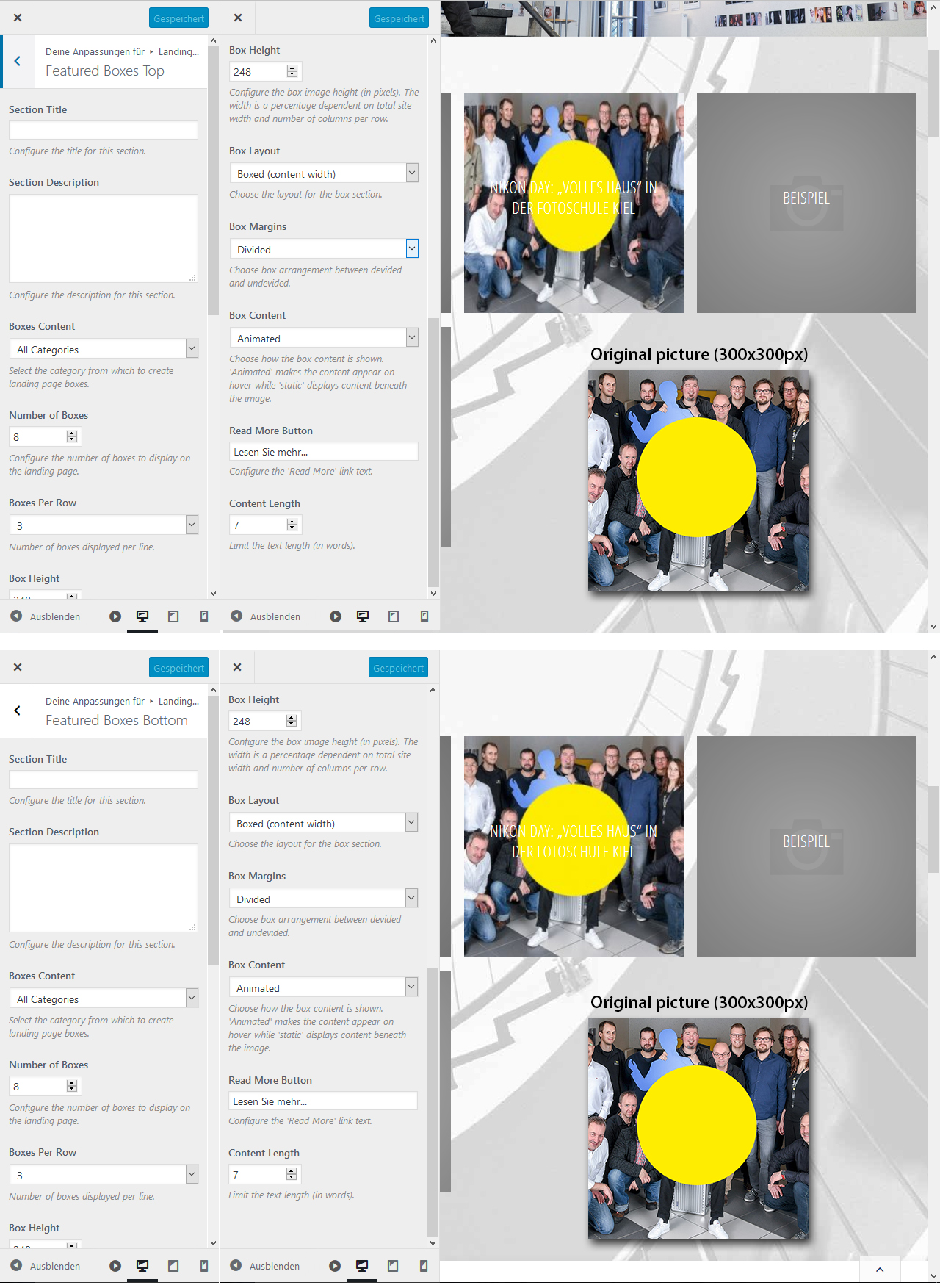
If I increase the value to 375 x 375 px (original image size), everything is OK.Hey guys, that is your theme, your code!
Would be nice to put in my screenshot here, because it should be removed from the site soon.
-
This reply was modified 8 years ago by
Zed. Reason: stored image locally for archiving purposes
-
This reply was modified 8 years ago by
-
AuthorPosts
The topic ‘Image quality and aspect ratio’ is closed to new replies.
