-
AuthorPosts
-
January 24th, 2018 at 12:18 #58748
Zed
Cryout Creations mastermindAs mentioned in the update announcement, Fluida 1.5 changes some basic functional elements in a way that can change how your site looks and behaves after the update.
- Landing Page
It is now necessary to assign a static home page from WordPress’ Reading settings (A) or through the customizer Homepage panel (B) for the landing page to activate. You can use any static page and assign it as the homepage (even a completely empty one).
Note that for SEO purposes, this page’s attributes (title, meta description, meta keywords) will be used by most SEO plugins for your homepage so adjust these values as necessary.
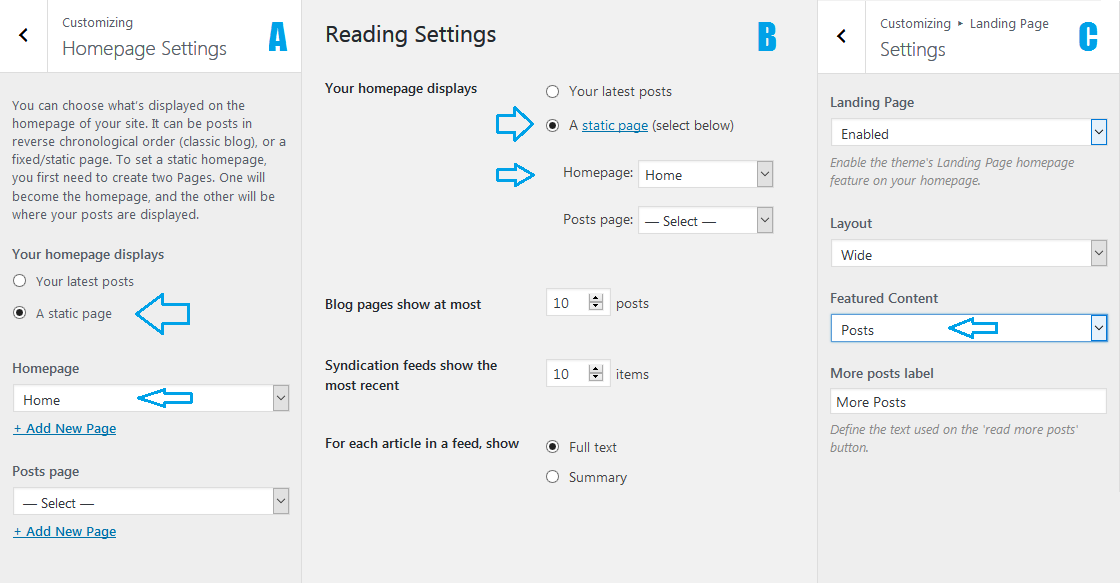
If you were previously displaying the posts list at the bottom of the landing page, you’ll notice that after assigning a static homepage this is displayed instead. You can return to the posts list from the theme’s Landing Page options panel in the customizer (C) - Style enqueuing
We have updated the code handling the style enqueues to better support the current WordPress recommended way of using child themes. This means that if you are using our old way of enqueuing (hooking to wp_head) in your child theme, the styles may end up being loaded in the wrong order and render incorrectly. You can use the code below in your child theme to update to the 1.5-compatible way:// enqueue parent theme styling function child_parent_styling(){ wp_enqueue_style( 'fluida-main', get_template_directory_uri() . '/style.css', array(), _CRYOUT_THEME_VERSION ); // enqueue parent stylesheet wp_enqueue_style( 'fluida-child', get_stylesheet_directory_uri() . '/style.css', array( 'fluida-main' ) ); // enqueue child stylesheet } add_action( 'wp_enqueue_scripts', 'child_parent__styling' );Note: Updated 08.02.2018 to correct an issue with RTL compatibility.
Style relocationWe have reverted this change in 1.5.0.1
This shouldn’t cause any problems with your site unless you are using some form of caching (plugin or CDN network) which doesn’t clear properly after the theme update. You can clear the cache manually after the update if you notice any styling issues or elements missing.- Sidebars rename
We’ve renamed the sidebar identifiers for consistency between our themes and demo content support. This shouldn’t pose issues in most cases as WordPress is capable of guessing the sidebar structure after such changes, but if you find your widgets are missing after the update, you should find them in an “Inactive Sidebar” in the Appearance > Widgets screen. To restore them, drag these widgets back to the desired sidebar location.
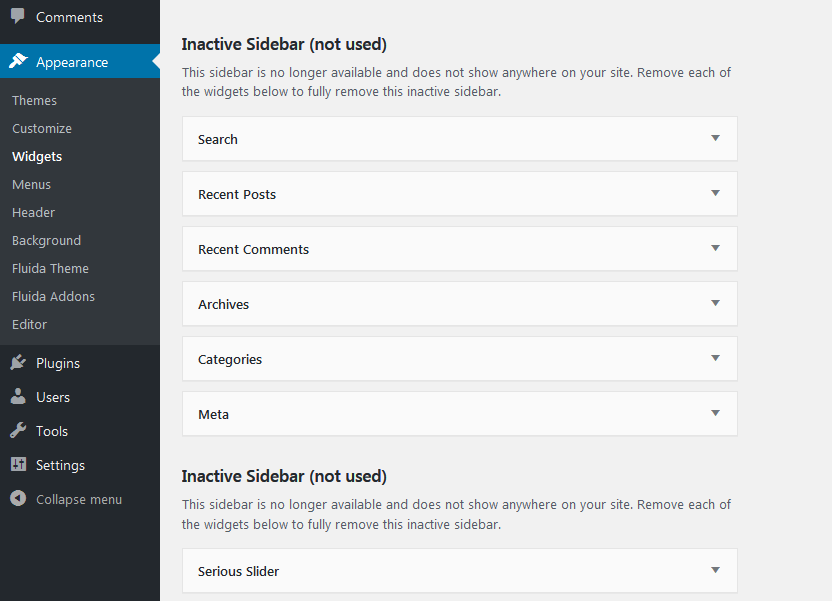
If you’re still having trouble restoring your site to previous behaviour and appearance, don’t hesitate to create a support ticket or start a topic in this forum.
-
This topic was modified 8 years ago by
Zed. Reason: Updated to reflect changes in v1.5.0.1
-
This topic was modified 7 years ago by
Zed. Reason: Updated enqueue code
-
This topic was modified 7 years ago by
Zed.
-
This topic was modified 7 years ago by
Zed.
If you like our creations, help us share by rating them on WordPress.org.
Please check the available documentation and search the forums before starting a topic.January 25th, 2018 at 01:40 #58791Mara21
Power UserOk thanks now it works I do not have a child theme … for the rest I did as written here
Website: www.notizieinvetrina.it
January 26th, 2018 at 03:30 #58904After changing my landing page to a static page and choosing a home page, I lost the ability to load the site at all. Safari says there are too many redirects- going to a page only to go back to the first page after all. Is there a way for me to role back the update or reestablish my landing page as it was (which was pretty much just the latest posts in reverse chronological order)?
January 27th, 2018 at 17:58 #59015Zed
Cryout Creations mastermind@intriguinglynx, what you are describing cannot happen with basic WordPress functionality. Were you using some kind of plugin (or rewrite rules) to redirect some pages/sections to other pages/sections?
If you like our creations, help us share by rating them on WordPress.org.
Please check the available documentation and search the forums before starting a topic.January 28th, 2018 at 01:33 #59051Thanks for responding, Zed. I deactivated my plugins one-by-one and still had the same error. I definitely didn’t rewrite any rules either. I would describe my WordPress literacy as “elderly grandmother” so I haven’t done anything fancy with the code or changed anything on my own (as far as I know). The website is super-simple: posts in reverse chronological order, most of the landing page features deactivated, an “about” page, and basically a “contact” page.
So here’s the story, sorry for the length.
Realizing my website still had my posts but not the static slider image, text graphics, featured boxes, etc., and using your update message as a reference, I changed the “your homepage displays” from “your latest posts” to “a static page.”
Then, leaving the Homepage and Posts Page on “-select-“, my website still loads, albeit with header media instead of the static slider I had chosen (plus no boxes from the landing page). Changing the Posts Page to display one of the pages with content (or even an empty page) has no effect whatsoever without also changing the Homepage. Changing the Homepage to one of the other pages however, results in the problem I described originally (whether I choose another functional page or an empty one)- Safari just says too many redirects occurred.
Interestingly, when I choose one of the other pages for Homepage in the customizer, and then choose a different Posts page, I get the header media instead of static slider, but when I leave the Posts Page on “-select-” it looks the way it should before I choose “publish”- despite not working when I try to actually load the page.
So I’m assuming it has something to do with where I’ve put the posts, but obviously I don’t know anything about this.
So, provided it isn’t a rewritten-rule or a plugin, do you know what else could be the problem or where I should go from here?January 31st, 2018 at 12:33 #59187February 3rd, 2018 at 15:57 #59322What happend during the update.
On my landing page (WP standard) my left side widget became my left side widget – overtaking all definitions.
My original left side widget disappeared thus leaving my right side widget emptyWebsite: avedorelejren.dk
February 3rd, 2018 at 16:09 #59323udiblog
Power UserHi Zed,
I done all what in step 1 but the home page is not displayed anymore.
I was already configured to use static homepage and landing page was disabled.
I even added the code you’ve provided but it didn’t help.
More than that, as I’m using RTL (Hebrew) my menu is now displayed LTR instead of RTL.
See all here:
https://ramon253.udiburg.info/
How can I solve it?
this is my staging site. Not the live one 🙂
UdiWebsite: ramon253.udiburg.info
-
This reply was modified 8 years ago by
udiblog. Reason: Added more data
February 3rd, 2018 at 17:08 #59327התפריטים לא תומכים בשפות ימין-שמאל באופן מלא, אתה צריך לבצע כמה שינויים בתבנית בת כדי לסדר את התמיכה של התפריטים.
הייתה לך תבנית בת והגדרות שנמחקו במהלך העדכון? אני רוצה לדעת אם זו הייתה תקלה שקרתה רק לי או שהעדכון השפיע על איבוד המידע…February 4th, 2018 at 09:22 #59356udiblog
Power User@idomo
Nothing was deleted for me and I didin’t lose any data.
The child Theme is still there.
But I can’t see the chosen static home page again.
In addition, with regard to the menu, I don’t need to make any changes.
It worked before.
Zed should fix it again to support RTL.
Please keep the discussion in English so Zed will be able to follow.Udi.
Website: ramon253.udiburg.info
February 7th, 2018 at 23:16 #59505Never mind, i used a Rollback plugin.
I will not touch 1.5 for a while, that homepage is annoying.
-
This reply was modified 7 years ago by
duronl.
February 7th, 2018 at 23:59 #59510@DuroNL – what Rollback plugin did you use? That is the route I would like to go down as I cannot find the proper solution with the update. Thanks!
April 2nd, 2018 at 21:28 #61868This reply is private. - Landing Page
-
AuthorPosts
The topic ‘Fluida 1.5 update changes’ is closed to new replies.
