-
AuthorSearch Results
-
June 8th, 2021 at 12:48 #118703
In reply to: Menus on home page extending beyond edge of screen
Zed
Cryout Creations mastermindI see only one sub-menu currently pops-up to the right (and partially off-screen). You can customize it to display to the left instead with the following CSS:
#access .sub-menu li.menu-item-1566 ul.sub-menu { left: auto; right: calc(100% + 10px); }You can duplicate this for additional menu (identifiers) that you want it to apply to, or make it more general so that it applies to all sub-sub-menus with:
#access .sub-menu li ul.sub-menu { ... }If you like our creations, help us share by rating them on WordPress.org.
Please check the available documentation and search the forums before starting a topic.June 7th, 2021 at 20:28 #118685In reply to: Conflicts with jQuery Bootstrap
Thank you for your response.
… the slider may be interfered with or malfunction completely if something else on the site use Bootstrap too and applies its styling/code too generally.
This is very disappointing as I really wanted to make your slider plugin work here. Since BootStrap is such a widely used component, it would have spared me tons of wasted time if you had mentioned this potential conflict someplace on your WordPress repository page.
FWIW for anyone reading: I switched to Slide Anything which is working flawlessly without Bootstrap conflicts.
-
This reply was modified 4 years ago by
sparky672.
June 6th, 2021 at 22:42 #118657Zed
Cryout Creations mastermindHi,
The theme’s overlay colors/opacity options apply to both the (site-wide) header image and the landing page banner image, when used.
The two images are configured independently (so different images can be set) but the overlay effect is applied the same to both.
If you like our creations, help us share by rating them on WordPress.org.
Please check the available documentation and search the forums before starting a topic.June 6th, 2021 at 22:36 #118656In reply to: header image
Thanks for your reply, but that’s what I tried to do and it didn’t work… It showed the new picture in the sidebar but it just wouldn’t take the old one out.
I now had to use another theme for the time being, but I might be able to test it on another website.June 6th, 2021 at 21:58 #118647In reply to: Menus on home page extending beyond edge of screen
Zed
Cryout Creations mastermindHi,
For efficiency reasons, the theme does not apply any edge detection JavaScript to its menus – this means the menus will overflow outside of the screen if you’re using large (sub-sub-…)sub-menus on the rightmost menu items.
This can be avoided either by reorganizing the menus or applying custom styling only on the problematic submenus (to reverse their opening direction). This styling needs to be unique to every menu configuration so there’s no catch-all solution.
If you like our creations, help us share by rating them on WordPress.org.
Please check the available documentation and search the forums before starting a topic.June 6th, 2021 at 21:38 #118643In reply to: Featured Icon Blocks
Zed
Cryout Creations mastermindHi,
The Featured Icon Blocks are capable of displaying either an excerpt (either automatically generated or entered manually) or the full content. WordPress itself doesn’t provide a third field beside the excerpt/content that the theme could use there.
For most cases, entering a manual excerpt resolves the situation where the excerpt displayed in the block needs to be different from the page content, however I’m not sure it would be possible to make the excerpt display a gallery – entering the gallery markup manually is overly complicated, and the default WP galleries don’t have shortcodes to include them by.
If you like our creations, help us share by rating them on WordPress.org.
Please check the available documentation and search the forums before starting a topic.June 6th, 2021 at 21:32 #118640In reply to: Conflicts with jQuery Bootstrap
Zed
Cryout Creations mastermindHi,
Our Serious Slider plugin is Bootstrap-based so it includes the needed Bootstrap styling and JavaScript to make it work. We tried to make it self-contained so that it doesn’t expand its styling and code on anything else in the content that may also be using Bootstrap (and its classnames/IDs), however it is not possible to protect for the reverse situation without completely rewriting the Bootstrap identifiers.
As such, the slider may be interfered with or malfunction completely if something else on the site use Bootstrap too and applies its styling/code too generally.If you like our creations, help us share by rating them on WordPress.org.
Please check the available documentation and search the forums before starting a topic.June 6th, 2021 at 21:19 #118637In reply to: How to Change the Animation of the Website-Title
Zed
Cryout Creations mastermindThe site title’s background box position is configurable through the theme’s options since Bravada 1.0.4. This does change the animation effect by adjusting its duration and behaviour, but a completely different effect can only be applied by writing the custom styling (and perhaps JavaScript code) necessary for it.
@Ness2021, despite appearances I do my best to answer every forum topic when possible, regardless of the attainability of the request (the timing is the major variable, though).If you like our creations, help us share by rating them on WordPress.org.
Please check the available documentation and search the forums before starting a topic.June 6th, 2021 at 21:09 #118635In reply to: Distorted pictures
Zed
Cryout Creations mastermindI don’t see any JS errors on the site so I don’t get why the images would be distorted. Perhaps they’re smaller (narrower) than the boxes they are displayed in?
Could you re-enable them for me to check out their sizes and the exact styling that applies?
You can apply the following CSS to hide the boxes section from being visible to visitors:.lp-boxes-1 { display: none; }If you like our creations, help us share by rating them on WordPress.org.
Please check the available documentation and search the forums before starting a topic.June 6th, 2021 at 21:00 #118632In reply to: tranfer theme
Zed
Cryout Creations mastermindHi,
Our priority support service is a yearly subscription. Access to the link removal child theme is available separate from the support service for as long as we will keep maintaining our (classic) themes.
Please create a support migration request and we’ll look into this.
Please include any related information (such as the name, email, payment date or a previous ticket number) that will help us identify past accounts in the order’s Additional Information field.If you like our creations, help us share by rating them on WordPress.org.
Please check the available documentation and search the forums before starting a topic.June 6th, 2021 at 20:45 #118628In reply to: CTA header button
Zed
Cryout Creations mastermindDashboard links are only accessible to authenticated users – I cannot access or view the link you provided.
Also, it appears to indicate a Smart Slider plugin administration section, although your initial question was about the theme’s CTA buttons and subscription forms.If you like our creations, help us share by rating them on WordPress.org.
Please check the available documentation and search the forums before starting a topic.May 25th, 2021 at 03:03 #118310In reply to: CTA header button
I would like for it to look like this, but I can’t even get this to work: https://diannerobbinssocial.com/wp-admin/admin.php?page=smart-slider3&nextendcontroller=preview&nextendaction=full&sliderid=2&nextend_nonce=1d7679a3df
Website: diannerobbinssocial.com
May 23rd, 2021 at 19:11 #118257Hello,
The CSS code worked great for the Shop page. 🙂
Would you by any chance know which CSS code to use to make the same change to the Category pages?
This is one of my category pages:https://www.juliesamericancookies.com/product-category/cookies/
Thank you
May 22nd, 2021 at 23:27 #118246Zed
Cryout Creations mastermindHi,
That effect is applied by WooCommerce’s own styling. You can try to following CSS to remove it:
.post-type-archive-product .woocommerce ul.products li.product .woocommerce-thumbnail-container:hover a img { transform: none; } .post-type-archive-product .woocommerce-thumbnail-container:hover .woocommerce-buttons-container { transform: translateY(100%); }If you like our creations, help us share by rating them on WordPress.org.
Please check the available documentation and search the forums before starting a topic.May 22nd, 2021 at 23:19 #118241In reply to: How to set up the CTA buttons on the landing page
Zed
Cryout Creations mastermindHi,
The buttons have link fields in which you can insert the necessary URLs to either navigate to a different site section or jump in-page to a specific location.
The latter are what’s called anchor links and have a specific procedure of setting up:
https://www.w3docs.com/snippets/html/how-to-create-an-anchor-link-to-jump-to-a-specific-part-of-a-page.html
To use anchor links on the landing page you’ll need to know the theme’s existing section IDs:#lp-blocks1 #lp-blocks2 #lp-boxes-1 #lp-boxes-2 #lp-boxes-3 #lp-text-zero #lp-text-one #lp-text-two #lp-text-three #lp-text-four #lp-text-five #lp-text-six #lp-portfolio #lp-testimonials #lp-page or #lp-postsor add your own IDs in the desired content locations.
If you like our creations, help us share by rating them on WordPress.org.
Please check the available documentation and search the forums before starting a topic.May 22nd, 2021 at 23:00 #118233In reply to: Make #Prime_Nav menu full width
Zed
Cryout Creations mastermindHi,
Septera’s default design is to have the logo/site title and menu on the same line.
I’d need to browser your site to observe the exact changes you’ve already applied before trying out further tweaks.
If you like our creations, help us share by rating them on WordPress.org.
Please check the available documentation and search the forums before starting a topic.May 10th, 2021 at 17:05 #117772In reply to: Overlay does not work
Zed
Cryout Creations mastermindHi,
I believe you are encountering the same issue previously reported here:
https://www.cryoutcreations.eu/forums/t/cant-see-hero-image
and here:
https://www.cryoutcreations.eu/forums/t/no-header-transparencyThis is caused by PHP using a localization configuration that renders floating point numbers using comma as delimiter instead of dot (which are used directly in the CSS and not supported by browsers – the all expect decimal points). My suggestion is to change PHP regional settings to use the decimal point for floating point numbers.
If you like our creations, help us share by rating them on WordPress.org.
Please check the available documentation and search the forums before starting a topic.May 10th, 2021 at 16:58 #117768In reply to: White space between content and menu bar/header
Zed
Cryout Creations mastermindThe theme’s styling has been manually edited, leaving what I believe is an error which forces the menu container to a large, fixed, height:
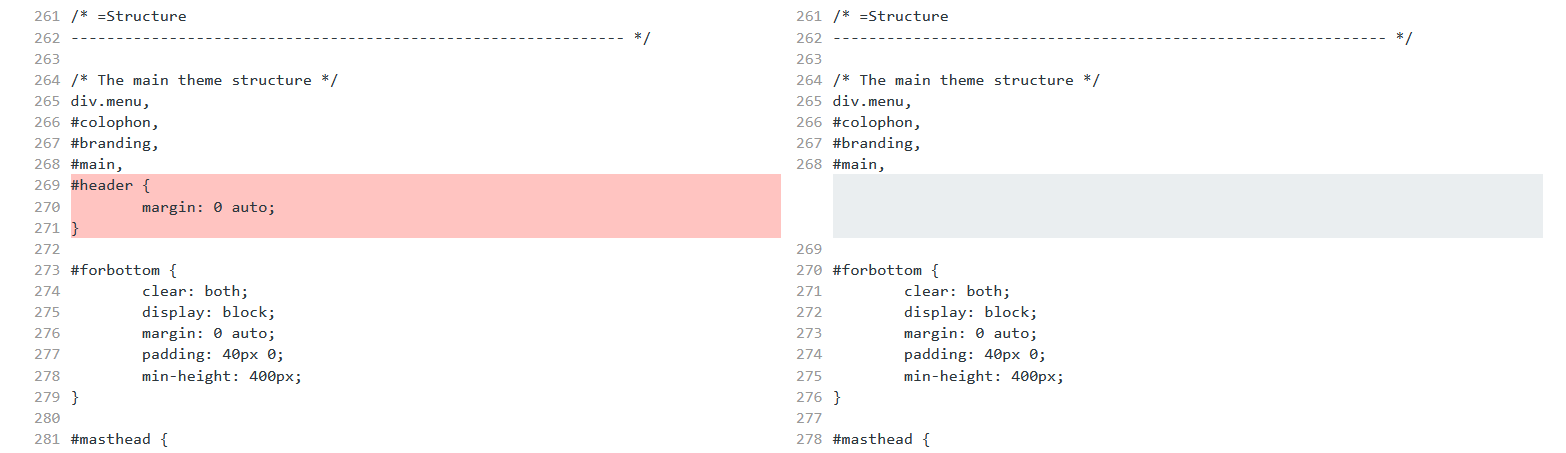
The left side is the theme’s original styling.It is generally bad practice to edit theme (or plugin) files directly. Most changes, especially CSS tweaks, can be achieved using the existing Additional CSS settings field or perhaps a child theme.
You can see the full differences list here:
https://www.diffchecker.com/VLIAWUY6If you like our creations, help us share by rating them on WordPress.org.
Please check the available documentation and search the forums before starting a topic.May 6th, 2021 at 15:38 #117655In reply to: Scroll down arrow
OK, I found. Simply in additional CSS.
Thank you.
Regards,
Etienne
May 6th, 2021 at 14:02 #117652In reply to: Scroll down arrow
Hi Zed,
Hi Mervyn,I’m very interested by the above suggestions. Like Mervyn, I would like indicate to visitors that page is scrollable.
Could you please indicate to me where/HowTo implement these changes ?
Kind regards,
Etienne
Website: www.lesindecis.be
-
This reply was modified 4 years ago by
GoodThing.
May 5th, 2021 at 21:56 #117642Rocky Trifari
Power UserThis reply is private.May 5th, 2021 at 14:59 #117613In reply to: Setting site identity separately from header text
Zed
Cryout Creations mastermindI believe we may be discussing about different configuration modes.
The configurable caption title/text is applicable to the theme’s landing page feature as the homepage:
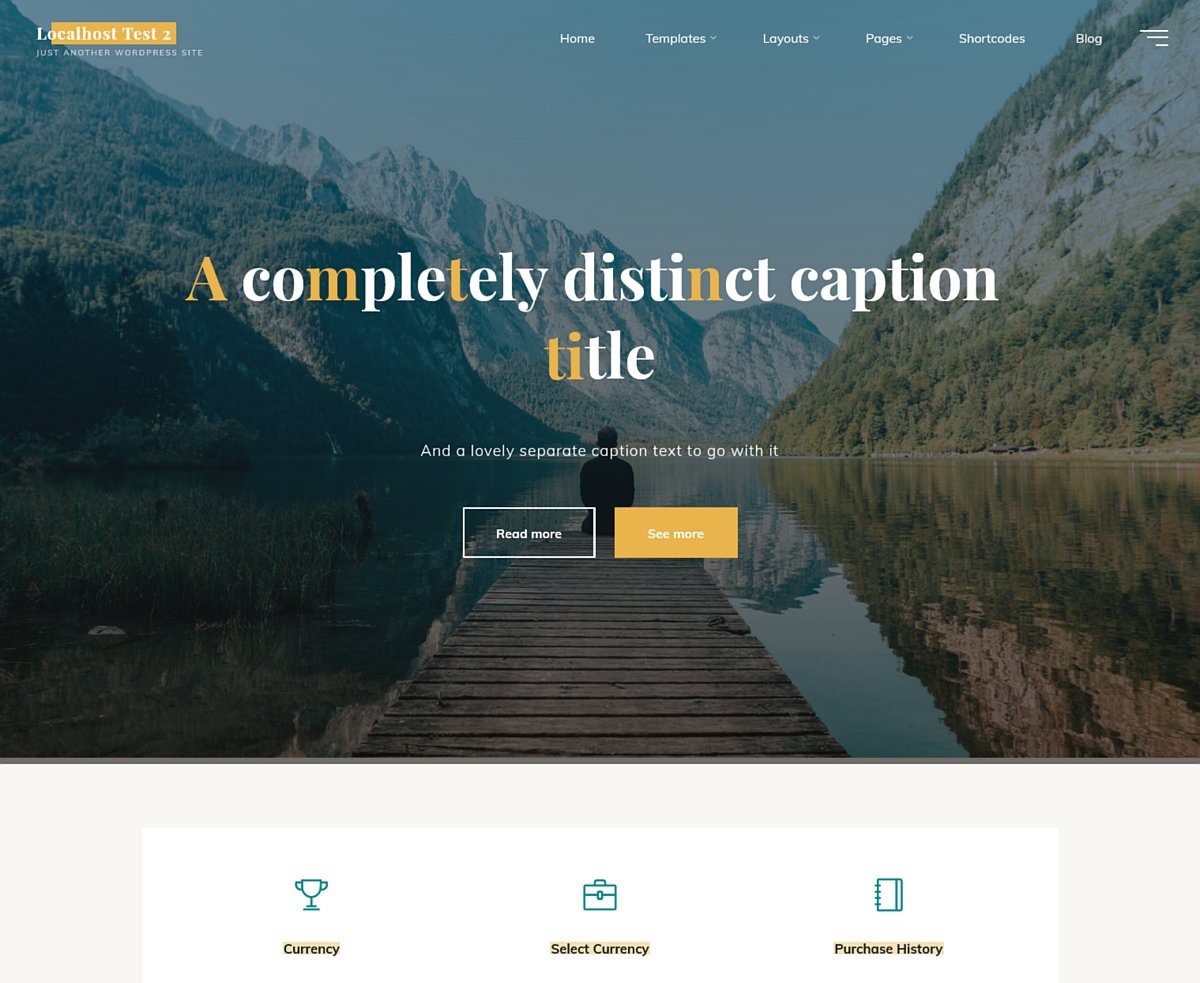
While the landing page is not activated, the theme will use the site title and tagline as the header title area for the homepage, for example with a (static) page:

or the default posts list:
 If you like our creations, help us share by rating them on WordPress.org.
If you like our creations, help us share by rating them on WordPress.org.
Please check the available documentation and search the forums before starting a topic.May 5th, 2021 at 13:05 #117608In reply to: Front page view different from actual post
Zed
Cryout Creations mastermindSome of your replies were held for moderation due to the external content/links.
Those screenshots don’t look like any of the default WordPress display modes. Are the 3 individual elements visible in the images separate post or is that just content part of a single post?
Are you using a plugin to build that layout and display that particular look?If you like our creations, help us share by rating them on WordPress.org.
Please check the available documentation and search the forums before starting a topic.May 4th, 2021 at 15:18 #117545In reply to: Front page view different from actual post
Replies to this seems broken?
May 4th, 2021 at 14:07 #117542In reply to: Front page view different from actual post
(second try to reply)
I believe this is a feature of wordpress, the view of all posts when they appear on the front-page and the view of each individual post is different. So, this is what a post look like when I have all posts viewed on the front-page:

This is how it looks like when I view the actual post on it’s own:
 May 4th, 2021 at 11:45 #117537
May 4th, 2021 at 11:45 #117537In reply to: Front page view different from actual post
Hello,
I am not sure this is due to your theme. Seems more to be a feature of wordpress. But here it is. If I view the post as it’s displayed on the main page with “latest posts” it looks like this:

and if I view the post/page directly and not when it’s view from the frontpage:

I have looked around in all places I can seem to think of, but can’t seem to find any setting that controls the view of the posts. Is there a way of controlling this?
Thank you for taking the time to answer!May 3rd, 2021 at 22:10 #117512In reply to: Change the Bravada hamburger menu to text?
Zed
Cryout Creations mastermindAre you sure you applied the CSS correctly?
It should at least remove the 3 horizontal lines from the toggler if not also display “A to Z” in some mangled way.If you like our creations, help us share by rating them on WordPress.org.
Please check the available documentation and search the forums before starting a topic.May 3rd, 2021 at 21:55 #117506In reply to: change background colour in scroll-down menu
Zed
Cryout Creations mastermindHi,
The background and/or text colors of the menu and menu items can be easily tweaked beyond the available configuration capabilities by applying some custom CSS.
However, the necessary CSS is case dependent and I’d need to browse your site to see what’s less than optimum and needs tweaking.If you like our creations, help us share by rating them on WordPress.org.
Please check the available documentation and search the forums before starting a topic.May 3rd, 2021 at 13:55 #117473In reply to: Change the Bravada hamburger menu to text?
Hi Zed, this has had no affect whatsoever on the hamburger menu. I’m not sure how this will look either but the client wants me to try it. Is there another option to try?
Regards
ChrisMay 2nd, 2021 at 20:40 #117426In reply to: Woocommerce bug
Zed
Cryout Creations mastermindHi,
Please change the theme’s comments label option to Labels to improve support for plugins that customize the comment form.
If you like our creations, help us share by rating them on WordPress.org.
Please check the available documentation and search the forums before starting a topic. -
This reply was modified 4 years ago by
-
AuthorSearch Results
