-
AuthorSearch Results
-
April 6th, 2017 at 21:18 #43788
In reply to: Image quality and aspect ratio
At last I found a solution: The plugin “simple image sizes” saves may day (German description).
So it’s the theme, that sets a limit to all sort of pictures:
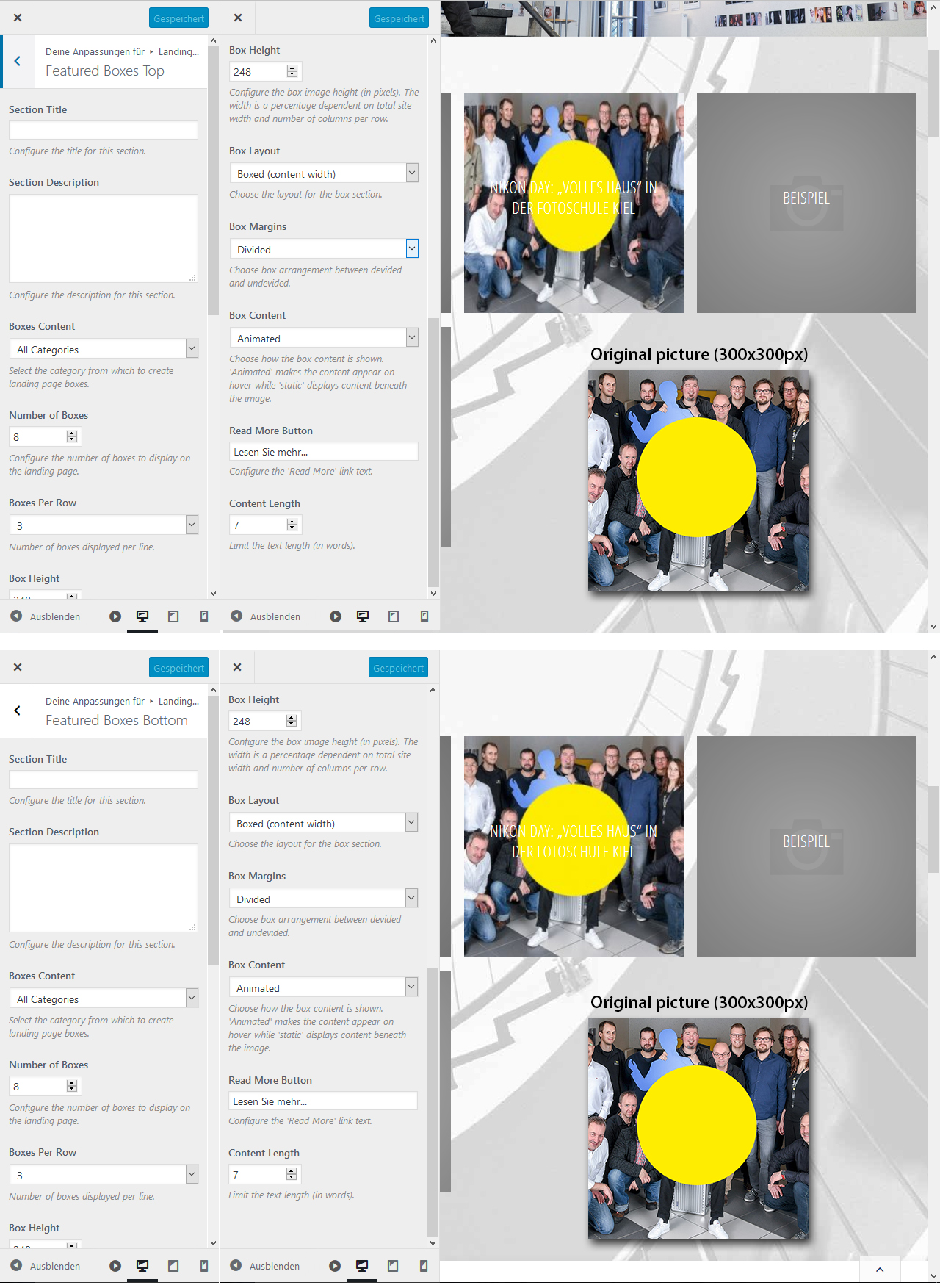
If I increase the value to 375 x 375 px (original image size), everything is OK.Hey guys, that is your theme, your code!
Would be nice to put in my screenshot here, because it should be removed from the site soon.
-
This reply was modified 8 years ago by
Zed. Reason: stored image locally for archiving purposes
March 31st, 2017 at 12:48 #43597In reply to: Text Shrunk After New Update! ***HELP***
THank you for your reply! What I did was get rid of the child theme I configured with the generator. I found the Tempera Child THeme Extra Socials, installed it, activated it and got my text to what I wanted. Problem solved.
March 30th, 2017 at 22:31 #43586In reply to: Custom CSS in Septera or Fluida
Yes, found it at last: Miscellaneous.
Wasn’t that difficult…March 20th, 2017 at 21:41 #43403In reply to: Doesn´t show the date of articles
Yes, i found the mistake. It was a bad translation to german. Date is named as “Verabredung”. The correct translation was “Datum”. But, thanks for the looking. You have made a great work! Thansk a lot.
Website: www.largo-art.de
March 19th, 2017 at 16:23 #43381In reply to: Remove Post Titles on each page
Thanks! found that, but it does not apply to POST titles…..and it won’t let me put pages in columns on the presentation page (just posts). I have quite the conundrum. Thank you anyway!! I appreciate you taking the time to answer.
Website: www.mooncavecrystal.com
March 3rd, 2017 at 18:18 #43083In reply to: add background to text area presentation page
Addition: I found out how to get an image in there. Now the next question: how to fill the text area completely?
And to top it of: how can I make the text be contained in a smaller area on the right side? I’ve already aligned it to the right, but it still is a wide text.This is the site:
http://annewierckx.nl/WP/Website: annewierckx.nl/WP
-
This reply was modified 8 years ago by
stillewateren.
February 22nd, 2017 at 12:19 #42865In reply to: Can not update presentation page
Handy forum . ..
I found a solution.
Actually, it’s a work around. But, I can now update my presentation page #yayFebruary 20th, 2017 at 14:23 #42828In reply to: a Print button
Trish
Power UserTo be fair, I have not found a print button plugin that looks good and works properly!
The Tempera pages printout is pretty good, but what would be an awesome feature is a print template that only includes the page content, but not the sidebar content. Sorry to hijack.February 16th, 2017 at 13:58 #42771In reply to: Header image, menu and slider
Friends,
I found the answer right here on the forum, after much research.
I think it would be important to describe this procedure in the FAQ … Just a hint ….
Here is the solution:
#access { display: block; float: left; margin: 1px auto 0; width:100%; } #main { clear: both; padding: 0px; margin-top: 1px; }Website: www.ipce.net.br
February 16th, 2017 at 10:37 #42743In reply to: Some animation effects suddenly dissappeared
Hello,
The problem was seen even with the cache plugin disabled so the minify thing is not the case.
Still I do not understand one thing: I use to show the post list as excerpt and limited it to 10 words. Why does the page tries to show/load some widgets at the end of the post which should not be visible in the excerpt?The most stupid and easiest solution I found was to add a google maps widget on the left side panel. This caused the google API to be loaded everywhere including the home page. I made some arrangements to the widget so that it is not visible.
I do not know how to load the google API other way.
Regards,
Vasil KrastevFebruary 14th, 2017 at 18:12 #42671In reply to: Reduce space below header image and start of page
Okay I’ve found it:
article.hentry .article-inner {
display: block;
overflow: hidden;
padding: 2em;
}On my site I’ve set the padding to ‘0’.
[ Copy and paste into ‘Custom Theme CSS’ on miscellaneous tab in the Customizer. ]
-
This reply was modified 8 years ago by
rizomorph.
February 14th, 2017 at 07:01 #42661In reply to: Replacing Nirvana images with my own custom images
1) I found the answer to this question on another site. It confirmed 5 social accounts is all that the Nirvana theme supports. That’s all I was asking and I’m confused as to why you couldn’t just tell me that.
2) I have emailed Jetpack tech support and they can’t help as they say the social icons aren’t images but “Genericon” font. I have no clue what that is. I have checked the Jetpack forum and there is nothing there about this but I will post my own support request there.
3) OK, thanks. That’s what I was afraid of.Thanks for getting back to me.
JulieFebruary 4th, 2017 at 06:38 #42438In reply to: Separate Blog(Posts) page when using Landing page
Never mind found the answer here:
https://www.cryoutcreations.eu/forums/t/options-for-landing-page-featured-icon-blocks-featured-boxes-text-areasShould put this in the theme docs.
February 4th, 2017 at 06:37 #42437In reply to: Problems with getting a separate blog page
January 31st, 2017 at 00:19 #42337In reply to: Some animation effects suddenly dissappeared
I finally found the root cause for the problem. I use Google Maps plugin to display routes in some of my posts. When there is a list of posts the following error is generated which causes the html code to stop:
Uncaught TypeError: Cannot read property ‘libraries’ of undefined
at HTMLDocument.<anonymous> (js-map.min.js?ver=1.7.2:1)
at i (jquery.js?ver=1.12.4:2)
at Object.fireWith [as resolveWith] (jquery.js?ver=1.12.4:2)
at Function.ready (jquery.js?ver=1.12.4:2)
at HTMLDocument.K (jquery.js?ver=1.12.4:2)I guess something does not wait for google visualization to finish loading its libraries before it uses them. Any ideas how to fix this…?
-
This reply was modified 8 years ago by
vasskion.
January 29th, 2017 at 12:13 #42297In reply to: Increase size of Featured Box icon
FOUND IT!!!
.lp-block i::before and it was under font size which I should have really realised as you are using awesome fonts!!!
Now can you just check the support icon thanks…
Kriss 🙂
Website: www.kellinoservices.co.uk
-
This reply was modified 8 years ago by
Kristina Harmsworth.
January 25th, 2017 at 14:28 #42224In reply to: How to change site title in the internet tab
Hi there,
This should be the first logical step to take indeed. But.. this doesn’t work.
I’ve found the solution.
In the editor, I’ve adjusted the Header css.
see how in this clip. https://www.youtube.com/watch?v=KXiuU0ee4aUthx
January 13th, 2017 at 12:59 #41915In reply to: Responsive mobile menu bug with Parabola v2.1.1
Hello,
Thank you for the minimal Debug manual – it helps!
I found myself the plugin Slim Stat Analytics caused the problem if I switch this on the problem described above appear.
Are there any hints for help?
Best regards,
Tobias
January 10th, 2017 at 18:38 #41863In reply to: Audio Icon for posts is empty
Hello Zed,
I come back again to my “Audio Icon” problem. In the meanwhile I pleased also a colleague of mine, who is programmer, to also check the matter. She found out that the audio icon indeed is not defined in your “fontfaces.css”. All other icons are defined, like e.g. “video-icon” in this way:
.icon-video:before { content: “\e953”; }But a code like
.icon-audio:before { content: “\????”; }
is missing.I tried to add this one:
.icon-audio:before { content: “\e950”; }… but it also does not work and would be overwritten with an update of your theme anyway.
Please could you check this case again? I still have deactivated my CSS-minification Plugin (I just reactivated the Social-Icon-Plugin, but this has no influence on the current problem most probably anyway.
Thank you very much in advance 🙂
January 8th, 2017 at 08:14 #41823In reply to: Remove or change search widget active border
Found it by overriding the :focus outline style specified by the user agent style sheet.
For anyone else looking to resolve a similar styling issue, pages that have any style elements unspecified will have them specified by any browser that has it’s own built in styling elements, such as Google Chrome. (User agent style sheet) Overriding it is as easy as specifying that style, and the desired options in your CSS files.
January 7th, 2017 at 19:28 #41811In reply to: Separate Blog(Posts) page when using Landing page
I managed to do that using custom template. Here’s the code:
<?php /** * Template Name: Blog * * A custom page template for showing posts. * * The "Template Name:" bit above allows this to be selectable * from a dropdown menu on the edit page screen. * * @link https://codex.wordpress.org/Template_Hierarchy * * @package Fluida * */ get_header(); ?> <div id="container" class="<?php echo fluida_get_layout_class(); ?>"> <main id="main" role="main" class="main"> <?php cryout_before_content_hook(); ?> <?php $paged = ( get_query_var( 'paged' ) ) ? get_query_var( 'paged' ) : 1; $the_query = new WP_Query( 'post_status=publish&orderby=date&order=desc&posts_per_page=' . get_option( 'posts_per_page' ) . '&paged=' . $paged ); ?> <?php if ( $the_query->have_posts() ) : ?> <div id="content-masonry" <?php cryout_schema_microdata( 'blog' ); ?>> <?php while ( $the_query->have_posts() ) : $the_query->the_post(); /* * Include the Post-Format-specific template for the content. * If you want to override this in a child theme, then include a file * called content-___.php (where ___ is the Post Format name) and that will be used instead. */ get_template_part( 'content/content', get_post_format() ); endwhile; ?> </div><!--content-masonry--> <?php fluida_pagination(); // If no content, include the "No posts found" template. else : get_template_part( 'content/content', 'notfound' ); endif; cryout_after_content_hook(); ?> </main><!-- #main --> <?php fluida_get_sidebar(); ?> </div><!-- #container --> <?php get_footer(); ?>January 5th, 2017 at 14:25 #41717In reply to: Site messed up after latest WordPress update
Hello again – thank you for your response! I tried deactivating the other plugins one by one and found it which it was, and after updating it the site now works as should.
Thank you so much! 🙂
January 2nd, 2017 at 11:03 #41632In reply to: Menu expands on certain pages
Found it! it is part of the hide title plugin…
https://wordpress.org/plugins/wp-hide-title/
I had it on there for another theme I was using and forgot that you guys have that as part of your options… 🙂
No deactivated and back to normal… 🙂
Btw I googled it that is how I got the answer quickly 😛
Kriss 🙂
Website: www.kellinoservices.co.uk
December 1st, 2016 at 22:12 #41036In reply to: Responsive doesn't work
I found the problem! I’m the best 😉
After a update, some classes changed in the header.php
For example: <header class=”cryout”>I compared the original file with my own and changed what was different. And it works well.
December 1st, 2016 at 04:42 #41031In reply to: footer images, change caption position in images
I found the solution: In color settings choose Caption Type: Simple
Website: www.natura-medioambiental.com
November 20th, 2016 at 17:46 #40856In reply to: erase the "search" buttom on the main menu
FOUND IT: Tempera Settings -> GRAPHICS SETTINGS -> SEARCH BAR LOCATIONS – uncheck whatever checkboxes you don’t want.
I’d prefer it if template updates did not make changes like that. Cost me half an hour.
November 17th, 2016 at 18:27 #40819In reply to: adaptive visualization don't work properly
Zed and Kay thank you for support.
With your help i found the trouble.
I’m using FLUIDA Child Theme because of Google Analytics. I need to put the Google Analytics Script in the header.php file.
After the last update i didn’t update the header.php fild in the child directory.Thank you for support and thank you for the wonderful theme.
Cristiano
November 17th, 2016 at 11:35 #40809In reply to: What's new in 1.2.0
Found it in the plugin:
== Changelog ==
= 1.2.0 =
* Added title and description fields to blocks and boxes
* Redesigned the mobile menu
* Added landing page ‘more posts’ button
* Added ‘disable’ option for landing page boxes
* Fixed landing page boxes and blocks clear responsiveness
* Checked articles animation to ‘fade’
* Removed page templates – use the new pages meta layout option
* Changed several icons used in the theme
* Changed icons pack for the landing page icon blocks; slightly redesigned the icon blocks
* Centered landing page text areas
* Updated translation file
* Changed default static slider image
* Fixed incomplete breadcrumbs visible on static homepageNovember 14th, 2016 at 17:01 #40716In reply to: Update has broken my site
Zed
Cryout Creations mastermindLooking at your site now it appears you’ve found the controls to disable the theme’s new landing page feature. The number of columns the posts should be displayed in lists is also configurable, under Layout Settings (you’ll find the magazine layout option lower in the list).
If you like our creations, help us share by rating them on WordPress.org.
Please check the available documentation and search the forums before starting a topic.November 13th, 2016 at 12:44 #40672Found the solution myself. Just add one line:
#access > .menu > ul { display: flex; justify-content: space-between; flex-wrap: wrap; } -
This reply was modified 8 years ago by
-
AuthorSearch Results
