-
AuthorSearch Results
-
August 29th, 2016 at 19:04 #38705
In reply to: Tagline does not display
Zed
Cryout Creations mastermindThe tagline is not currently displayed on the site (it is used only as a hover hint on the site title). We’ll modify the option label so it no longer causes confusion.
If you like our creations, help us share by rating them on WordPress.org.
Please check the available documentation and search the forums before starting a topic.August 29th, 2016 at 18:59 #38702In reply to: Font changes in Slider
Zed
Cryout Creations mastermindYou can do all that with custom styling:
body .nivo-caption h2, body .nivo-caption .slide-text { float: left; clear: both; } /* move texts to left side */ body .nivo-caption .slide-text .inline-slide-text { background: transparent; box-shadow: none; } /* to remove the caption background */ body .nivo-caption h2 { font-family: X; font-size: Y; } /* to customize the caption title font */ body .nivo-caption .slider-text-separator { display: none; } /* hide the underline */If you like our creations, help us share by rating them on WordPress.org.
Please check the available documentation and search the forums before starting a topic.August 29th, 2016 at 13:55 #38688Zed
Cryout Creations mastermindHow did you manage to enable a sidebar on the presentation page? None of our themes display sidebar(s) on that section.
If you like our creations, help us share by rating them on WordPress.org.
Please check the available documentation and search the forums before starting a topic.August 28th, 2016 at 17:39 #38668In reply to: How to center main menu in Fluida
pmdelgado1
Power User@Shannon,
It’s easy, first make sure you work on a child CSS, then find this line and change it to left, right, center:/*————————————————————–
## MAIN MENU
————————————————————–*/#access {
display: inline;
float: center;/*here is were you change it*/
}You find the css inside the fluida folder, is call “style.css”. Make sure you work on a child, otherwise when you update your theme it will go back to default.
@Fluida, your designs are awesome, can’t believe you could not provide this simple solution!-
This reply was modified 9 years ago by
pmdelgado1.
August 27th, 2016 at 00:41 #38637In reply to: Tempera theme giving white screen of death
The only error message I can find is from Internet Explorer when I go to the site: This error (HTTP 500 Internal Server Error) means that the website you are visiting had a server problem which prevented the webpage from displaying.
For more information about HTTP errors, see Help.
August 21st, 2016 at 14:17 #38544In reply to: Pictures randomly corrupting – can't work out why
Hmmm. interesting that you can’t see a difference! Maybe they were just displaying wrong to me, but actually working fine in the published post?
Anyway, they seem to be behaving again at the moment, so I won’t worry about it too much for now, and I don’t want to take up too much more of your time since you have already been so helpful.
My main concerns now, in order for me to be able to ‘launch’ my site on my adoring public (!) are just two:
1. The speed at which the whole thing is running. I have contacted my web host, they said to ask you! Someone else said plugins might be slowing it down but I think I need all the plugins I have. I did a performance profile report which is below. As previously mentioned, I’m also worried that if it’s slow now, how much worse will it get when I add 50 more blog posts, each containing 20 photos…?
2. The thing about the posts not lining up which looks pretty bad.
Otherwise, I’m really pleased with it, I think it looks great and I do love the theme 🙂 I just want to share it now! But I don’t want to do that if it looks weird or if people are going to get bored because it takes too long to load…
Thanks again for your help.
BellaAugust 21st, 2016 at 11:21 #38540In reply to: Left Sidebar Menu
Zed
Cryout Creations mastermindThe left sidebar menu does not display submenus. To customize its font weight you will need to use custom styling:
nav.sidebarmenu li a { font-weight: 700; }If you like our creations, help us share by rating them on WordPress.org.
Please check the available documentation and search the forums before starting a topic.August 21st, 2016 at 11:10 #38536In reply to: Pictures randomly corrupting – can't work out why
Zed
Cryout Creations mastermindEven with the images being different sizes I notice no difference when they are displayed side-by-side at the same size:

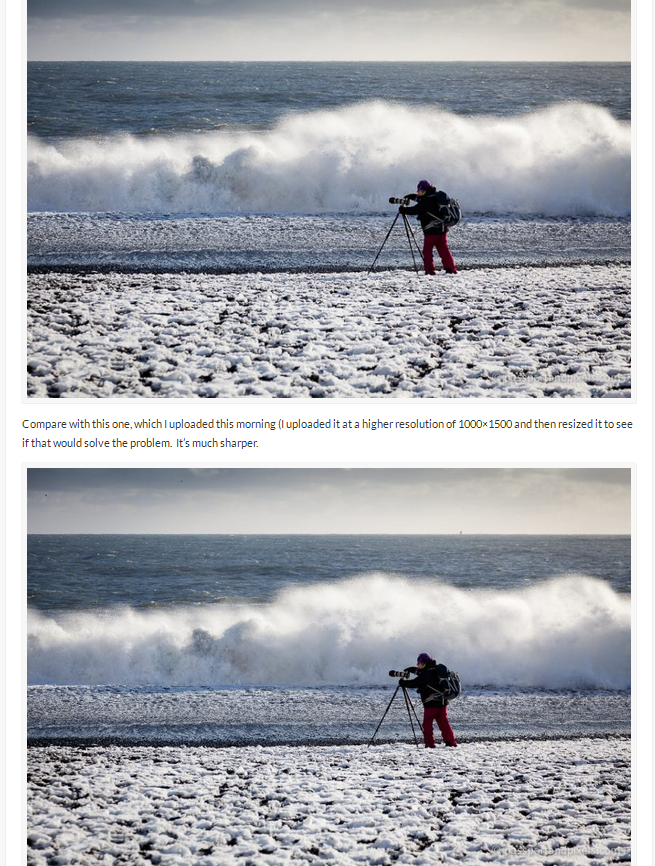
Did you check if you have the same issue with images on a different browser and/or device?
If you like our creations, help us share by rating them on WordPress.org.
Please check the available documentation and search the forums before starting a topic.August 21st, 2016 at 11:02 #38534In reply to: "Read more" split in a Parabola "Bottom Text 2" ?
Zed
Cryout Creations mastermindYou’ll need to add that functionality in: create a html button or link in the text, encapsulate the rest of the text in a container that is hidden by default (with CSS) and trigger that container’s appearance (with JS) when the button/link is clicked.
Text:first part of text ....<a id="custom-read-more">Load the rest</a> <span id="custom-rest-of-text">The rest of the text that is hidden by default</span>CSS:
#custom-rest-of-text { display: none; }
JS:jQuery('#custom-read-more').on( 'click', function() { jQuery('#custom-rest-of-text').show(); } );If you like our creations, help us share by rating them on WordPress.org.
Please check the available documentation and search the forums before starting a topic.August 21st, 2016 at 10:54 #38531In reply to: Remove the slider on Nirvana presentation page
Zed
Cryout Creations mastermindI assume your caching plugin was causing the delay in settings becoming visible, as the slider is now no longer displayed (as expected).
If you like our creations, help us share by rating them on WordPress.org.
Please check the available documentation and search the forums before starting a topic.August 21st, 2016 at 10:36 #38526Zed
Cryout Creations mastermindI see the same issue in Firefox and it’s caused by your Twitter feed trying to display a 1200x1200px image at full size. Use this custom styling to force twitter feed images smaller:
#pp-afterslider .kebo-tweets .ktweet .kmedia img { max-width: 330px; }If you like our creations, help us share by rating them on WordPress.org.
Please check the available documentation and search the forums before starting a topic.August 20th, 2016 at 23:38 #38520In reply to: Pictures randomly corrupting – can't work out why
Zed
Cryout Creations mastermindThe older images appear to be loaded at their full size (1500x1000px) while the newer one are resized to 825×550 (the size they are displayed at).
Check your WordPress image settings for the configured maximul image size – also plugin can force different image sizes (just like themes – however the theme’s settings do not apply to in-post images).
Does temporarily switching to one of the default Twenty themes make the images upload at their maximum size?
If you like our creations, help us share by rating them on WordPress.org.
Please check the available documentation and search the forums before starting a topic.August 20th, 2016 at 23:12 #38516In reply to: "Read more" split in a Parabola "Bottom Text 2" ?
Ah – my lack of clarity in my question. No, what I was trying to ask is how do I insert a “Read More” break in the “Bottom 2 Text” so that I have only the first few lines on display by default, but there is the ability for readers to get to see the full text in the “Bottom 2 Text”. It’s an attempt to hide most of the text for returning readers who aren’t interested in scrolling down, let alone reading the same text again before getting to the latest posts below. But so that first time viewers of the page can get to see the full explanation if they want more detail.
August 19th, 2016 at 16:41 #38475In reply to: Site not displaying properly on phone and tablet
An update – I have managed to fix the slider issue (a helpful person on your twitter told me to turn off one of the Jetpack plugin selections).
BUT…
The site is still not displaying properly. On iphone the header image is stretched so it is much taller than it should be and the photo is weirdly stretched.On computer the posts don’t all line up in neat rows, 3 posts to a row – some rows have just one or two posts in, I cannot work out why.
Please can someone help me? I really want to make my site live and start sharing it with people but I don’t want to do that until it looks right!
Thanks
August 15th, 2016 at 13:35 #38387If you view the source you can see that there are a number of bullet list that are not displaying.
August 15th, 2016 at 13:34 #38386Thanks for replying. There are some bullet points at the bottom of the front page that are not displaying.
August 11th, 2016 at 05:12 #38262In reply to: Menu Down Arrow gone wackie
I am having the same issue on my site with the icons now displaying on google chrome. Apparently they show fine in Safari so if anyone can help with this it would be greatly appreciated! website is http://www.extremeweathervideos.com/
August 10th, 2016 at 20:07 #38242In reply to: Post Preview Starts with "0"
Zed
Cryout Creations mastermindDid you modify any theme files or functionality? Do you have any plugins that filter the excerpts? (you can test this out by temporarily switching to a different theme that displays excerpts).
If you like our creations, help us share by rating them on WordPress.org.
Please check the available documentation and search the forums before starting a topic.August 10th, 2016 at 19:36 #38235In reply to: woocommerce + fluida
Zed
Cryout Creations mastermindWooCommerce looks for the presence of a specific line of code in the theme, otherwise it displays that message.
We have not added that line of code in the theme as we have not tested WooCommerce compatibility in depth – as such, WooCommerce’s presence in Fluida’s features on our site is by error (for now).Did you use Fluida with WooCommerce? Have you found any issues with functionality / layout / styling?
If you like our creations, help us share by rating them on WordPress.org.
Please check the available documentation and search the forums before starting a topic.August 5th, 2016 at 13:07 #38157Zed
Cryout Creations mastermindYou may have additional plugins that mess with your authentication status (or the server is malfunctioning or incorrectly handling browser sessions/ cookies). Is the theme’s settings page the only one with issues?
What are you trying to display on the site’s homepage? The default blog list or a static page?
Check for and choose the desired content under Settings > ReadingIf you like our creations, help us share by rating them on WordPress.org.
Please check the available documentation and search the forums before starting a topic.August 5th, 2016 at 11:48 #38153In reply to: Presentation page not working
Zed
Cryout Creations mastermindSince you did not mention the site URL I cannot check what your homepage is set to display, but if Nirvana behaved the same then the general settings are not correctly set:
- Settings > Reading needs to be set to Latest Posts
- The theme’s Presentation Page
enabled in its own settings - make sure you are accessing the / URL (path) when viewing your site’s homepage and not a leftover /home or /homepage menu item with unknown content.
If you like our creations, help us share by rating them on WordPress.org.
Please check the available documentation and search the forums before starting a topic.August 5th, 2016 at 11:28 #38148In reply to: Featured images on pages
Zed
Cryout Creations mastermindParabola does not display featured images on pages.
If you like our creations, help us share by rating them on WordPress.org.
Please check the available documentation and search the forums before starting a topic.August 5th, 2016 at 01:32 #38145In reply to: Can't find Blog Template to add to menu
PS: I can only get my posts to display on the blog page if I set my front page to a static page, and then I lose the presentation page. Thanks.
August 2nd, 2016 at 11:29 #38058In reply to: Presentation page not working
Hello,
yes, I did read this article.
However I believe I have all settings correct the presentation page doesn’t display and posts display instead.I’ve checked all recommended settings – reading set to new posts, presentation page enabled, show posts on presentation page disabled.
I’ve installed latest updates.
I tried installing Nirvana, presentation page didn’t work either.
I tried removing both templates and installing Tempera again, presentation page still doesn’t work.
Would you please help or advise?
Thanks a lot!July 26th, 2016 at 23:02 #37885In reply to: Featured images not displaying correctly
Bella
Thanks Zed. I don’t need the slider to have images that are a different size/format from the featured images in the blog posts. 16×9 aspect ratio is fine for both. The problem is that the blog posts are displaying the 16×9 images as 4×3 and stretching them to fit. How do I get them to display correctly?
July 26th, 2016 at 21:50 #37882In reply to: Make Blog/Posts page available when creating page
Zed
Cryout Creations mastermindFluida doesn’t (yet) include a presentation page like our other themes, so the Blog template does not have a usage scenario (if you need a different page to display your blog while assigning a static page as the homepage, that can be done with WordPress’ Reading options).
We were also asked to remove this template during the review because the reviewer found no logic for it.
If you like our creations, help us share by rating them on WordPress.org.
Please check the available documentation and search the forums before starting a topic.Vincent
Sara, I am having the same problem. I had 9 column widgets set up and it was displaying 3 rows of three. Then on day all the column widgets were displayed in one column, 9 row by one. I deleted Nirvana and reinstalled it, but it will not change. The column section of the presentation page is stuck. Anyone that know how to fix this, I need to know as well. V~
July 24th, 2016 at 16:01 #37840In reply to: Header menu in mobile version
Stefan
Hi there!
Found out that the problem is caused by an outdated plugin (WPaudio MP3 Player 3.1). When deactivated, the menu is displayed perfectly!
Thanks anyway for the great theme!
July 21st, 2016 at 03:21 #37826In reply to: Show site tagline
ret3
I’d like this feature, too. Having an option to display the tagline in small text under the title would be ideal.
July 17th, 2016 at 15:23 #37805In reply to: Hide "Comments Closed" in bbpress
Paul Decle
HI,
I added test two style declarations
.nocomments
{
display:none;
}#comments
{
display:none;
}I added them to my child theme of Fluida but you can add CSS declarations by going to the ‘Customise’ theme settings under the Miscellaneous tab.
I hope that helps
-
This reply was modified 9 years ago by
-
AuthorSearch Results
