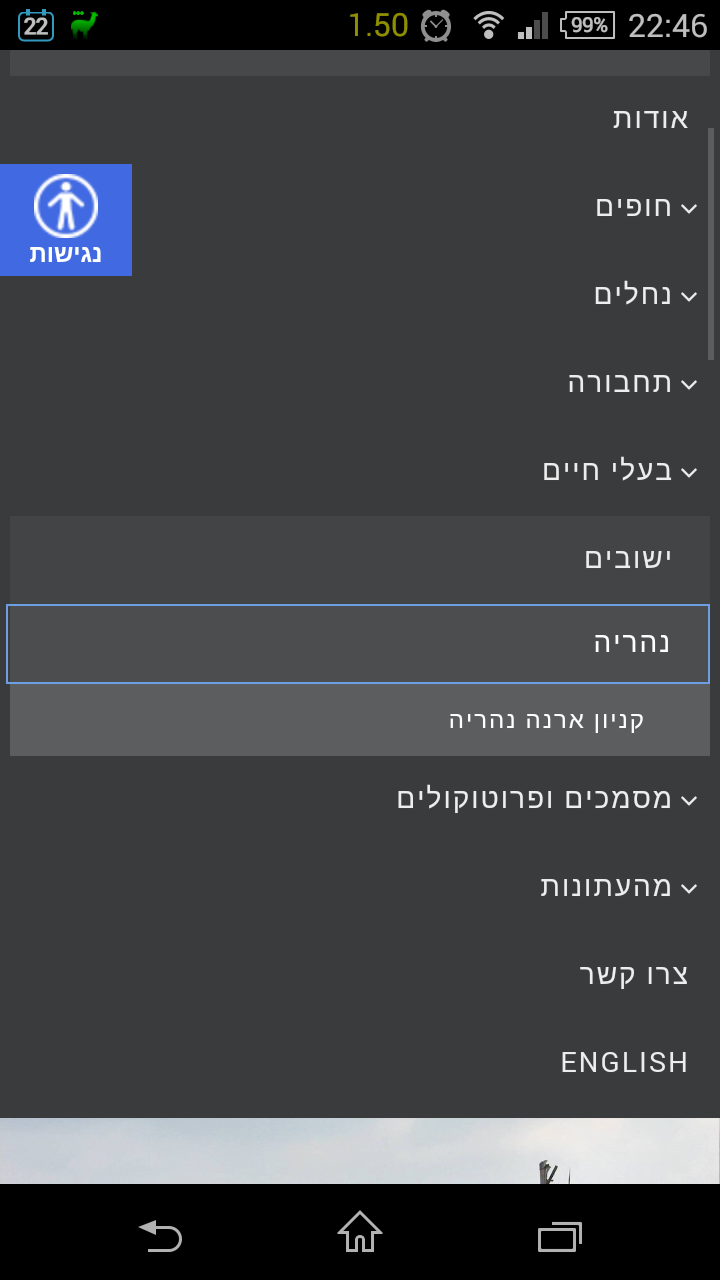Forum Replies Created
-
AuthorPosts
-
Zed
Cryout Creations mastermindAppearance > Tempera Settings, in the Presentation Page section.
If you’ve updated to WordPress 4.4, see our announcement on this.
If you like our creations, help us share by rating them on WordPress.org.
Please check the available documentation and search the forums before starting a topic.Zed
Cryout Creations mastermindIn English installs it’s Appearance > Widgets.
We also have a tutorial about this.
If you like our creations, help us share by rating them on WordPress.org.
Please check the available documentation and search the forums before starting a topic.December 12th, 2015 at 23:51 in reply to: Trying to modify home page after selecting static front page #34426Zed
Cryout Creations mastermindIn Tempera, the presentation page will always be the homepage when enabled, and it is automatically disabled if you set a static page as your homepage (this is a WordPress rule requirement).
If you’re trying to use the homepage as a different (not home) page, that is not possible.
If you like our creations, help us share by rating them on WordPress.org.
Please check the available documentation and search the forums before starting a topic.Zed
Cryout Creations mastermindbody a.continue-reading-link { color: red; }
will work.If you like our creations, help us share by rating them on WordPress.org.
Please check the available documentation and search the forums before starting a topic.Zed
Cryout Creations mastermindhttp://www.cryoutcreations.eu/wordpress-themes/wordpress-tutorials/wordpress-disable-comments-tutorial
Basically… do the reverse.If you like our creations, help us share by rating them on WordPress.org.
Please check the available documentation and search the forums before starting a topic.Zed
Cryout Creations mastermindPresentation page fields only accept shortcode. Placed (basic/advanced) HTML there will get filtered out by WordPress on save.
If you like our creations, help us share by rating them on WordPress.org.
Please check the available documentation and search the forums before starting a topic.December 12th, 2015 at 23:43 in reply to: Presentation Page Slideshow and Placed Images not displaying! #34421Zed
Cryout Creations mastermindI see you are currently using a static page instead of the presentation page.
The theme’s presentation page is a page itself, always takes the place of the homepage when enabled and cannot be inserted into pages (especially via page creation). Are you using a plugin here?
If you like our creations, help us share by rating them on WordPress.org.
Please check the available documentation and search the forums before starting a topic.Zed
Cryout Creations mastermindFollow the quick debug guide (stickied on this forum) to figure out what is the cause of the interference.
If you like our creations, help us share by rating them on WordPress.org.
Please check the available documentation and search the forums before starting a topic.Zed
Cryout Creations mastermindTempera currently works with these multilanguage plugins:
- qTranslate X
- Polylang
- WMPL (commercial plugin)
If you like our creations, help us share by rating them on WordPress.org.
Please check the available documentation and search the forums before starting a topic.Zed
Cryout Creations mastermindThe settings plugin will only solve the incompatibility created by WordPress 4.4 and restore the settings options once we’ll have to remove them in the next update.
It cannot solve issues created by other causes (like problematic plugins, broken Javascript in the dashboard, so on).
If you like our creations, help us share by rating them on WordPress.org.
Please check the available documentation and search the forums before starting a topic.Zed
Cryout Creations mastermindHow are the columns set up (widgets or post based)?
Do you have any plugins that are active only on the problematic site?
Do you have custom content in the text areas above the columns? Is the content on the problematic site different than on the working one?If you like our creations, help us share by rating them on WordPress.org.
Please check the available documentation and search the forums before starting a topic.Zed
Cryout Creations mastermindWhat device are you seeing the header image in poor quality on?
I’m looking at the site right now and the image appears the right size (1200×300) and proper quality.
If you like our creations, help us share by rating them on WordPress.org.
Please check the available documentation and search the forums before starting a topic.Zed
Cryout Creations mastermindBoth content and sidebar(s) have minimum and maximum values which cannot be exceeded.
If you like our creations, help us share by rating them on WordPress.org.
Please check the available documentation and search the forums before starting a topic.December 12th, 2015 at 23:29 in reply to: How do i remove or don\'t show the Post from front(top) page? #34414Zed
Cryout Creations mastermindThe theme has an option for this in its Presentation page section of the settings.
If you like our creations, help us share by rating them on WordPress.org.
Please check the available documentation and search the forums before starting a topic.Zed
Cryout Creations mastermindThe settings are stored in the database and cannot be retrieved from the files (wp-content folder).
If you like our creations, help us share by rating them on WordPress.org.
Please check the available documentation and search the forums before starting a topic.Zed
Cryout Creations mastermindWith or without the (upcoming) theme updates, on WordPress 4.4 you need to install the plugin to restore the settings page to working condition.
If you like our creations, help us share by rating them on WordPress.org.
Please check the available documentation and search the forums before starting a topic.Zed
Cryout Creations mastermindbody .column-text { font-size: 14px; }If you like our creations, help us share by rating them on WordPress.org.
Please check the available documentation and search the forums before starting a topic.Zed
Cryout Creations mastermindCheck the “Force header image responsiveness” option in the theme’s Header settings section.
If you like our creations, help us share by rating them on WordPress.org.
Please check the available documentation and search the forums before starting a topic.Zed
Cryout Creations mastermindThat error is usually caused by plugin interference. Do you have any other plugins active?
Mantra is (and always has been) available here: https://wordpress.org/themes/mantra/
If your search returns no results, your WordPress install may have issues searching for extensions.If you like our creations, help us share by rating them on WordPress.org.
Please check the available documentation and search the forums before starting a topic.Zed
Cryout Creations mastermindEgor, are you using the latest version (0.5.4) of the plugin?
Rob, please see our announcement on this issue.
If you like our creations, help us share by rating them on WordPress.org.
Please check the available documentation and search the forums before starting a topic.Zed
Cryout Creations mastermindThere is no
case (preg_match("/^nirvana_.*/i",$name))in Nirvana’s sanitize.php
There is anif (preg_match("/^nirvana_.*/i",$name)):line which handles all the theme options and shouldn’t be messed with.Please see the FAQs.
If you like our creations, help us share by rating them on WordPress.org.
Please check the available documentation and search the forums before starting a topic.Zed
Cryout Creations mastermind#front-text1, #front-text2, #front-text5 { padding-bottom: 0; }If you like our creations, help us share by rating them on WordPress.org.
Please check the available documentation and search the forums before starting a topic.Zed
Cryout Creations mastermindDouble-check your menu structure on one of the default Twenty themes to see if it works correctly.
Menu administration and functionality is not handled by the theme.
If you like our creations, help us share by rating them on WordPress.org.
Please check the available documentation and search the forums before starting a topic.Zed
Cryout Creations mastermindIncrease the height of the header area from the settings (after you’ve defined your header image, if you use one).
If you like our creations, help us share by rating them on WordPress.org.
Please check the available documentation and search the forums before starting a topic.Zed
Cryout Creations mastermindPlease read the FAQs.
If you like our creations, help us share by rating them on WordPress.org.
Please check the available documentation and search the forums before starting a topic.Zed
Cryout Creations mastermindI cannot verify your issue. A third level menu item works fine on my phone (and I cannot find any fourth level menu items in your menu).
If you like our creations, help us share by rating them on WordPress.org.
Please check the available documentation and search the forums before starting a topic.November 22nd, 2015 at 22:55 in reply to: Simple way to only show header image on presentation page? #34213Zed
Cryout Creations mastermindIf the other pages are in fact (static) pages, you can use the theme’s featured image as header image option and define featured images (with the proper size) for the other pages which will be displayed in the header area.
Otherwise, you may be able to find a plugin to help you do this with categories/posts as well.
If you like our creations, help us share by rating them on WordPress.org.
Please check the available documentation and search the forums before starting a topic.Zed
Cryout Creations mastermindThe language is not controlled by the theme. You need to switch your WordPress to your own language and/or adjust the date/time settings.
If you like our creations, help us share by rating them on WordPress.org.
Please check the available documentation and search the forums before starting a topic.Zed
Cryout Creations mastermindYou can use this CSS:
body .entry-content ul > li { background: none; list-style-type: initial; padding-left: initial; }If you like our creations, help us share by rating them on WordPress.org.
Please check the available documentation and search the forums before starting a topic.November 13th, 2015 at 19:19 in reply to: how to Add video on text areas in presentation page #34168Zed
Cryout Creations mastermindGraphi, you cannot add iframes in the extra text fields since WordPress filters that code out.
You’ll need to use shortcodes (provided by some plugin).If you like our creations, help us share by rating them on WordPress.org.
Please check the available documentation and search the forums before starting a topic. -
AuthorPosts