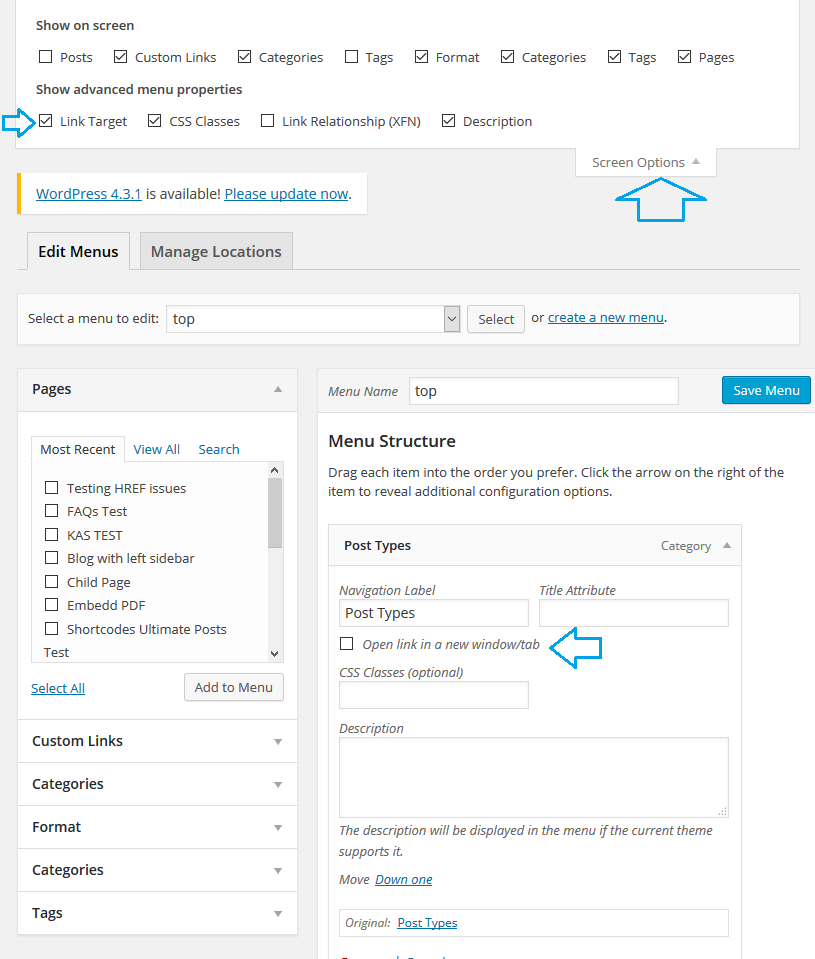Forum Replies Created
-
AuthorPosts
-
Zed
Cryout Creations mastermindI see the slider works correctly now. Are you still having issues?
If you like our creations, help us share by rating them on WordPress.org.
Please check the available documentation and search the forums before starting a topic.Zed
Cryout Creations mastermindCheck https://validator.w3.org/nu/?doc=http%3A%2F%2Fseethelightshine.com%2Fnew%2F
See error at #9, that’s the first markup issue which triggers all those following (including your columns issue).Double check that all open tags get closed and that you are not closing more than you open in your extra text fields.
If you like our creations, help us share by rating them on WordPress.org.
Please check the available documentation and search the forums before starting a topic.Zed
Cryout Creations mastermindTheme settings should normally remain configured even if you move the site. However they may get lost if you update the site URL the wrong way.
Make sure you follow the right procedure of moving WordPress / updating the URL/domain.
If you like our creations, help us share by rating them on WordPress.org.
Please check the available documentation and search the forums before starting a topic.Zed
Cryout Creations mastermindPlease follow this tutorial on how to clean up and properly secure your website in the future.
If you like our creations, help us share by rating them on WordPress.org.
Please check the available documentation and search the forums before starting a topic.Zed
Cryout Creations mastermindStart by checking if your Parabola colour fields still have the hash sign (#) in front of the colour codes in the settings.
If they are gone, that’s always caused by a plugin interfering with the settings page. Most such plugins also create two colour selectors (instead of the normal single selector provided by the theme), however this may not always be the case.You’ll need to cycle through your plugins (by temporarily disabling them) and re-saving the theme settings with at least one colour field with the # restored to see if it sticks. Once you figure out which plugin it is, you can restore the # sign for all colour codes and re-save settings. You then need to either stop using the problematic plugin or never save theme settings when you have the plugin enabled.
If this is not the case (the # sign is still present in the colour fields) let us know so we can look for other causes.
If you like our creations, help us share by rating them on WordPress.org.
Please check the available documentation and search the forums before starting a topic.Zed
Cryout Creations mastermind.commentlist {
doesn’t have a dash in the identifier.If you like our creations, help us share by rating them on WordPress.org.
Please check the available documentation and search the forums before starting a topic.Zed
Cryout Creations mastermindAre your featured images exactly 1050×200 or exactly 1200×200?
Or are they generally bigger than both these sizes… in this case, were they uploaded before you activated Nirvana or after?If you like our creations, help us share by rating them on WordPress.org.
Please check the available documentation and search the forums before starting a topic.Zed
Cryout Creations mastermindThe presentation page is a unique feature of the theme that is available in a very specific place in the theme (the homepage) and as such cannot be used elsewhere in the theme.
Also, as a result of the general theme guidelines imposed by WordPress on all themes that get approved in the official themes repository, themes cannot implement shortcode functionality. This method would have been the only way of making the presentation page features (slider, columns, text areas) usable elsewhere on the site.
The columns are, however, usable in other widget areas beside the dedicated columns areas (although we don’t guarantee this will always work as expected).
If you like our creations, help us share by rating them on WordPress.org.
Please check the available documentation and search the forums before starting a topic.November 8th, 2015 at 22:37 in reply to: Simple way to only show header image on presentation page? #34137Zed
Cryout Creations mastermindThe homepage can be uniquely identified with body.home. As a result, you can append this to any custom styling rule to only make it apply on the homepage:
body.home #my-container { display: none; }If you like our creations, help us share by rating them on WordPress.org.
Please check the available documentation and search the forums before starting a topic.Zed
Cryout Creations mastermindThe target attribute is part of WordPress menus functionality, but is hidden by default.
If you like our creations, help us share by rating them on WordPress.org.
Please check the available documentation and search the forums before starting a topic.November 8th, 2015 at 22:26 in reply to: How to add new section of columns and new column title #34135Zed
Cryout Creations mastermindI believe those files are it. Keep in mind all theme files are reset on update so make sure you force disable theme updates if you customize files.
If you like our creations, help us share by rating them on WordPress.org.
Please check the available documentation and search the forums before starting a topic.Zed
Cryout Creations mastermindYou can only reset all theme settings at once (not individual options).
You are using a caching plugin which caches your page’s content so you might not always see the most recent changes instantly. Disable this plugin while you are developing your site for instant content change updates.
If you like our creations, help us share by rating them on WordPress.org.
Please check the available documentation and search the forums before starting a topic.Zed
Cryout Creations mastermindThere is plenty of different text on your site. Could you show a screenshot with the issue?
If you like our creations, help us share by rating them on WordPress.org.
Please check the available documentation and search the forums before starting a topic.Zed
Cryout Creations mastermindLeave the slide titles and texts empty to hide the captions.
If you like our creations, help us share by rating them on WordPress.org.
Please check the available documentation and search the forums before starting a topic.November 8th, 2015 at 22:16 in reply to: How to remove the gab between the menu and the slider on the splash page. #34131Zed
Cryout Creations mastermindThat’s controlled by the top margin option in theme settings.
If you like our creations, help us share by rating them on WordPress.org.
Please check the available documentation and search the forums before starting a topic.November 8th, 2015 at 22:15 in reply to: Translate the "More posts" button on presentation page #34130Zed
Cryout Creations mastermindThe homepage “More Posts” text should be part of the translations.
Double-check that the French translation is complete (its status shows it was last updated a while back, possibly before we implemented that button in the theme) and add that string if it is missing.
If you like our creations, help us share by rating them on WordPress.org.
Please check the available documentation and search the forums before starting a topic.Zed
Cryout Creations mastermindChris, you need to rule out plugin interference (by temporarily disabling all your plugins and re-checking the settings page).
If you like our creations, help us share by rating them on WordPress.org.
Please check the available documentation and search the forums before starting a topic.Zed
Cryout Creations mastermindI see no trace of that functionality in the source of the page, so it is not the case of a styling issue.
Is the rating correctly displayed on one of the default Twenty themes?
If you like our creations, help us share by rating them on WordPress.org.
Please check the available documentation and search the forums before starting a topic.Zed
Cryout Creations mastermindHi Tracy,
Start by double-checking that all your plugins are in actually disabled (one can never over-check things). If that is true, do a simple check by enabling the browser’s development tools (activated by pressing F12 in most browsers), refreshing the page where the theme’s settings page is malfunctioning and looking the the Console tab of the tools for any kind of JavaScript errors.
The static homepage has nothing to do with the functionality of the theme’s settings page.
If you like our creations, help us share by rating them on WordPress.org.
Please check the available documentation and search the forums before starting a topic.Zed
Cryout Creations mastermindAt least some PHP knowledge (and familiarity with WordPress, child themes and HTML) is required for this customization.
The example child theme is provided (linked to) from that FAQ, with all the necessary files (and code). You need to use that and customize it according to your needs.
If you like our creations, help us share by rating them on WordPress.org.
Please check the available documentation and search the forums before starting a topic.Zed
Cryout Creations mastermindMike, are you displaying your posts full or as excerpts?
The theme will display the featured images only with excerpts.
If you like our creations, help us share by rating them on WordPress.org.
Please check the available documentation and search the forums before starting a topic.November 2nd, 2015 at 13:19 in reply to: How to use Presentation Page Image column widgets in new pages #34092Zed
Cryout Creations mastermindUsing the Cryout Column widgets outside the special widget area is possible, however is not 100% supported.
They may not look identical to the frontpage ones since those have their sizes computed differently than they would in sidebars.
If you like our creations, help us share by rating them on WordPress.org.
Please check the available documentation and search the forums before starting a topic.Zed
Cryout Creations mastermindThat is not possible currently.
Posts displayed on magazine layout should be controlled to have as similar length (height) as possible to avoid large white spaces between them.
If you like our creations, help us share by rating them on WordPress.org.
Please check the available documentation and search the forums before starting a topic.November 2nd, 2015 at 13:14 in reply to: On Presentation Slides, How to Change the Backdrop of the Text #34090Zed
Cryout Creations mastermindAdd that in the theme’s Custom CSS field or your favourite custom CSS plugin.
If you like our creations, help us share by rating them on WordPress.org.
Please check the available documentation and search the forums before starting a topic.November 2nd, 2015 at 13:13 in reply to: Force excerpt instead of full post on category archives #34089Zed
Cryout Creations mastermindThe theme has several options controlling excerpts.
Check that the Archive and Category Pages option under Post Information Settings is set to Excerpts.If you like our creations, help us share by rating them on WordPress.org.
Please check the available documentation and search the forums before starting a topic.November 2nd, 2015 at 13:12 in reply to: Is it possible to have footer widgets horizontally aligned #34088Zed
Cryout Creations mastermindThe theme has 4 footer widget areas. You can display widgets in either all of theme (and they will be displayed horizontally) or in just some (and then multiple widgets in the same area will be stacked).
On mobile devices the widget areas automatically re-align in two then one column (so they fit on the screen).
If you like our creations, help us share by rating them on WordPress.org.
Please check the available documentation and search the forums before starting a topic.Zed
Cryout Creations mastermindI see the slider working fine now on your site. Are you still having this issue?
If you like our creations, help us share by rating them on WordPress.org.
Please check the available documentation and search the forums before starting a topic.Zed
Cryout Creations mastermindWhat option are you using for Post Excerpt Length in theme settings? Words or Characters?
If you like our creations, help us share by rating them on WordPress.org.
Please check the available documentation and search the forums before starting a topic.Zed
Cryout Creations mastermindIs the gallery correctly displayed on one of the default Twenty themes?
If you like our creations, help us share by rating them on WordPress.org.
Please check the available documentation and search the forums before starting a topic.Zed
Cryout Creations mastermindTry this custom styling:
body.woocommerce #forbottom { padding-left: 20px; padding-right: 20px; }If you like our creations, help us share by rating them on WordPress.org.
Please check the available documentation and search the forums before starting a topic. -
AuthorPosts