We’ve been getting tons of questions about disabling (or hiding or turning off, however you wanna call it) comments on pages or posts. And although replying to all of you in detail would be entertaining as hell, we thought it would be better to write a quick tutorial about it.
Just remember, this is not theme related; turning off comments is a WordPress feature that’s just a bit hidden at first and not very well documented. It will work no matter what theme you’re using although I don’t see why anyone would use any other themes than our own.
How to disable future comments
First of all if you want to disable comments altogether then go to your site’s admin section and then to Settings > Discussion . There you’ll have the option to Allow people to post comments on new articles that’s checked by default.
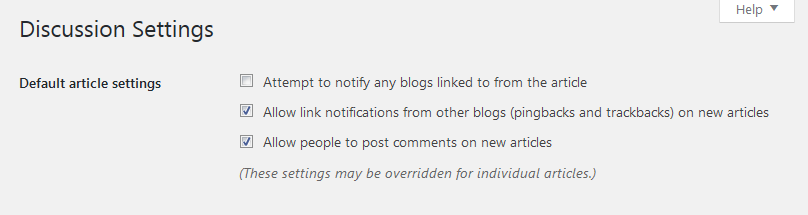
Note that posts / pages already written (drafts or published) at the time you change this option remain unaffected. This option will only affect future published content. Read on to see how to turn off comments for already published content…
How to disable comments for existing or individual posts/pages
But most of you probably want greater power. You want micromanagement. You wanna choose one by one the pages or posts that have comments enabled. Well, that’s very easy. The option has been there all along, only that it’s not visible. Yet…
Either create a a new post or page, or edit an existing one and then, in the top right corner of your page you have Screen Options.
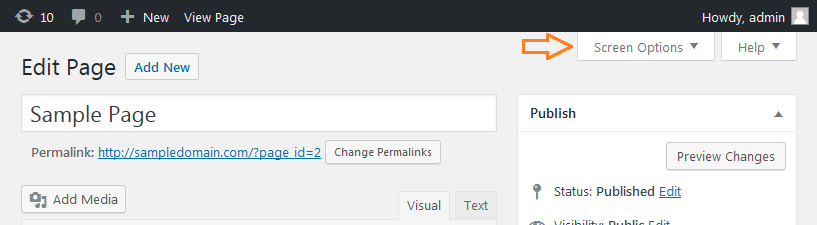
Click on it and then you will see a lot of checkboxes. The one that interests you right now (because it’s not enabled by default) is Discussion (don’t be fooled by the naming, the accompanying Comments checkbox enables existing comments administration).
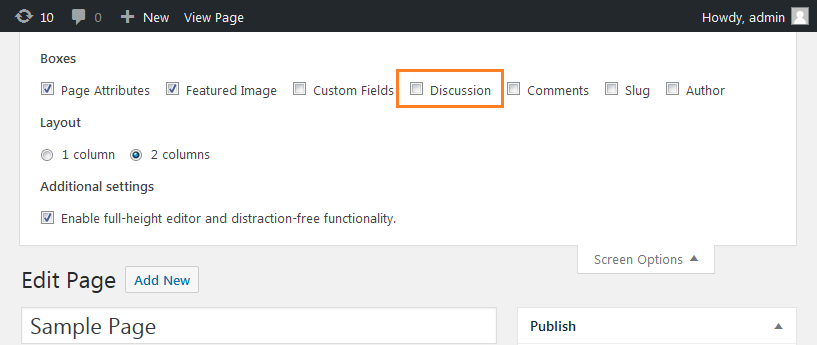
Enable it and then under your post you’ll get a new set of options that looks strikingly similar to this:
And while you’re here you can also check all the other Screen Options and see what you’ve been missing all this time!
How to hide comments-related content in our themes
All our themes have these options to show/hide particular WordPress comment-related texts or fields. Just browse to themes’ options and make the wanted changes.
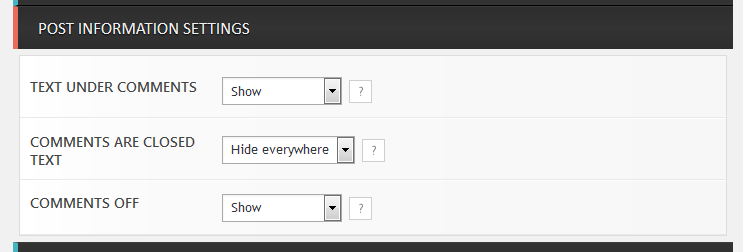
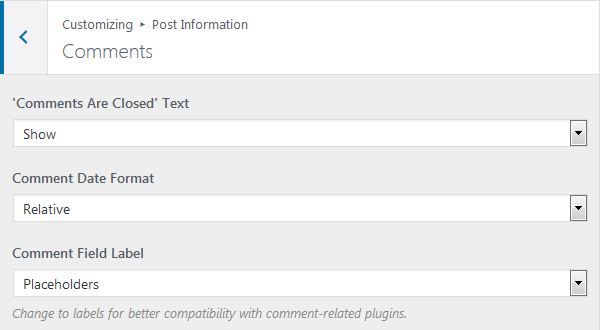


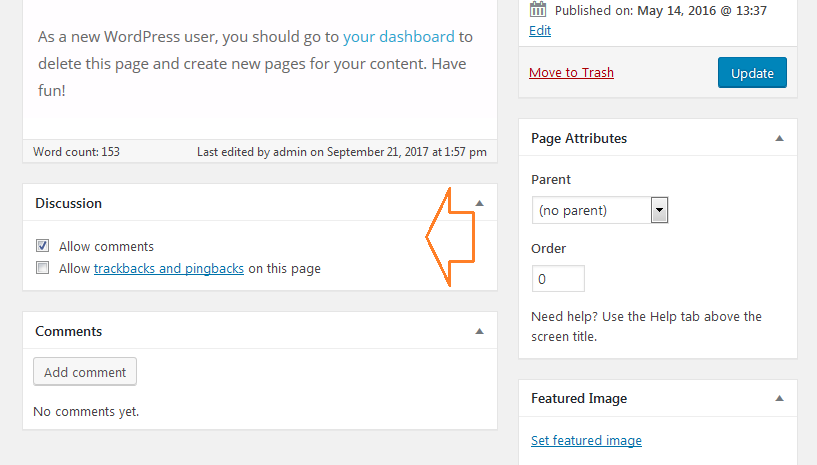
This Worked great! Thank you.
Thank you! Thank you! thank You! I spent ages trying to work out how to do this. Your explanation is really clear and helpful.
Hi, I’m using Tempera (irresistible)!
Questions is, a). how can I insert or showcase all products in a filmstrip or something similar right below the slider?
b). how can I display any widget or anything horizontally across the page, without having to go through coding?
Need all the help and advice can get!
Thank you!
Hello there! I am not exactly sure what to do with mine, I am using Tempera theme, and whenever I do the instruction it just have a “Post a Comment” option. Please help!
Hi Kay,
Thank you of your great instruction for the How to disable comments per post/page. It has been helpful to me, I have been seaching up and down for it.Thank you for your sharing.
Thank you thank you thank you!
Hello Kay,
I was searching to disable comment on my WordPress site and your article really help me to get rid off.
Thank you very much!
Kay,
I had renamed the sample-page to another page.
After enabling these comments settings I’m still seeing comments section on that page, help me in disabling that
Hi! Tempera is a great theme, thanks a lot! However, I have a small problem and I don’t understand if it’s theme related or not. How can I change the text “Leave a Reply” above comment form? There should be an option in the Settings section, but it isn’t or I cannot find it. Also, I need to change the text on a “Post Comment” button… Thanks a lot for your answer and best wishes! )))
That string is part of the translations and can be changed by editing/creating a custom translation for your site.
Brilliant post Kay, thanks for sharing!
A very handy little trick and something I will use on quite a few different installs – thanks!
Nice tutorial, works great. Cheers Kay!
I am having the opposite problem from this. I have enabled comments, however my members still cannot comment. The “Leave a comment” button is there, you can click on it, and type a comment in, but then once you click “post comment” it just disappears. All of my comments that I have previously approved are all gone.
I have changed all my settings to allow comments, but still nothing comes up, not even from me as the admin. I have done a backup and updated wordpress, and the mantra theme. Please help.
The theme does not handle comments. Look for a plugin which you might have installed that took over this functionality. Otherwise try to disable all plugins in case any of them is interfering.
you are awesome!!
Hi…order to put items had to put Categories ..
but now i can leave coment …pages only i can leave coments
what to do?
Sorry for my English
Thank you!
my site is a Romanian(sorry for this)
Tiby
Global (WordPress) comment settings cover future pages/posts.
To enable/disable comments on existing pages/posts, you need to edit them each individually, look for the Discussion tab (enable it if necessary) and tick/untick the checkbox.
Hİ everyone…
Everyone wrote something very complicated ……
its so simple, to delete all comments from your homepage…(If you dont want to use any time)
1. to find Tempera:(comments.php) from theme editor
2. and DELETE all in it… comments.php should be empty….
PS: This method also works in the other themes
and
*** If you want to use “comments” later.. then copy content of comments.php
ie.as comment.txt and save to in your pc..
Do this if you want to make sure you’ll have to perform this change every time you update the theme.
Thanks for helping. I am really worried to disable comments on my pages. But I found difficulty to resolve this.
Thanks Zed. I got it that it is not theme related. Would it not have been ideal to effect the hiding universally rather having to effect the change on each page/post?
Anyway like I said earlier: Theme PAЯABOLA by http://www.CryOutCreations.eu Is THE BEST theme Ever! More Functionality and Flexibility at it’s Best! I salute.
All things said and done, PAЯABOLA is the BEST theme ever! by the way I just “stole” http://www.CryOutCreations.eu website’s BG image. Expect my Cofee. Keep it Up.
I love this theme! I have gone to discussions and disabled everything, but reply still comes up:
Leave a Reply
Logged in as admin. Log out?
Comment ———–
+ Sign me up for the newsletter
How can I remove these universally?
Thank you!
Log out of your site. Do you still get the comment form?
How can I remove the words “Leave a Reply” with Mantra? I have hidden everything possible that I can find…not allowing comments, etc.
See our “how to disable comments” tutorial.
Thank you oh mighty Zed for this valuable piece of information….
Hallo there. Thank you for the Fantastic theme, love it love it love it!!!
Also thank you for the very handy & helpful tut on removing the comment/reply.
I think you are all just fab.
I can’t seem to get the comments off the pages, even doing it with the screen options. http://clearcreekprospecting.com I have comments off by default on the pages, and they’re still there.
Wonderful theme and very useful tutorial, thanks so much!
I’m trying out the Mantra theme, & really like the easy customization of it. However, I’m wondering how to edit the COMMENT FORM, to specifically remove “You may use these HTML tags and attributes: <a href=”” title=”” rel=”nofollow”> <abbr title=””> <acronym title=””> <b> <blockquote cite=””> <cite> <code> <del datetime=””> <em> <i> <q cite=””> <strike> <strong>” from below the comment input field. Many thanks, & best of luck with future creations! – BP 🙂
In the style.css file you should add this :
p.form-allowed-tags {
display:none;
}
This is a quick fix, we will add this as an option in a future update.
This did not solve my issue. I actually want to remove the “text” below the comment box that says:
You may use these HTML tags and attributes: <a href="" title="" rel="nofollow"&gh; <abbr title=""> <acronym title=""> <b> <blockquote cite=""> <cite> <code> <del datetime=""> <em> <i> <q cite=""> <strike> <strong>*** I DON’T WANT THIS TO SHOW.Where can I edit the structure of the form to remove this text?
Otherwise, great theme so far. Nice to have the “General Settings” in the WordPress dashboard. Thanks, once again.
BP 🙂
That really should’ve fixed your problem. Please try again… search for:
p.form-allowed-tagsin the style.css of your Mantra folder, then add the following line
display:none;Anyway this will be an option in the next Mantra update that will be available in the next few days.
I’ve tried to add such code. I am also scared to update Mantra for losing my setting. please
Hi Kay, where do I accomplish the same in Theme PARABOLA. I have done the settings under Graphic settings but ” Leave a Reply and comments box are still showing. I want to Remove “Leave a Reply” box and the text below the comments box. Thanks.
Comments are controlled by WordPress. You need to disable them on posts/pages where you don’t want theme. This is explained in this tutorial, under “How to disable comments per post/page”
The theme only provides options to hide various comment-related texts, not the comment system itself.
I have already updated my mantra and wordpress to the last version. but I still could not remove or hide it even I have change the setting in mantra setting to hide mode.
What are you trying to remove/hide?