-
AuthorPosts
-
October 31st, 2016 at 17:12 #40355
Long time user, first time poster.
On my Presentation page, I have three columns at the bottom. They used to line up horizontally, but at some point arranged themselves vertically. This is only happening in Chrome, IE and Firefox are both fine.
I am using a Parabola child and am not familiar enough with the CSS to troubleshoot a specific browser versus the others where it’s actually working. Any help would be appreciated and you can see what I’m talking about at organictheater.org
November 9th, 2016 at 12:57 #40576Zed
Cryout Creations mastermindI see nothing out of the ordinary going on with your website at this moment (even in Chrome).
The columns are designed to rearrange depending on device screen width, so you’ll see them two and even one per row as the screen gets smaller.
If you like our creations, help us share by rating them on WordPress.org.
Please check the available documentation and search the forums before starting a topic.November 9th, 2016 at 17:36 #40614I just checked and the three buttons at the bottom are vertical, not horizontal. I understand that they are supposed to rearrange on screen width, but that’s not happening on my screen in Chrome for some reason (or my boss’).
This has not always been the case, leading me to believe something happened in an update, or possibly a mismatch because of the fact I created a child of the theme?
The buttons are 308×200. The slider dimensions in Parabola Settings which essentially sets the width for the whole page is 1050 — should be plenty of room for the three buttons. When I resize the width of the page or the width of the buttons, they don’t rearrange to a single line.
 November 13th, 2016 at 16:54 #40686
November 13th, 2016 at 16:54 #40686Zed
Cryout Creations mastermindThis is how I see your site in Chrome:
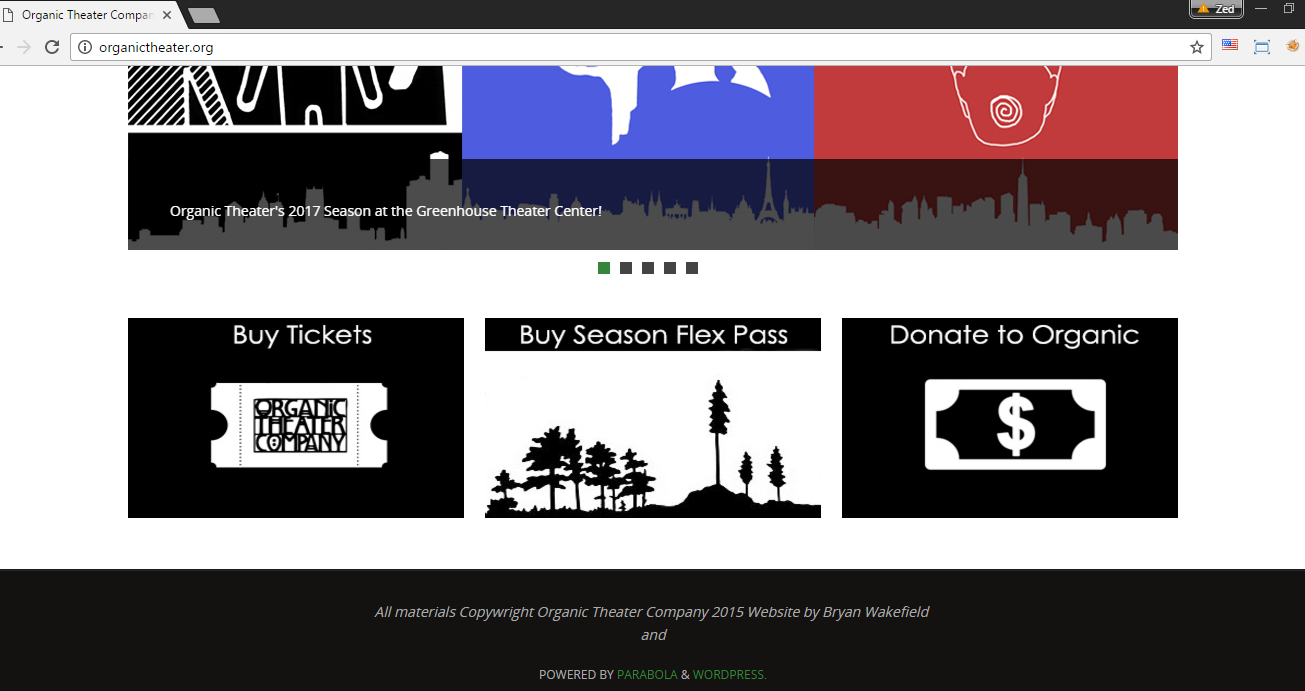
Try a force refresh or check with Chrome on a different computer/device.
If you like our creations, help us share by rating them on WordPress.org.
Please check the available documentation and search the forums before starting a topic.November 14th, 2016 at 17:59 #40727Wow, the forced refresh worked, thank you.
I’m concerned about this happening with any frequency, but as long as it’s once in a while and a simple fix, I suppose we’ll survive.
-
AuthorPosts
The topic ‘Formatting broken in Chrome’ is closed to new replies.
