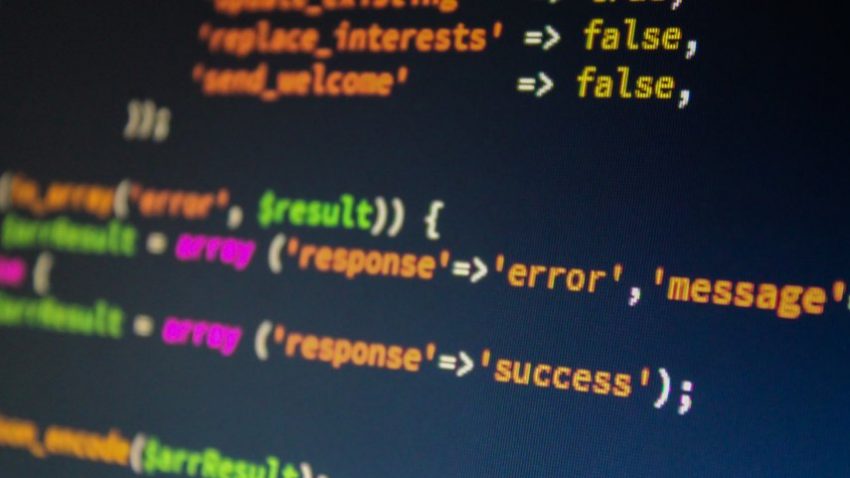For accessibility reasons, WordPress 4.4 changes the HTML markup of the settings sections in an way that’s incompatible with our theme settings pages. As a result, our themes will fail to display the settings sections once you update to 4.4.
We will fix this in theme updates, unfortunately for the new updates to get approved we also need to perform the theme settings removal (previously announced). However older versions of our themes are left unconfigurable on the latest WordPress release.
To help with that we have implemented a compatibility fix using the same Cryout Serious Theme Settings plugin announced a week ago. Depending on the combination of theme version and WordPress version, the plugin will automatically choose the correct solution.
All you need to do is install and activate it – upcoming theme updates will recommend this plugin and guide in installing it with just several clicks but for older version you’ll need to manually search for and install it.
To clear confusion and aid in figuring out whether you need to use the plugin or not, we’ve written this compatibility matrix:
| Mantra | Parabola | Tempera | Nirvana | Zombie Apocalypse 2.0 + | ||||
| 2.0 + | 0.9 – 1.5.1 | 1.6 + | 0.9 – 1.3.1 | 1.4 + | 0.9 – 1.1.3 | 1.2 + | ||
| WordPress 4.4 + |
requires plugin | requires plugin | requires plugin* | requires plugin | requires plugin* | not supported** | requires plugin* |
works |
| WordPress 4.0 – 4.3.1 | works | works | requires plugin* | works | requires plugin* | works | requires plugin* | |
*) The newer versions will require the settings plugin not because of the incompatibility but because they will have their theme settings removed to pass the review process in accordance with the mandatory Customizer usage rule (as explained in this post).
**) Due to the integrated plugin interference protection, Nirvana versions prior to 1.2 cannot be made to work with WordPress 4.4 by the settings plugin. You will need to update Nirvana to at least v1.2 for the plugin to work.
Notes:
- The issue only affects the theme settings page (meaning you will not be able to configure the theme). The site itself (the frontend) will not be affected in any way even if you upgrade without having the plugin installed.
- Some theme versions listed here are not yet available at the time of publication, but they are planned to be released in the future.
- Installing the plugin on a version combination where it is not required will not cause any issues as the plugin will simply not activate any of its functionality.
- We do not support version combinations not listed in this table. You should try to update as soon as possible.
- If you’re still having trouble with the settings page after installing the plugin (and updating the theme) and you are using Chrome, test with a different browser.