After a bit of quarrel with the WordPress theme review team (which even triggered a Codex instructions/rules update) and a rejected update, Parabola won and the new version is up for grabs.
The major change is in the presentation page’s behaviour, which will now display latest posts by default and which can be overridden by WordPress’ “Show on frontpage” option.
Parabola 1.2.2 changelog
- presentation page now displays latest posts by default (requested by WordPress); this can be disabled in the theme settings
- presentation page no longer overrides static page (requested by WordPress); make sure you don’t select a static page under Settings > Reading or you will no longer see the presentation page
Parabola 1.2.1 changelog
- added posts count option for presentation page posts
- added russian translation for 1.1.1.1
- added french translation for 1.2.0
- improved auto image size to adhere to featured image size setting
- fixed continue reading link / excerpt length for presentation page posts
- updated mo/po for translations to feature all used functions (_n, _esc_attr__, _esc_html__, _esc_attr_e); hopefully new translations will no longer have missing strings;
- fixed broken recaptcha forms

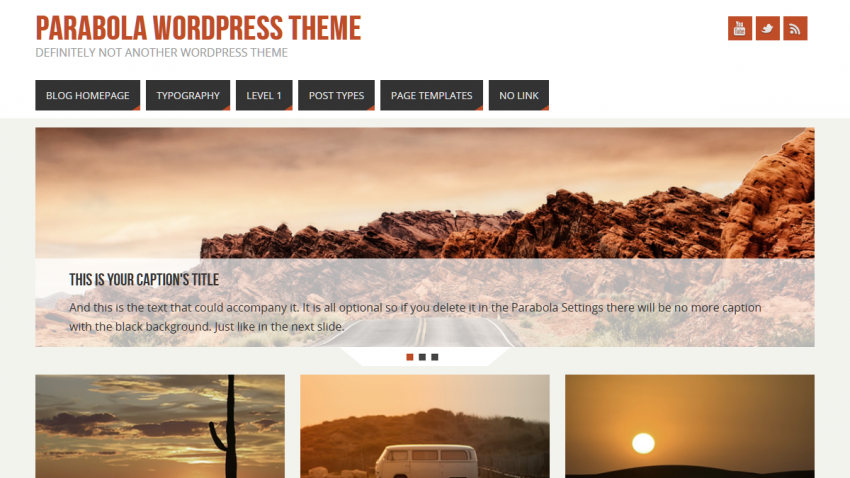
My main “top” image keeps loading (going in circles) and I’m not sure why. Any suggestions… need help. Also, are there any video tutorials?
Either you set no content for the slides or you have a Javascript error on your site. Without a link I can’t tell which one is the case.
I have Parabola version 1.2.2 and everything seems to be working correctly except for the ‘Continue Reading’ link for post excerpts on the Home page. If you go to Blog you see the post excerpt and it has the Continue Reading link. But on the Home Page there’s just the excerpt – no Continue Reading link.
I’ve set it in the Post Excerpt Settings section, but for some reason it’s not showing on the Home page.
Hi again.
Okay I checked that menu thing and there was no Home:Home so I added it, which suddenly made the presentation page appear, but now it has a bunch of blog posts under it. Is that normal? Also the slider just isn’t working; it’s loading forever. How many things am I doing wrong?
You can disable the “show posts on the presentation page” option in the theme settings.
The slider doesn’t seem to be having any images. What is it set to display?
Hi,
I upgraded the theme and now nothing shows except a sample page. I imported my old settings and followed your instructions to Roberta re: Settings > Reading. I don’t know what to do now, because my site isn’t showing anything but this sample page.
Thanks very much for this great theme and your help
Howdy!
How do I remove the small gap between the background (I have a custom background installed) and the header (again, custom image for header). I learned how to move the menu buttons up into the header area from another comment thread here. Now, I’d just like to get rid of that itty-bitty bit of whitespace.
Thanks!
hello I updated the template but now the drop-down menu of the PARABOLA does not open more than ever?
I am unable to upload images to my presentation sliders. Don’t know why. When I go to parabola settings there is a quick message that appears for only a second that says something about an iquery media. I have written about this in free forum under bugs but still have gotten no help. It began last friday after the update.
Great theme!!
I installed but i don’t know how to change the slider title. I tried to change the default options but nothing happens. Thanks!!
It looks to me that you figured it out.
Hi, love the theme! Gotta question – now that Presentation page doesn’t override a static home page (because you have to enable posts on the front page), I have no way to designate my “blog” page as the place for my posts. Do you know of a way to fix that?
I have no way to designate my “blog” page as the place for my posts. Do you know of a way to fix that? ZED. Pretty important question to answer for us. I chose Parabola so it would be simple to use and maintain. Now I have a blank blog post page.
Edit that page and set it to use the “Blog template (posts page)” template.
I’ve also ran into this issue, any work around?
Chris. I had this problem too and just figured it out. Go to your main blog page (not presentation page) and on the page attributes Make sure you select Blog template (posts page). Fixed it for mu site.
You can disable posts from the presentation page, just disable “Show posts on the presentation page” in the settings.
Then create an empty page and set it to use the “Blog template (posts page)” template.
Hello
I have loaded the new 1.2.2 version and adjusted the Settings > Readings.
however, when you go back to the Home page from one of the other pages, it defaults to a Sample Page (which is infact the WordPress Home page) How do I correct this?
I now see the presentation page. Did you solve this?
No, You see the Presentation page when you first go to the site. But if you click on the HOME page after that it goes to the sample_page. It never used to do this
Correct the menu and make the “Home” item link to the correct homepage, not the empty “sample_page” page. See step 5 in our custom menus tutorial.
OK that’s working fine now. Thanks for your help Zed.
Great theme – we all love it
I have this same issue, its an odd one, I seem to fix it then tomorrow it does the same thing… errrrggggg I just want it to work without having to do it EVERYTIME.
Thanks, now my presentation page is ok!
I upgraded the template, but I cann’t in any way to bring up the presentation page with the slider. I followed your instructions but I get only two results:
1) a blank homepage and the blog page that displays the list of the posts
2) homepage and blog page displays the list of posts.
How can I go back to my presentation page with the slider?
I look forward to your early help. Thanks.
Make sure “Front page displays” is set to “Your latest posts” under Settings > Reading and that the presentation page is enabled in the theme settings.