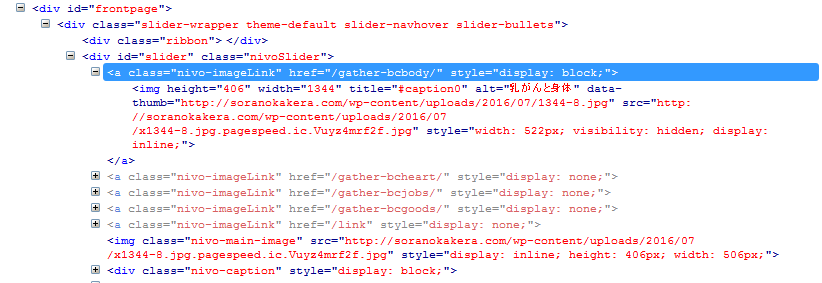-
AuthorSearch Results
-
July 26th, 2016 at 21:50 #37882
In reply to: Make Blog/Posts page available when creating page
Zed
Cryout Creations mastermindFluida doesn’t (yet) include a presentation page like our other themes, so the Blog template does not have a usage scenario (if you need a different page to display your blog while assigning a static page as the homepage, that can be done with WordPress’ Reading options).
We were also asked to remove this template during the review because the reviewer found no logic for it.
If you like our creations, help us share by rating them on WordPress.org.
Please check the available documentation and search the forums before starting a topic.July 26th, 2016 at 21:17 #37872In reply to: Top bar on mobile platform
Zed
Cryout Creations mastermindMobile devices have a limited viewing space. Keeping elements fixed on the screen while scrolling would diminish this space further. It is a design choice to disable the fixed status of the topbar on smaller devices.
If you like our creations, help us share by rating them on WordPress.org.
Please check the available documentation and search the forums before starting a topic.July 26th, 2016 at 21:06 #37866In reply to: Reduce space below slider
Zed
Cryout Creations mastermindPlace this in the theme’s Custom CSS field:
body .slider-wrapper { margin-bottom: 0px; }Adjust the value to suit your needs.
If you like our creations, help us share by rating them on WordPress.org.
Please check the available documentation and search the forums before starting a topic.July 26th, 2016 at 21:02 #37864In reply to: Search icon and hamburger icon
Zed
Cryout Creations mastermindLydia, you did not correctly set up the child theme. A child theme should only contain the changes/differences from the parent theme, not the complete copied over styling (and perhaps files?).
Have a look at our child themes tutorial:
http://www.cryoutcreations.eu/wordpress-themes/wordpress-tutorials/wordpress-child-themesIf you like our creations, help us share by rating them on WordPress.org.
Please check the available documentation and search the forums before starting a topic.July 26th, 2016 at 20:48 #37860Zed
Cryout Creations mastermindAdjust Parabola’s content background color (currently configured to #ffffff). That options applies throughout the site, including the homepage.
If you like our creations, help us share by rating them on WordPress.org.
Please check the available documentation and search the forums before starting a topic.July 26th, 2016 at 15:32 #37856alessandra
Ciao, nel tema nirvana ho provato a inserire le 5 immagini a scorrimento , ma non riesco a visualizzarle. Dove sbaglio nelle impostazioni?
Grazie
AlessandraJuly 19th, 2016 at 13:12 #37816In reply to: Slider problem (small width)
saki
Thank you so much!
I did not check HTML of the front page some other time, it was made a good study.I reviewed the setting of the server and after turning ”mod_pagespeed” off, seemed to be improved.
I look at the state for a while.
I’m really grateful to you.July 16th, 2016 at 18:01 #37787In reply to: Slider problem (small width)
Zed
Cryout Creations mastermindDo you image files actually have .pagespeed.ic.randomidentifier in their names?
If you like our creations, help us share by rating them on WordPress.org.
Please check the available documentation and search the forums before starting a topic.July 16th, 2016 at 17:28 #37779In reply to: Control font and titles
Zed
Cryout Creations mastermind1. You (or someone else with access to the files) edited the theme’s style and made everything bold:
/* Reset default browser CSS */ html, body, div, span, applet, object, iframe, h1, h2, h3, h4, h5, h6, p, blockquote, pre, a, abbr, acronym, address, big, cite, code, del, dfn, em, img, ins, kbd, q, s, samp, small, strike, strong, sub, sup, tt, var, b, u, i, center, dl, dt, dd, ol, ul, li, fieldset, form, label, legend, table, caption, tbody, tfoot, thead, tr, th, td, article, aside, canvas, details, embed, figure, figcaption, footer, header, hgroup, menu, nav, output, ruby, section, summary, time, mark, audio, video { margin: 0; padding: 0; border: 0; font-size: 14px; vertical-align: baseline; font-weight:bold; <============ } /* HTML5 display-role reset for older browsers */2. Titles throughout the site are controlled by various theme options (under Text Settings).
If you like our creations, help us share by rating them on WordPress.org.
Please check the available documentation and search the forums before starting a topic.July 16th, 2016 at 17:13 #37778In reply to: Posts not posting to Facebook Page
Zed
Cryout Creations mastermindThe theme’s social icons are meant to link to your social (network) profile. The theme does not provide publishing to social networks functionality – such functionality is supplied by plugins: Jetpack (by WordPress.com) is one.
If you like our creations, help us share by rating them on WordPress.org.
Please check the available documentation and search the forums before starting a topic.July 13th, 2016 at 21:32 #37766In reply to: Animated Columns
Kerrie
I too am having issues after the update.
http://www.luvchihuahuas.com has not been updated to the latest Nirvana and the animated columns are working great, however on http://www.luvfrenchies.com I updated and now the text is below the image and not on top. I have tried changing the settings and I can get the columns to be static, just can’t get the text on top.
Also, if I want it to show my latest posts it only shows 8, there is a space in the bottom right hand corner. However, if I set it to random it brings in 9 posts.
Any help would be great.
July 12th, 2016 at 16:26 #37760In reply to: Main top menu aligned to left in IE
Dirk
Hi there,
I have the same problem.
I figured out this evil hack, you could give it a try:
Put this code in Theme Settings / Miscellaneous / Custom Theme CSS:@media screen and (-ms-high-contrast: active), (-ms-high-contrast: none) { #header-container { position: relative; } #branding-inside { padding-top: 0px; } }The menue then isn’t fixed anymore in IE, but centered.
July 12th, 2016 at 08:26 #37754In reply to: Main top menu aligned to left in IE
Aaron
Just another clue.
When i go to Customize -> Header Structure -> Menu Style
and choose Normal it works fine and is centre aligned with the content in IE but as soon as I go fixed and it follows you down the page it stays aligned to the left in IE as per the image above.July 9th, 2016 at 18:00 #37551Zed
Cryout Creations mastermindIf WPGlobus’ language menu relies on submenu items, that will not work in Tempera’s top menu as it does not display submenu elements. Only the main navigation (located below the header) has this feature.
Twenty Fourteen doesn’t have a top menu – what is displayed at the top of the page is in fact its main navigation.
If you like our creations, help us share by rating them on WordPress.org.
Please check the available documentation and search the forums before starting a topic.Zed
Cryout Creations mastermindUse a plugin that provides a shortcode for this (the theme accepts shortcodes in most of its presentation page fields) or use a header/footer widget (also provided by a plugin).
If you like our creations, help us share by rating them on WordPress.org.
Please check the available documentation and search the forums before starting a topic.July 8th, 2016 at 23:27 #37541In reply to: Make the logo responsive
Eric
I’m having the same issue using the Nirvana Theme. The custom logo i am using is only 270 pix wide so that it appears correct in the desktop version, but when going to a mobile device or sizing my browser to a mobile size the logo then becomes responsive thus pixilating the image. I do not have the “Force header image responsiveness” enabled. i also tried adding this code which i saw on another thread but it didn’t fix it.
/* FIX MOBILE LOGO SIZE*/
@media (max-width: 270px) {
#branding, .topmenu { width:100%; }
#bg_image {width:100%;}
#header-container > div {height:100%;}
}I can upload a logo that is bigger so when it becomes responsive it will still look good, but i only want it to be or appear as 270px X 110px on the desktop version.
Any suggestions?July 6th, 2016 at 17:58 #37521In reply to: Tempera 1.4.2 author and time metas
Ralph
Hi, I have a similar issue. I tested Tempera 1.4.2 in my development server to build my website later and I can´t find author and time metas on content pages. As mentioned by Zed, I enabled Meta Bar: in Tempera Settings/Post Information Settings/Meta Bar Position I selected “Top” and on Show on Blog Metas and Show on Single Pages everything is checked, but when I look at the source code of the pages of the site I don´t see these metas. Is there any other setting I should change?
I tried on a post and the metas are present. Is there a way to have it also on pages? Am trying to avoid errors in Google Webmasters Tools.
Thank you so much for this great theme and thank you in advance for your answer
July 5th, 2016 at 15:58 #37510In reply to: Not Able to Access Nirvana Theme Settings
Aemman
Dear support team,
After the Nirvana update the theme settings page is not working.
I have installed the Cryout serious theme settings plugin and it still is not working.
I am on Chrome and have tried internet explorer too, it is still the same issue.
I need to access the presentation slider more than anything.
Please give further advice.July 3rd, 2016 at 15:18 #37493In reply to: How to remove the sidebar on some pages (cont)
Zed
Cryout Creations mastermindThe theme’s general layout options applies to all content sections (homepage, categories, archives, pages, posts, custom post types) EXCEPT the theme’s presentation page and any (static) pages configured to use a different layout page template.
You cannot have different layouts between categories and single posts with the existing functionality.
If you like our creations, help us share by rating them on WordPress.org.
Please check the available documentation and search the forums before starting a topic.July 3rd, 2016 at 14:59 #37486In reply to: cryout-multi-column don't work
Zed
Cryout Creations mastermindPer WordPress theme guidelines, shortcodes are no longer allowed in themes. So we’ve moved them to the separate plugin that Lanie indicated.
A plugin that is not in the repository can be easily installed by navigating to Plugins > Add New > Upload in the dashboard (this will avoid misplacement like when uploading via FTP or the file manager)
If you like our creations, help us share by rating them on WordPress.org.
Please check the available documentation and search the forums before starting a topic.July 1st, 2016 at 14:13 #37478In reply to: Animated Columns
Brian
Hi Zed,
I too have the same issue as the original poster.
After upgrading to Nirvana 1.2.5 the animated front page widgets have stopped animating. I am using a computer with a standard 4:3 monitor. If I view my website on a 16:9 laptop then they animate. It looks like you have changed the parameters for when the animation stops which as you say is for tablets etc.
Is it possible to change the parameters myself?
Thanks
July 1st, 2016 at 14:13 #37477Luca
I’ve tried adding this to the custom CSS:
#access a span { padding: 10px 15px; } #access ul li a span{ padding: 6px 10px; } #access ul ul li a span{ padding: 6px 10px; }But even though it kind of works, the down and the right arrows that indicate the presence of a submenu/subitem end up misaligned. What am I missing?
ThanksJune 30th, 2016 at 06:40 #37464In reply to: disappeared menu!!!
Lanie
I believe if you have Nirvana 1.2 or newer installed, then you need to also install the Cryout Serious Themes Settings plugin here: http://www.cryoutcreations.eu/cryout-theme-settings. I believe it’s required with most (all?) of the themes now.
June 29th, 2016 at 14:35 #37459In reply to: featured image not appear
niels
Same issue here… http://www.moviespecials.nl doesn’t show the feature images anymore after updating tot 1.7.1
June 28th, 2016 at 11:33 #37438In reply to: Excerpt by characters on homepage?
Luuk
@Lanie
Yes i had found that option but it is for number of words, i was looking for number of characters since if you have a post with a lot of long words it will show up longer than the other 2 posts in the featured snipet. but i’ll figure it out with writing intro’s.
As for the other problem, its no longer there but still showing the read more, it could have something to do with the fact the post has been imported from another site. i think it will sort itself out once i finish the layout and move to the live site!
June 28th, 2016 at 02:07 #37437In reply to: Excerpt by characters on homepage?
Lanie
If I’m understanding your first question right, you should be able to find what you’re looking for under Parabola Settings > Post Excerpt Settings. (If not, then sorry, I’m not sure!)
The reason the third post has the Read More button is because you must have added the READ MORE code to the post itself–that’s not a page break. Edit the Super Nash Bros EP 1: The Cast, The Games, And The Milk post and, if you’re under the Text editor, you should see something that says:
<!--more-->And if you’re using the Visual Editor, it’ll show a line of dashes with “MORE” written in the middle. (Or something similar.) That is, I believe, what’s causing the button to show up.
Hope this helps!
June 28th, 2016 at 01:53 #37436In reply to: cryout-multi-column don't work
Lanie
I’m not that familiar with Mantra, but I believe those are shortcodes that are no longer supported in the theme itself.
Try installing and activating the Cryout Shortcodes plugin. You can find it here: http://www.cryoutcreations.eu/cryout-shortcodes
June 26th, 2016 at 16:41 #37422In reply to: Translation "more posts"
Zed
Cryout Creations mastermindThe ‘more posts’ button is part of the translations.
It appears we’ve missed the columns’ ‘read more’ from WPML’s and Polylang’s supported fields, but this will be corrected in the next update.If you like our creations, help us share by rating them on WordPress.org.
Please check the available documentation and search the forums before starting a topic.June 26th, 2016 at 16:28 #37420In reply to: Settings reset when trying to change them
Zed
Cryout Creations mastermindDo the values include the # signs in the colour fields? If not, you have a plugin that is interfering with the theme’s settings page. Cycle all your plugins off to figure out which one it is.
If you like our creations, help us share by rating them on WordPress.org.
Please check the available documentation and search the forums before starting a topic.June 26th, 2016 at 14:34 #37411In reply to: Animated Columns
annie
Hi, another “issue” with the animated columns in the Nirvana theme. When I switch my columns from static to animated, the pictures get blurry. They’re sharp when I leave the columns static. I tried uploading high resolution images as well as already resized pictures (I have three columns, 300×400, side width 1200). Is there a solution to that?
Thanks four your help!
-
AuthorSearch Results