-
AuthorSearch Results
-
September 18th, 2016 at 17:21 #39184
Zed
Cryout Creations mastermindAre you using any kind of caching plugin?
If the new social icon works fine on the homepage and you’ve copied the sample code exactly (and only modified the socials names) it has no reason to not work on other pages.
You did not mention your site’s URL so I cannot take a look at what is going on.If you like our creations, help us share by rating them on WordPress.org.
Please check the available documentation and search the forums before starting a topic.September 17th, 2016 at 21:11 #39167In reply to: Remove (3-bar) Responsive Menu Icon For Dummy Menu
Kaaaaaay! I might never’ve found that – thanks SO much for the help!
Fast, effective, friendly support for your free-version users? I’m sold. You’ll have a new customer when I take this site live.
September 17th, 2016 at 20:35 #39162In reply to: Remove (3-bar) Responsive Menu Icon For Dummy Menu
Kay
Cryout Creations mastermindHey AlwaysSunny (in Philadelphia?),
The easiest way is to hide the mobile menu completely. Here’s the CSS you should add to your Custom CSS area in the Tempera theme settings (or a child theme’s style.css)
a#nav-toggle { display: none !important; }Good luck!
Before posting consider reading our short theme debugging instructions.
Please read the FAQs: Mantra • Nirvana • Parabola • Tempera
Tutorials: custom menus • translating theme • installing theme • category page with intro • disabling comments Wordpress: child themes • categories/posts
Before making any modifications to your theme we strongly recommend using Child Themes.September 17th, 2016 at 15:30 #39156In reply to: Issue with Parabola version 2.0
Hi Kay,
thak you for reply.
My site: http://soks.sk/.
I mean, a problem is in font formatting. After changing background-size for chess diagram in css file in some browsers it was displayed correct, but in some browsers not. E.g. in Firefox and IE on my computer it was fine, but in mobile browser not. Only in Opera and in mobile “UC Browser” it worked right.September 14th, 2016 at 17:20 #39089In reply to: Issue with Parabola version 2.0
Kay
Cryout Creations mastermindIf you edit theme files you will lose the changes in a future theme update. However, if you only used theme settings and the Custom CSS field, they will be kept intact in the next update.
Before posting consider reading our short theme debugging instructions.
Please read the FAQs: Mantra • Nirvana • Parabola • Tempera
Tutorials: custom menus • translating theme • installing theme • category page with intro • disabling comments Wordpress: child themes • categories/posts
Before making any modifications to your theme we strongly recommend using Child Themes.September 10th, 2016 at 20:38 #38965In reply to: Issue with Parabola version 2.0
Thanks Zed
I tried the upgrade and put the general font down to 12px and that helped, I also added the custom CSS which also helped. I use a specific font with the text above and below the slider, as well as the font within the slider itself (nivo caption), and when I upgraded that reverted back to a normal font and justify, does that mean I will need to redo all the custom css for the front page if I upgrade?
Thanks
Jim…
September 10th, 2016 at 19:56 #38962In reply to: exclude ipad of estructure mobile
Zed
Cryout Creations mastermindResponsive styling is applied based on screen size (/resolution) not mobile device type, so it would be very difficult to exclude a specific device.
If you like our creations, help us share by rating them on WordPress.org.
Please check the available documentation and search the forums before starting a topic.September 10th, 2016 at 19:54 #38960In reply to: Change social icons in header only
Zed
Cryout Creations mastermindChris, your solution applies to all social icons, not just the header ones. This identifier is for the header socials:
#sheader.socials a::before { ... }If you like our creations, help us share by rating them on WordPress.org.
Please check the available documentation and search the forums before starting a topic.September 10th, 2016 at 19:51 #38959In reply to: How to center main menu in Fluida
Zed
Cryout Creations mastermindpmdelgado1, you can rate the theme 😉
If you like our creations, help us share by rating them on WordPress.org.
Please check the available documentation and search the forums before starting a topic.September 10th, 2016 at 17:25 #38944In reply to: margin/padding between Menu and content.
Zed
Cryout Creations mastermindNirvana has no space between menu and slider. The content top margin applies to the rest of the site (between menu and actual content).
If you like our creations, help us share by rating them on WordPress.org.
Please check the available documentation and search the forums before starting a topic.September 10th, 2016 at 17:18 #38941In reply to: How to remove "Read More" link?
Zed
Cryout Creations mastermindOn posts? Change the theme settings from Excerpts to Full posts.
On slider/columns? Leave the link fields empty in the settings.If you like our creations, help us share by rating them on WordPress.org.
Please check the available documentation and search the forums before starting a topic.September 10th, 2016 at 17:15 #38939In reply to: Missing/not reachable link in columns text
Zed
Cryout Creations mastermindWe’ll try to add filters for harcoded values so they’re easier to customize in the future.
If you like our creations, help us share by rating them on WordPress.org.
Please check the available documentation and search the forums before starting a topic.September 10th, 2016 at 16:54 #38933Zed
Cryout Creations mastermindThose fields pass through WordPress’ sanitization functionality, so some data that is considered less than safe will be filtered out. Scripts almost always removed, but that bit of code appears to be plain HTML, and should mostly pass.
If you like our creations, help us share by rating them on WordPress.org.
Please check the available documentation and search the forums before starting a topic.September 10th, 2016 at 16:50 #38932In reply to: Fonts with Cyrillic support don't work
Zed
Cryout Creations mastermindFor Cyrillic, the identifier would be
Open+Sans&subset=cyrillic,cyrillic-extIf you like our creations, help us share by rating them on WordPress.org.
Please check the available documentation and search the forums before starting a topic.September 10th, 2016 at 16:37 #38931In reply to: Issue with Parabola version 2.0
Zed
Cryout Creations mastermindPrevious Parabola versions used a lot of fixed font sizes for various areas – we’ve tried to improve their customization by making them relative to the configured general font size. If fonts are too large after the update, try lowering the general font size.
Menu items size can be reduced with custom styling:
#access a span { padding: 3px 8px; }Previous theme version can be found either in WordPress’ repository (you’ll need to guess the links or browse the old tickets) or in our archive.
If you like our creations, help us share by rating them on WordPress.org.
Please check the available documentation and search the forums before starting a topic.September 8th, 2016 at 09:59 #38879In reply to: Menu doesn't appear on mobile devices in 0.9.8.1
I am experiencing the same problem.
Only custom css that I applied was for coloring the menù background. The menu was working good since the update.September 7th, 2016 at 12:07 #38842In reply to: Pagination missing?
Got it to work for now. Maybe not a pretty solution due to my very limited PHP skills.
For who might be interested. Created a modified version of “template-page-with-intro”template. After changing the loop from:
$the_query = new WP_Query(....
into:
query_posts(....
and from:
while ( $the_query->have_posts() ) : $the_query->the_post();
into:
while ( have_posts() ) : the_post();
seems to made it workHopefully somebody else with experience in PHP will create a cleaner solution.
September 6th, 2016 at 15:36 #38818In reply to: Dropdown Arrows are Squares
I have the exact same issue with my site when viewing in Google Chrome. Looks perfectly fine in Safari…
Any one any answers here please?August 29th, 2016 at 14:43 #38699In reply to: PHP errors when creating Nirvana child theme
Thanks for the reply.
I commented out the two offending lines of code:
// if (WPLANG != ”)
// setlocale(LC_ALL, WPLANG.’.UTF-8′);and all is now good with the child theme.
There doesn’t seem to be a problem with the plug-in so I/m thinking that this is just some left-over code from earlier versions. The strange thing is that there was no problem with it under WP 4.5.7; It jumped up when I upgraded to 4.6.
Thanks again for your help.
August 29th, 2016 at 14:30 #38698In reply to: PHP errors when creating Nirvana child theme
Zed
Cryout Creations mastermindIs the sermon-browser plugin related to the child theme? as it is the one causing the issue:
( ! ) Notice: Use of undefined constant WPLANG – assumed ‘WPLANG’ in C:\wamp64\www\FBCTestsite.net\wp-content\plugins\sermon-browser\sermon.php on line 188
This tells you that the plugin relies on a (now deprecated) WordPress constant WPLANG, which is no longer used (since around 4.4 I think).
Either contact the author to update the plugin or try to manually add that constant (with the right value) in your wp-config.php file to see if it helps – other issues may remain, though, if the plugin was written for an older WordPress.If you like our creations, help us share by rating them on WordPress.org.
Please check the available documentation and search the forums before starting a topic.August 29th, 2016 at 14:28 #38697In reply to: Fonts with Cyrillic support don't work
Make sure to include the needed character set(s) in the identifier.
Would you, please, show how exactly I should fill in, for example, for Open Sans to get both Latin and Cyrillic sets in my site? Before I only filled in Open Sans, and it did not work for Cyrillic.
August 29th, 2016 at 14:15 #38692In reply to: Fonts with Cyrillic support don't work
Zed
Cryout Creations mastermindMost of the bundled font files don’t include extended character sets. If you need them, use Google fonts (you can use the same font name as one that’s already bundled, filling in the Google font identifier field will make the theme load the font from Google). Make sure to include the needed character set(s) in the identifier.
If you like our creations, help us share by rating them on WordPress.org.
Please check the available documentation and search the forums before starting a topic.August 28th, 2016 at 17:39 #38668In reply to: How to center main menu in Fluida
pmdelgado1
Power User@Shannon,
It’s easy, first make sure you work on a child CSS, then find this line and change it to left, right, center:/*————————————————————–
## MAIN MENU
————————————————————–*/#access {
display: inline;
float: center;/*here is were you change it*/
}You find the css inside the fluida folder, is call “style.css”. Make sure you work on a child, otherwise when you update your theme it will go back to default.
@Fluida, your designs are awesome, can’t believe you could not provide this simple solution!-
This reply was modified 9 years ago by
pmdelgado1.
August 26th, 2016 at 19:41 #38631In reply to: Tempera theme giving white screen of death
I know this might seem dumb, but how do I find the error log? I tried finding an error log, but couldn’t find it!
August 26th, 2016 at 19:36 #38630Zed
Cryout Creations mastermindThe comment form is generated by a WordPress function that the theme barely touches.
The comment count you’re listing is not part of the form (you previously mentioned the form) and is correctly identified by WordPress’s Glotpress:
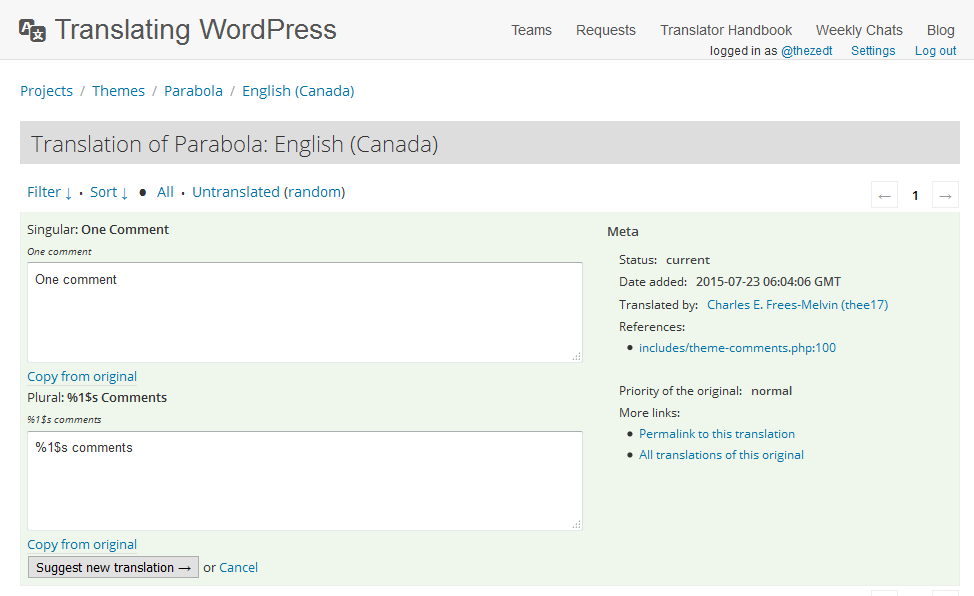
What are you making the translation with? Your program might not support (or incorrectly handle) translations with plurals.
If you like our creations, help us share by rating them on WordPress.org.
Please check the available documentation and search the forums before starting a topic.August 24th, 2016 at 22:55 #38598Thanks again for your reply. There was nothing changed in the post editor, no fixed sizes applied. I just deleted the plugin Jetpack and the images returned to their normal size. So if this problem happens for anyone else, that’s the fix: nix Jetpack.
Thank you for your help, Zed!
August 21st, 2016 at 21:13 #38551In reply to: Template page without menu entry (no parent)?
I first made some experiments with private pages. That seemed to work for my purpose (site accessable via link, but not visible in menu), until I tried to access the page with an other browser where I was not logged in as WordPress administrator. 😉 Hmm, I’m a WordPress Newbie and didn’t really think about what ‘private’ means. 🙂
The I tried to create a custom menu – I stopped this action a few days before, because I thought this would ruin the automatical Nirwana menu layout. But I learnt yesterday, that it is possible to model the complete menu structure and it behaves exactly sumilar. So this is an easy solution: I do not add the page to the menu, therefore it is not visible in the menu but accessible via link. Adding new menu items manually to the menu is a little bit more work than doing this in the page attribute section while creating the page, but it will not happen often.
Thanks for your advice…August 21st, 2016 at 14:17 #38544In reply to: Pictures randomly corrupting – can't work out why
Hmmm. interesting that you can’t see a difference! Maybe they were just displaying wrong to me, but actually working fine in the published post?
Anyway, they seem to be behaving again at the moment, so I won’t worry about it too much for now, and I don’t want to take up too much more of your time since you have already been so helpful.
My main concerns now, in order for me to be able to ‘launch’ my site on my adoring public (!) are just two:
1. The speed at which the whole thing is running. I have contacted my web host, they said to ask you! Someone else said plugins might be slowing it down but I think I need all the plugins I have. I did a performance profile report which is below. As previously mentioned, I’m also worried that if it’s slow now, how much worse will it get when I add 50 more blog posts, each containing 20 photos…?
2. The thing about the posts not lining up which looks pretty bad.
Otherwise, I’m really pleased with it, I think it looks great and I do love the theme 🙂 I just want to share it now! But I don’t want to do that if it looks weird or if people are going to get bored because it takes too long to load…
Thanks again for your help.
BellaAugust 21st, 2016 at 11:22 #38541In reply to: Right and Left slidbar
Zed
Cryout Creations mastermindIf you’re viewing the site on a screen narrower than 1280px the sidebars will be repositioned below content.
If you like our creations, help us share by rating them on WordPress.org.
Please check the available documentation and search the forums before starting a topic.August 21st, 2016 at 11:06 #38535In reply to: Transparency background for presentation page
Hello Zed, I tried this many times but it did not work for me. So in colours section in the nirvana settings, I enter rgba colours and replace the hex entries? Do you have any samples, examples of this? Thank you.
-
This reply was modified 9 years ago by
-
AuthorSearch Results
