-
AuthorSearch Results
-
November 8th, 2017 at 13:43 #55726
In reply to: Cannot see header styles in admin visual editor
Thanks for the heads up, Powie.
November 8th, 2017 at 12:07 #55720In reply to: Emailed posts not flagging as 'Standard'
But that’s the point, it is only posts that are emailed in where this additional ‘standard’ selector is fabricated out of thin air and applied. For all other types of post it does not exist and we aren’t running any custom code on the site. It’s only posts that come in from Postie which creates this new and undesired ‘Standard’ and selects it. We have to manually edit each Postie post to deselect this and select the correct one. What we cannot work out is why each Postie post is creating this additional ‘standard’ selector and opting to use it to post under?
November 6th, 2017 at 12:02 #55645quasi
Power UserWhen you are browsing on a mobile, if you go to the homepage it appears like that (see image).
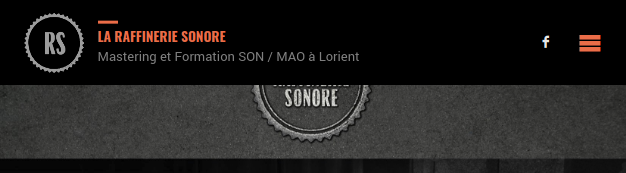
You can’t see the main image as the menu is over it. I would like to know how to make the menu appear only when the user scrolls.
I hope it’s more undestandable.
-
This reply was modified 8 years ago by
quasi.
November 5th, 2017 at 21:26 #55631In reply to: Heading sizes are all the same
See the latest article in the Blog. I have tried setting those subheads to be,, he, h4 and they all look the same.
http://geldner.com/index.php/2017/11/03/stupid-quicken-moves-to-subscription-model-for-software/Website: geldner.com
November 3rd, 2017 at 14:48 #55577In reply to: Page model: Category page with Intro
Zed
Cryout Creations mastermindWe were requested to remove this page template during the theme’s review for approval in the official WordPress.org themes repository.
The reviewers considered this template to be extraneous as categories support descriptions in WordPress (and plugins can be used to add HTML support to category descriptions).
If you like our creations, help us share by rating them on WordPress.org.
Please check the available documentation and search the forums before starting a topic.November 3rd, 2017 at 14:40 #55571In reply to: Featured Images Won't Display In Headers
Zed
Cryout Creations mastermind@laiello, it’s the last option under the theme’s Featured Image options. Note that the feature does not apply to the homepage when the theme’s landing page is used.
If you like our creations, help us share by rating them on WordPress.org.
Please check the available documentation and search the forums before starting a topic.November 3rd, 2017 at 12:45 #55530In reply to: mobile and tablet
Zed
Cryout Creations mastermindYou seem to have invalid markup in one of the presentation page extra text fields. This can also affect responsiveness by breaking the site’s HTML markup.
If you like our creations, help us share by rating them on WordPress.org.
Please check the available documentation and search the forums before starting a topic.October 31st, 2017 at 11:51 #55411In reply to: Problrms with mobile view.
Only phone portrait orientation
October 30th, 2017 at 09:44 #55389In reply to: Cannot see header styles in admin visual editor
Same here……
Thx ExcelVirtuoso for the workaround…. https://powie.deOctober 29th, 2017 at 09:15 #55375In reply to: mobile and tablet
I tried that, but that didn’t solve the problem. Can it be that the pictures don’t automaticly resice at a mobile or tablet?
can I solve that?October 29th, 2017 at 00:21 #55364In reply to: Hide Previous Post\Next Post in Posts
Zed
Cryout Creations mastermindYou should not modify theme files, but place custom styling in WordPress’ Additional CSS field (in the customizer) or a Custom CSS plugin of your choice. If that style still doesn’t work, try:
body #nav-below { display: none; }If you like our creations, help us share by rating them on WordPress.org.
Please check the available documentation and search the forums before starting a topic.October 29th, 2017 at 00:20 #55363In reply to: How to export Septera settings
Zed
Cryout Creations mastermindUnfortunately, we were not allowed to include import/export functionality in Septera by the WordPress.org theme repository review team.
If you like our creations, help us share by rating them on WordPress.org.
Please check the available documentation and search the forums before starting a topic.October 29th, 2017 at 00:04 #55356In reply to: Video For Featured Image
Zed
Cryout Creations mastermindWordPress’ built-in video header functionality is already supported in Fluida, however this feature only applies to the homepage (same as in the default Twenty themes) when a static page or the default posts list is used (as the header image/video area is not displayed on the theme’s landing page feature).
If you like our creations, help us share by rating them on WordPress.org.
Please check the available documentation and search the forums before starting a topic.October 28th, 2017 at 23:44 #55346In reply to: i686 continued support??
Zed
Cryout Creations mastermindThis is a forum dedicated to our WordPress theme named Parabola.
I believe you’re looking for Parabola Linux’s site, which you can find here: https://www.parabola.nu/
If you like our creations, help us share by rating them on WordPress.org.
Please check the available documentation and search the forums before starting a topic.October 28th, 2017 at 23:42 #55345In reply to: How to get rid of Author info on all posts
Zed
Cryout Creations mastermindAuthor info is displayed when author has something defined in its biography field (in the profile page).
If you like our creations, help us share by rating them on WordPress.org.
Please check the available documentation and search the forums before starting a topic.October 28th, 2017 at 21:37 #55341In reply to: Change the size of headings
well,
I found this piece of code in custom-styles.php file
<?php $font_root = 2.6; // headings font size root for ( $i = 1; $i <= 6; $i++ ) { $size = round( ( $font_root - ( 0.27 * $i ) ) * ( preg_replace( "/[^\d]/", "", esc_html( $anima_fheadingssize ) ) / 100), 5 ); ?> h<?php echo $i ?> { font-size: <?php echo $size ?>em; } <?php } //for ?>Changing 0.27 to 0.32 does the trick, but it is not a good solution as it will be wiped after a theme update…
Any suggestions?
October 28th, 2017 at 14:29 #55336In reply to: Hide Previous Post\Next Post in Posts
Hi Zed,
I’ve tried but it doesn’t work.
I update the style.css writing the code above.
Thank you.Website: www.bedandbreakfastitalia.info
October 28th, 2017 at 13:42 #55333In reply to: Add New Post background is Content background color
Tried clearing the cache and but still the text editor is black, the color of the Content Background in Nirvana Settings. I tried changing the color in Nirvana Setting and it takes on whatever color I choose for the Content Background in the text editor. Maybe this is as intended?
-
This reply was modified 8 years ago by
chrisr. Reason: I thouht clearing the cache worked, but it didn't
October 26th, 2017 at 17:49 #55269In reply to: Settings non-clickable
Hello again,
I just tried deactivating the plugin “AMP for WP – Accelerated Mobile Pages for WordPress” and it did the trick, Parabola Settings is working again as before. I believe there’s some kind of conflict between the two plugins, unfortunately!October 22nd, 2017 at 22:43 #55144In reply to: Create a dropdown menu to the left side
Dear Zed, I finally created a simple and tiny CSS script for my childtheme’s style.css setting the whole sub-menu only a bit to the left:
.sub-menu {
left: -40px;
}This way I keep some longer menu entries ‘within the screen’ of smaller computers resolution, just before the menu would toggle to ‘tablet menu view’ with the ‘list menu’ appearance. No JavaScript needed and no ‘destruction’ of the theme, I think.
Again thank you very much for this fantastic theme and your fast and serious support!
October 22nd, 2017 at 18:24 #55132In reply to: Change the font size of Menu / Sub-Menu
Zed
Cryout Creations mastermindYou want the menu text bigger overall or just taller?
#access ul li a span { }applies to all menu items, while#access ul ul li a span { }applies to submenu items.If you like our creations, help us share by rating them on WordPress.org.
Please check the available documentation and search the forums before starting a topic.October 22nd, 2017 at 18:19 #55131In reply to: Create a dropdown menu to the left side
Zed
Cryout Creations mastermindThe theme is designed with efficiency and speed in mind and relies almost entirely on CSS for the menu’s functionality (employing almost no JavaScript code for it). As such it does not include any additional JS code for edge detection.
If you like our creations, help us share by rating them on WordPress.org.
Please check the available documentation and search the forums before starting a topic.October 22nd, 2017 at 16:47 #55124In reply to: Feature Boxes – Content
Zed
Cryout Creations mastermindFeatured boxes are designed to retrieve their content from posts (and link back to the source posts).
If you like our creations, help us share by rating them on WordPress.org.
Please check the available documentation and search the forums before starting a topic.October 22nd, 2017 at 16:08 #55119In reply to: Social Icons won't display.
Hi
When I tried, I diabled each plugin in turn. But no, I didnt clear the cache each time. I will try again but with doing that and see what happens.
Will let you know.
Thanks
IanOctober 16th, 2017 at 14:56 #54950In reply to: Featured Image for category-archive pages?
verbaljam
Power UserHi Zed, thank you for your patience. 😉
The only install instructions that come with ‘Category Featured Images Extended’ for instance, are:Install and activate the plugin
DE-ACTIVATE CATEGORY FEATURED IMAGES IF ACTIVATED
Go to “Posts/Categories”
Edit a category
Set the category featured image
Go to “Settings/Category Featured Images Extended” to set fallback options.The instruction to deactivate featured images puzzles me, because activation of featured images is why I installed the plugin in the first place. And I can’t even find the place where to do this.
Of course I don’t expect you to give support on this particular plugin(s), but I’m wondering why they are not working with your Anima theme. I also had problems with adding custom fields plugins. Does a theme need some extra features for that?
And why does the plugin seems to work in the backend and not in the frontend?Website: arnoudhugo.nl
October 16th, 2017 at 08:01 #54877In reply to: Different font size for mobile version?
It is still readable as such, but with the page this is currently referring to a larger font would make it less tiresome to read in the mobile version. We tried finding the settings for this, but couldn’t make them out?
October 15th, 2017 at 17:46 #54868In reply to: Featured Image for category-archive pages?
Zed
Cryout Creations mastermindSince such functionality does not exist by default, it really depends on how those plugins achieve displaying the category’s featured image.
Don’t they come with some kind of instructions for what modifications are necessary?If you like our creations, help us share by rating them on WordPress.org.
Please check the available documentation and search the forums before starting a topic.October 15th, 2017 at 17:45 #54867In reply to: Updating the Anima theme
Zed
Cryout Creations mastermindTheme options (those set in the customizer panels, including the Additional CSS field) are kept between updates.
You only need to be careful if you’ve manually performed files modifications as these would be lost.
If you like our creations, help us share by rating them on WordPress.org.
Please check the available documentation and search the forums before starting a topic.October 15th, 2017 at 14:57 #54857In reply to: Help with Padding? Maybe?
Zed
Cryout Creations mastermind@FreeingTomorrow, the styling I gave applies to Septera.
What are you trying to customize in Nirvana?If you like our creations, help us share by rating them on WordPress.org.
Please check the available documentation and search the forums before starting a topic.October 15th, 2017 at 13:33 #54853In reply to: Opacity of background images in the homepage
Zed
Cryout Creations mastermindWhat styling did you try to use?
identifier { opacity: value; }should work, you may just need to use the specific enough identifier to make the styling apply.You can add a cookie policy popup with plugins.
If you like our creations, help us share by rating them on WordPress.org.
Please check the available documentation and search the forums before starting a topic. -
This reply was modified 8 years ago by
-
AuthorSearch Results
