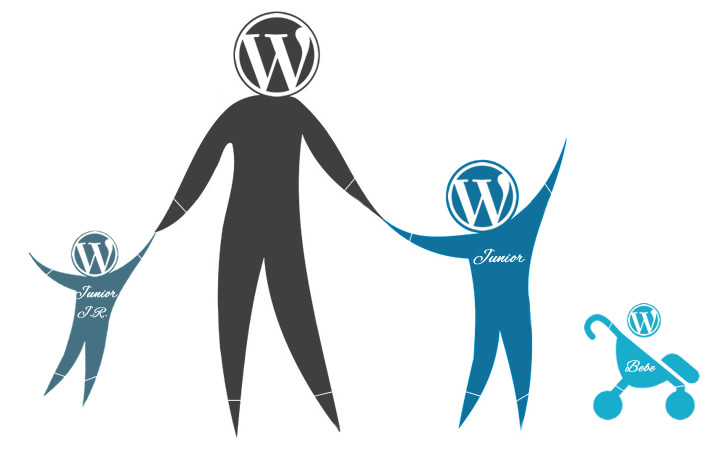How to regenerate thumbnails when changing image sizes
WordPress generates the appropriate image sizes and crops at the time the image files are uploaded to the Library (directly or to a post or page). Once all the crops and resizes are generated they will be used as-is and not be re-generated again, regardless of any image size options changes. Our themes support a lot of customizability related to their general and elements sizes and as a result the images displayed (header, slider, featured) all have configurable sizes as well.
However this can be problematic when switching themes or when you decide the current sizes don’t really work and need adjusting. The solution to make sure these crops/resizes are at the appropriate (current) configured values is to use a thumbnail regeneration plugin.