Changelog:
- Fixed search icon in menus vertical alignment on IE 10-11
- Fixed footer menu search separators vertical alignment on IE 9+
- Added HTML markup auto-correction on presentation page extra text areas
- Switched to using the_archive_title() and the_archive_description() for section titles and descriptions in archive.php, author.php, category.php, tag.php
- Fixed header image forced aspect ratio option adding unnecessary margin between header and menu
- Fixed editor styling option not controlling style.css enqueue
- Fixed notice of undefined variable in content-index.php
- Fixed ‘Category page with intro’ page template pagination not working when set on static home page
- Improved admin styling to correct overlapping dashboard elements outside of theme’s page

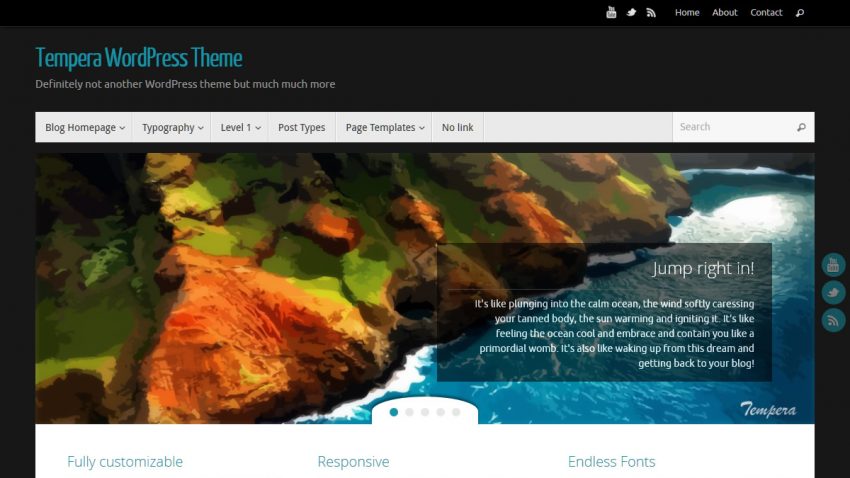
All my images aren’t showing. What happened after which update? I run this for a local Rotary club and I want to make sure all is fine as they prepare for their annual fundraiser. http://www.jazzandolivefestival.org
Which evidence made you place the responsibility on the theme update(s)?
Your slider images (for example) are loaded from http://50.87.248.84/~jazzando/wp-content/uploads/…
Is this URL still valid? Shouldn’t they be retrieved from the current site?
Hi,
If I use a logo or a header Image no tag
You have to have the title and the description to have the tag.
How to have either the logo or header Image with title and description?
Thank you
website : http://er.v.free.fr/
I use Tempera with a WordPress blog. Commenting is not working on my site. Rather than the comments showing up in the comment section, I am getting a “Feedback” notification and an email. (I’ve removed the commenters information for their privacy.)
[removed identifiable information]
Additionally, I have been told, the user is receiving an error message.
This problem began after 11/31/2017. That was the last time I had a comment on my site that behaved in the usual manner.
Thanks!
I have Tempera Child theme and now all on Presentation page four Widget Columns are in one colum (left side) not in four.
I can’t find reason for that.
Could you post a link to your site?
Yes, I confirm.
Widget Columns are broken.
Also, tempera is not more responsive on mobile device.
Wait for the bug fix. Thanks.
I cannot recreate this issue. If you’re using a caching plugin make sure you’ve cleared the cache after the update. If you’re customizing theme functionality using a child theme, depending on the code present in the child theme you might need to update it to reflect latest theme changes.