-
AuthorPosts
-
May 19th, 2018 at 17:32 #63859
trias
Power UserSince installing Septera 1.2.4 the text of my Cookie notice had disappeared, only the “o.k.”-buttons are still visible.
Going back to Septera 1.2.3 made it work again.
Any Idea, what went wrong?Website: www.jakobi-zein.de
May 20th, 2018 at 21:06 #63916Zed
Cryout Creations mastermindWhich cookies notification plugin are you using? Is the notification active now?
If you like our creations, help us share by rating them on WordPress.org.
Please check the available documentation and search the forums before starting a topic.May 20th, 2018 at 21:15 #63918trias
Power UserI´m using “cookie notice” by dfactory, 1.2.42.
Itactive now, but I tried another plugin, and it worked / didnt work the same wayJune 3rd, 2018 at 12:49 #64448Zed
Cryout Creations mastermindAre you perhaps using an ad blocker? Mine’s hiding your site’s cookie notice.
If you like our creations, help us share by rating them on WordPress.org.
Please check the available documentation and search the forums before starting a topic.June 3rd, 2018 at 17:26 #64484trias
Power UserI just tried out, but it´s no difference.
Updating to septera 1.2.4 makes the banner disappear, with or without ad blocker. Also trying another cookie notice plugin had the same behaviour.
Changing back to septera 1.2.3 made everything work well again …June 7th, 2018 at 15:08 #64658trias
Power UserNow I tried to change the theme, and activated “nirvana”: The cookie notice worked pretty well, same way like it did in septera 1.2.3.
(Same problem with septera 1.3.0. …)June 8th, 2018 at 21:05 #64726I agree. Something is wrong with the newest version.
On my one page. I have new Septera, and cookies plugin don’t work. I can only see agree button. I spoke with cookie plugin creator – everything is fine. Also I installed few other plugins and problem is still.
I have old version of Septera in my two previous pages. Everything works fine.
Someting is wrong with new version of Septera. Cookie plugin creator told me that, some of the theme files are blocking the message.
June 9th, 2018 at 12:16 #64747trias
Power UserSorry, same problem still in septera 1.3.1
June 10th, 2018 at 16:13 #64806Zed
Cryout Creations mastermindI can see the cookies notification at the top of the site just fine if I disable the ad blocker in my Firefox.
The notification is visible in Chrome (which uses a different blocker).
If you like our creations, help us share by rating them on WordPress.org.
Please check the available documentation and search the forums before starting a topic.June 10th, 2018 at 16:36 #64808trias
Power UserOK, there was a little misunderstanding…
I returned to septera 1.2.3, because the cookie notice didn´t work, an that´s what you see on the website now 🙂
Now I updated to 1.3.1, please have a look again now. It doesn´t work in Firefox and it doesn´t work in chrome.
(I will leave the site for today with the 1.3.1 installation, but I have to change it back to 1.2.3 with a working cookie notice…That´s how it looks today:
June 13th, 2018 at 09:00 #64899trias
Power Userseptera 1.3.02 also doesn´t show cookie notice, not in firefox, not in chrome an not in IE.
With or without blocker :-((Website: www.jakobi-zein.de
June 13th, 2018 at 12:13 #64908Listopad
Power UserTested Cookie Notification Plugins:
Cookie Law Bar, Cookie Notice Bar, Cookie Notify, Easy Cookie Law, Eu Cookie Notice, GDPR Cookie Consent, Cookie Consent, Сookie-notice.All plugins with the theme Septera text are not present, only the “Ok” buttons are visible.
The possible reason is:
In the browser, FireFox looked at the source code of the page in the Septera theme. Errors found:
1. The target tag </div> is detected, but there are open items
2. Found the homeless end tag </footer>
3. End tag </body> detected, but there are unclosed itemsThe syntax in the theme files is probably broken.
I suggest to apply the theme-check plugin, which showed many errors in the theme files.
June 14th, 2018 at 10:01 #64941Zed
Cryout Creations mastermindThere is indeed some invalid markup around the ‘to-top’ button which might cause issues in some cases with specific browsers. Thank you for pointing that out. We’ll correct it as soon as possible.
However, the only plugin I can confirm a problem with is Eu Cookie Notice. All others worked fine with the current 1.3.0.2 Septera release:Cookie Consent:
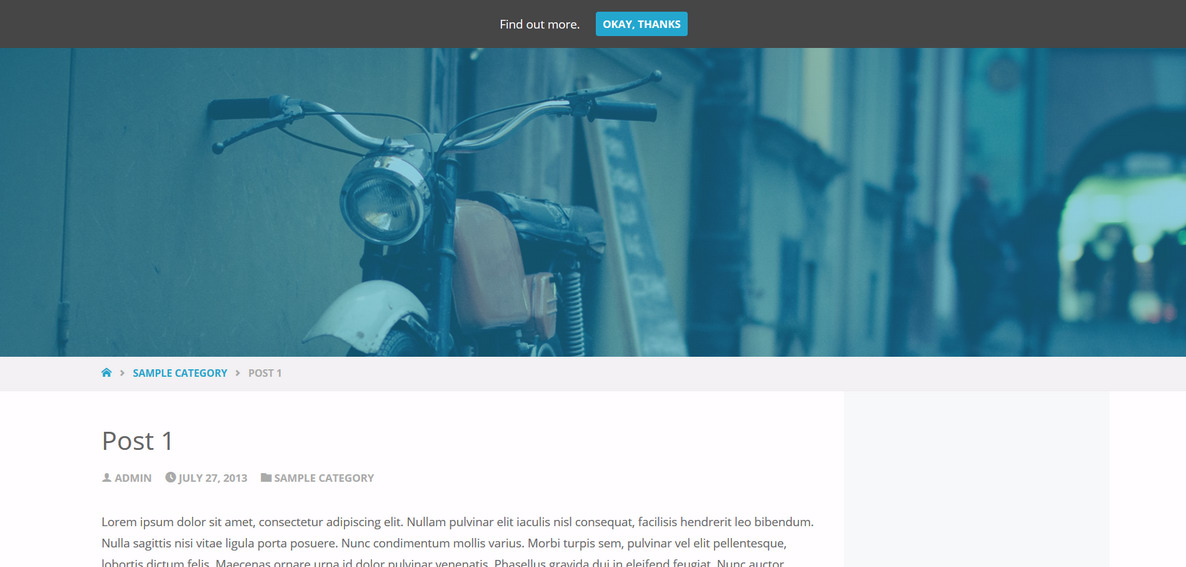
Cookie Law Bar:
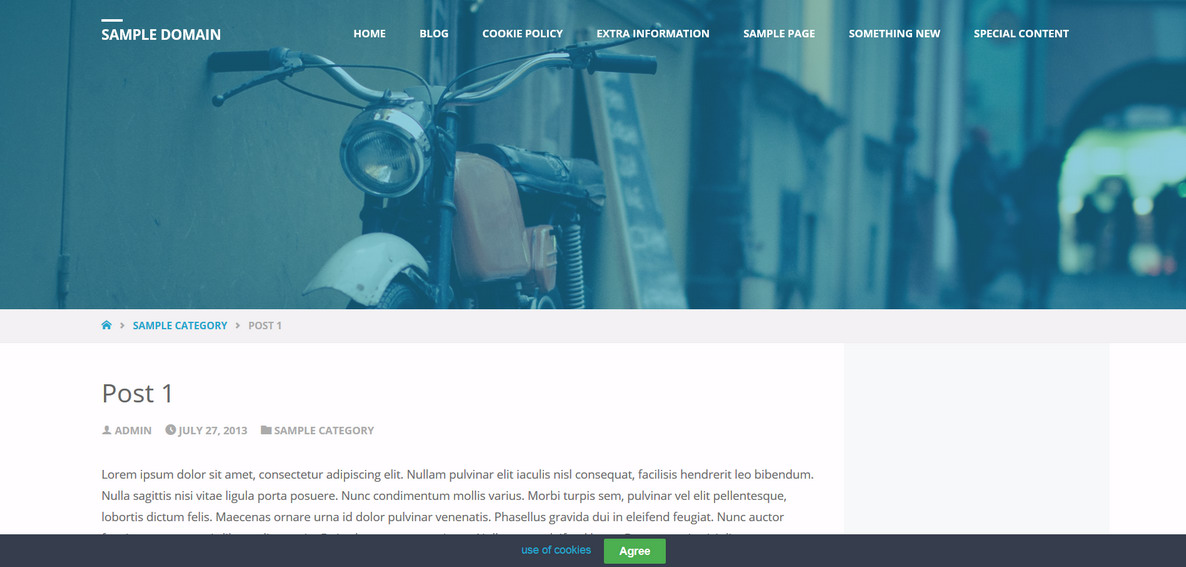
Cookie Notice Bar:
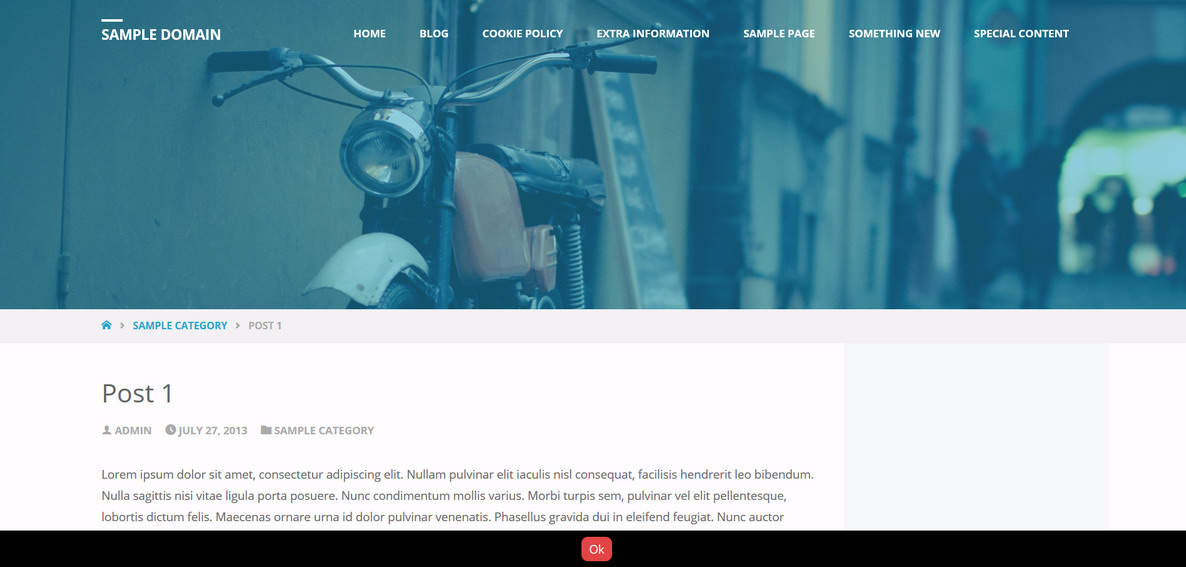
Cookie Notify:
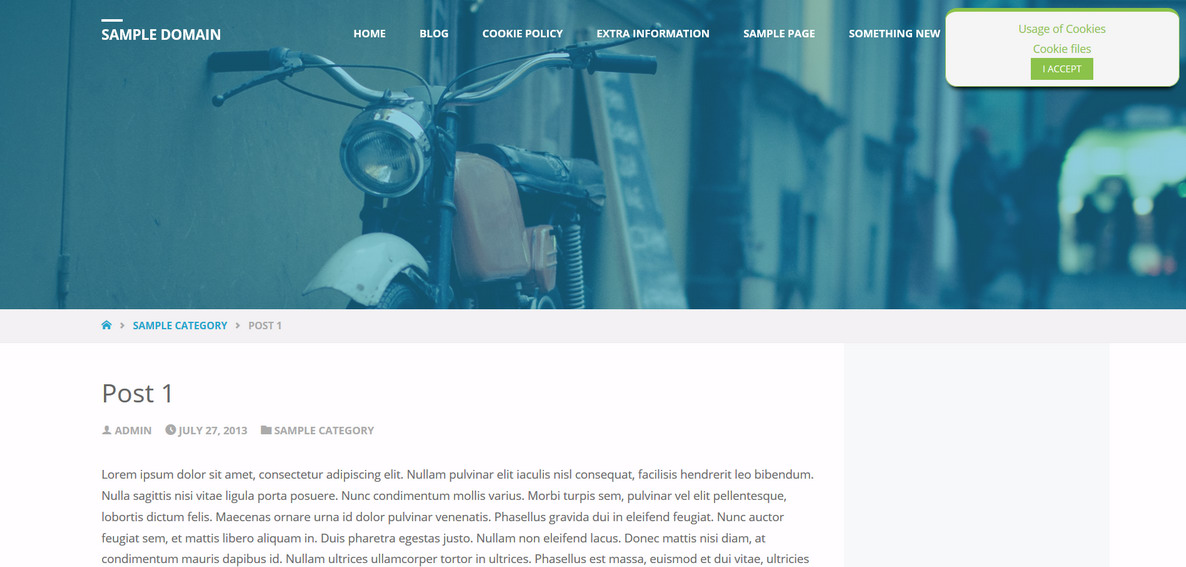
Easy Cookie Law:
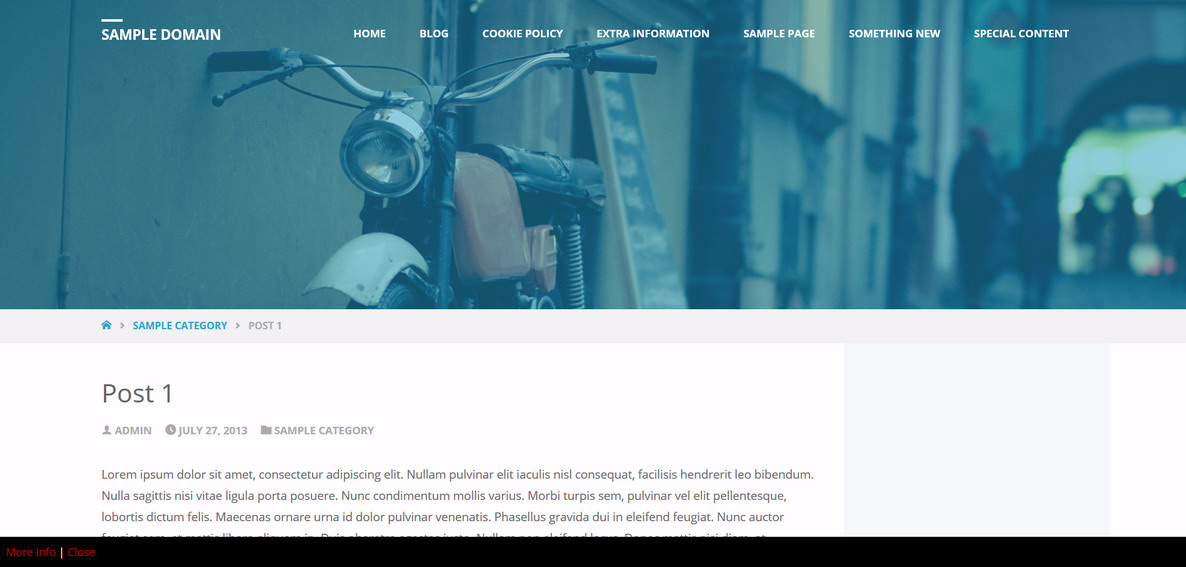
GDPR Cookie Consent:
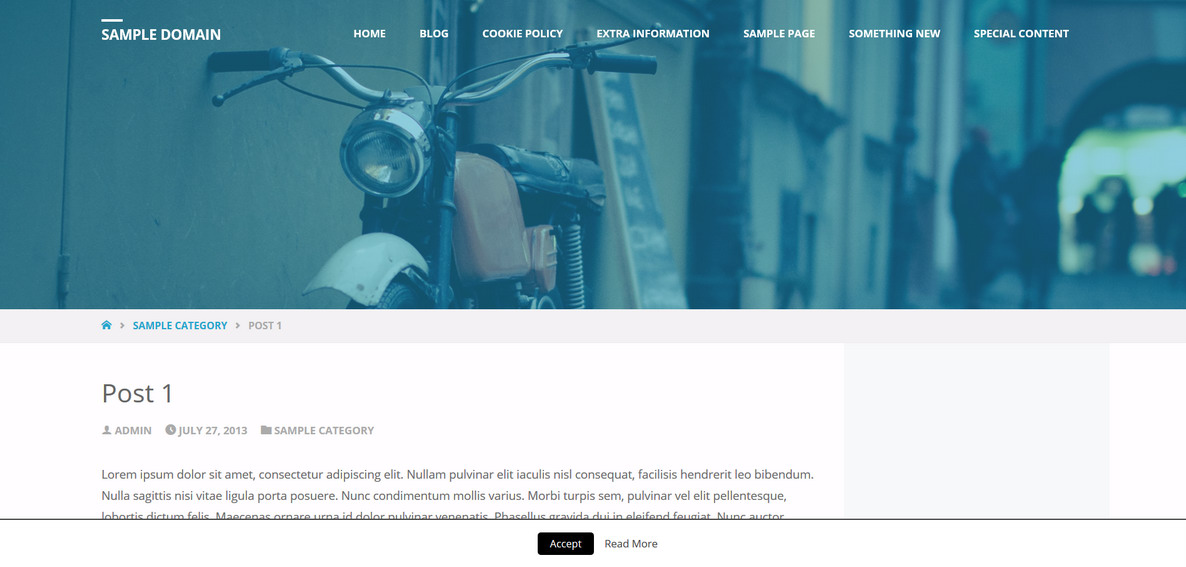
I did notice however that uBlock blocks most of these notifications.
@Listopad, which theme check plugin did you use and what errors does it show you?
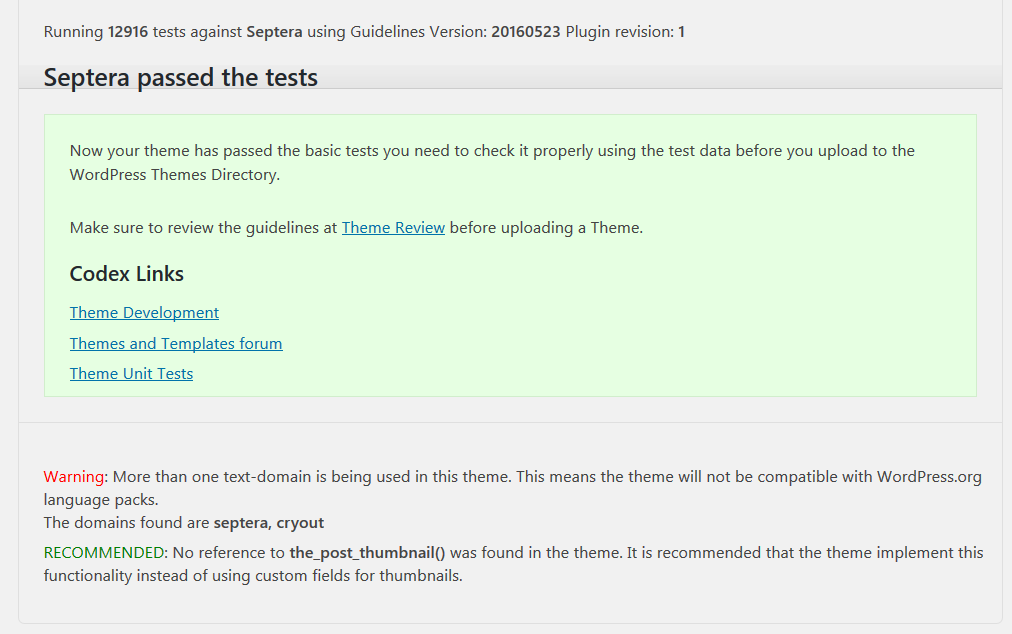
-
This reply was modified 7 years ago by
Zed.
If you like our creations, help us share by rating them on WordPress.org.
Please check the available documentation and search the forums before starting a topic.June 15th, 2018 at 12:45 #64967Listopad
Power UserYou have submitted screenshots, photos. There is no text in all images.
Attention! Text Missing, absent. NO TEXT, none !!!! NO display on the screen.
For example plugin Cookie Notify. Text: “Our pages use cookies”
The text disappeared. No text. NO display on the screen.For example plugin Cookie Notice Bar have Message “We use cookies to ensure that we give you the best experience on our website. If you continue to use this site we will assume that you are happy with it”. This Message for visitors. On the screen of the computer message is not. Message missing, disappeared.
The visitor opens my site and sees only the red “Ok” button. Why “Ok”??? Click “Ok” he fears, because he may be billed in dollars for using the site after clicking the button. The is leaving. I lost my profit from advertising on my site. It’s not a joke. Bad humor.
I recommend to open the plugin settings and find Message “We use cookies to ensure that we give you the best experience on our website. If you continue to use this site we will assume that you are happy with it” To display on the screen.
Hope and I am sure that the problem will be solved. You are professionals of the highest class.
Theme Validation Service WordPress link
http://themecheck.org/ (Сopy of the links for Reliability)Septera test Result: link
http://themecheck.org/score/wordpress-theme-septera.htmlTheme Check Plugin link
June 20th, 2018 at 10:36 #65156Zed
Cryout Creations mastermindUpdate 1.3.0.3 should correct the interference with notification plugins.
@Listopad: the screenshot I included above is from the official themes check plugin which you link to and it can be clearly seen no requirements or warnings are reported; the text domains warning is expected since we use a framework (and this is allowed by the official guidelines).themecheck.org is not an official WordPress.org service and the information provided there is not necessarily in line with the official theme guidelines.
If you like our creations, help us share by rating them on WordPress.org.
Please check the available documentation and search the forums before starting a topic.June 20th, 2018 at 10:46 #65158trias
Power UserWorks fine with sepera 1.3.0.3.
Thank you!June 20th, 2018 at 12:53 #65166All works now – thank you.
-
This reply was modified 7 years ago by
-
AuthorPosts
The topic ‘cookie notice and septera 1.2.4’ is closed to new replies.
