Plus » Meta Options¶
SE RO KA FL ES BR AN
Plus only
This functionality is only available in the Plus themes.
The Plus themes include multiple meta options which are usable to customize specific visual parameters or content elements on a per-page and per-post basis. These options are available when using both the classic visual editor and the newer block editor.
Custom Background¶
SE RO KA FL ES BR AN
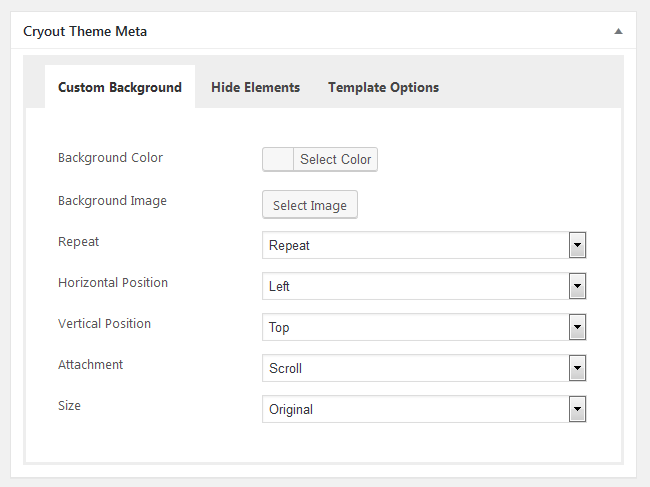
These options can be used to set custom background properties for a specific post or page, separate from the general options set site-wide:
- Background Color
- Background Image
- Background Image Repeat Mode
- Background Image Horizontal Position
- Background Image Vertical Position
- Background Image Attachment Mode
- Background Image Size
Hide Elements¶
SE RO KA FL ES BR AN
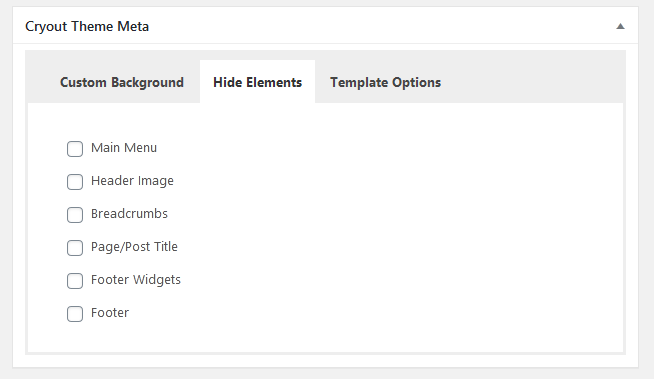
These options can be used to hide specific structural elements for a specific post or page:
- Main Menu
- Header Image
- Breadcrumbs
- Page/Post Title (not yet available in all themes)
- Footer Widgets
- Footer
Hiding elements may not always have desirable effects in combination with other theme options.
Custom Header¶
RO FL ES BR
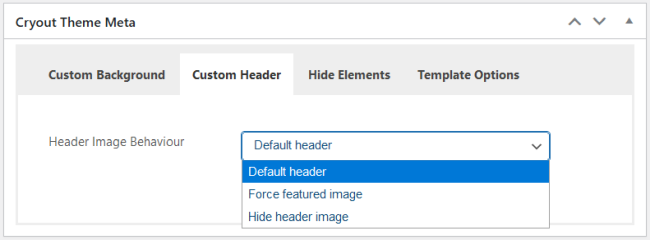
This option provides the ability to override the header image functionality on specific pages and posts by force hiding the header image or force displaying the featured image in the header.
Template Options¶
SE RO KA FL ES BR AN
These are template specific options which get activated after a specific page template is assigned to a page (by saving it or saving a draft of it):
Contact Template¶
SE RO KA FL ES BR AN
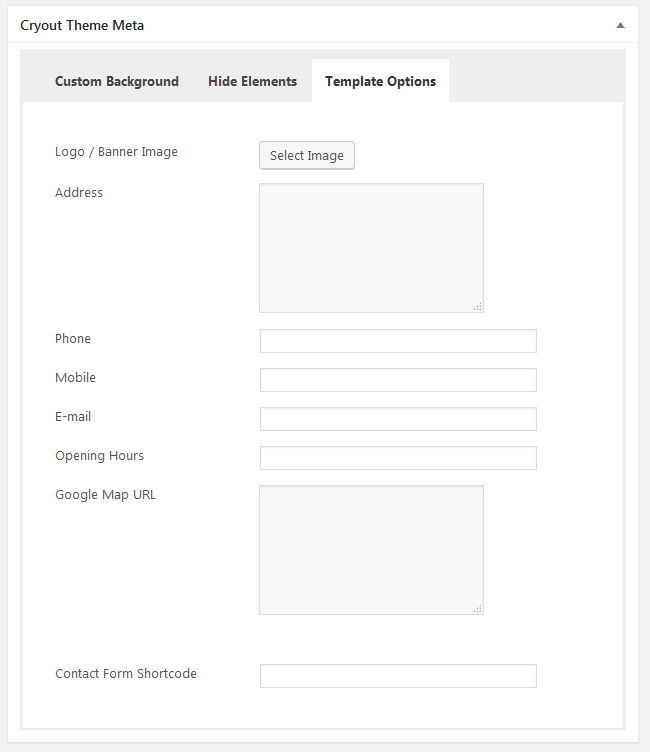
The Contact template includes several configurable fields that can be used to define its content:
- Logo / Banner Image
- Contact Info: Address, Phone, Mobile, E-mail, Opening Hours
- Google Map URL
- Contact Form shortcode (using the suggested plugin)
About Template¶
SE RO KA FL ES BR AN
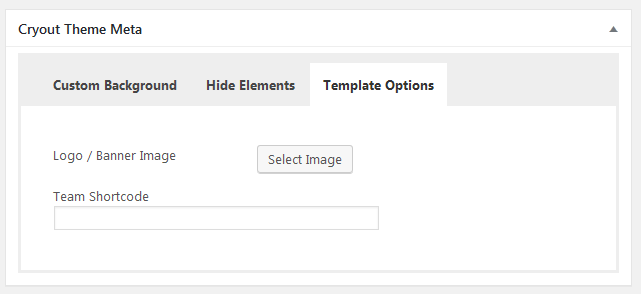
The About template includes several configurable fields that can be used to define its content:
- Logo / Banner Image
- Team shortcode (using the suggested plugin)
Portfolio Template¶
RO FL ES BR
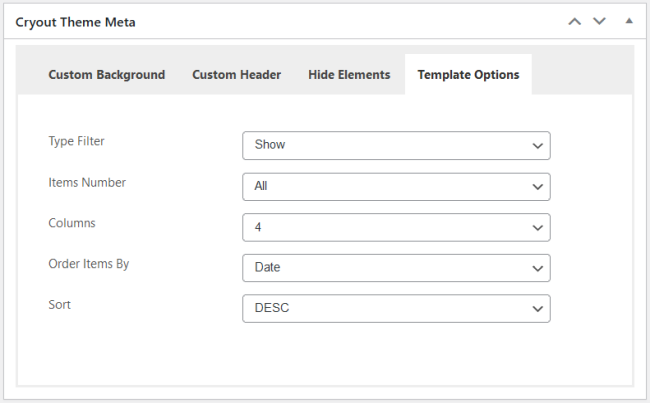
The Portfolio template includes several configurable fields that can be used to define its content:
- Show / Hide postfolio types filter
- How many portfolio items to display: 1 to 100 or All
- Number of columns to arrange items in: 2 to 6
- Order the items by: Author, Date, Title, Random
- Sort the itemes: Ascending, Descending