Always when changing things around (theoretically improving) there’s bound for something to go wrong.
In this case, the main menu dropdown functionality failed on WordPress installations that used the automatically-generated menu and not custom menus. But this is now fixed.
The short changelog for this update:
- fixed the issue with dropdown menus failing to work on automatically generated menus
- fixed the layout widths slider failing to work in WP 3.6
- fixed/improved mobile menu where it used to select incorrect item when the viewed page was not in the menu

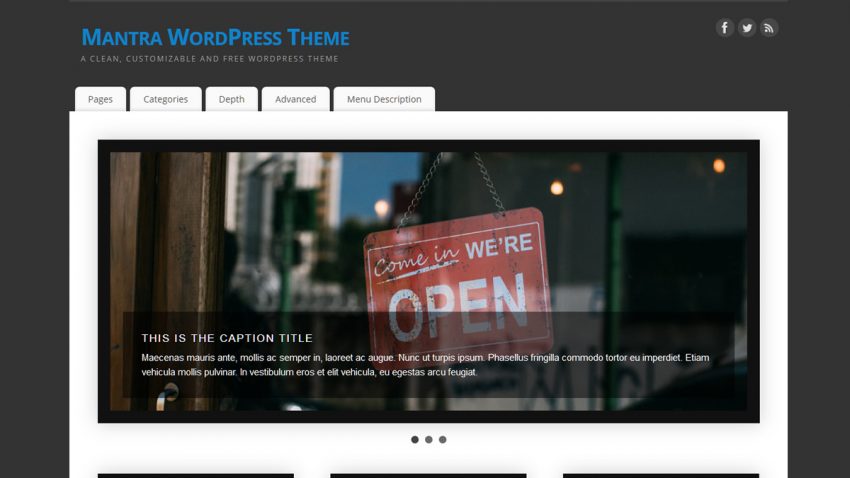
Hi,
I have the latest version installed. However, the dropdown menus are still failing to work. I have gone in and created a menu and designated it to be ‘Primary’. But still, the drop down child pages do not show. Is there a step I missed somewhere?
I have emptied caches for the browsers (Firefox, Chrome & Safari). There are times while the page is still loading that the drop down will show briefly but then is gone.
Thank you in advance for your help.
One of your plugins is breaking WordPress’ jQuery by loading its own version.
Disable all plugins one by one to figure out which one it is, and then kindly ask its author to fix it.
I also had that issue on all my site where I build in a menu and after that made a child theme.. I just saved the newest version of Mantra, child theme in trash and made a new Child theme.. no problem.. Child themes are not the best for a menu.. nice to prevent the layout and texts to change… good luck!
Child themes are basically considered separate themes by WordPress. Because of this you need to redo any configuration you did for the parent/other theme, like setting the background, assigning the menus…
Is there any way to make the header tabs bigger and change the font size and color? Maybe in the Code? Thanks a bunch
Am I the only one having trouble with the background for quoted material? After the double update I get an unbalanced amount of space around quoted material, with extra occurring on the bottom. It’s ugly, but it will go unnoticed except on sites like mine where quotations get a different background color.
Leave the “Featured Images as POST Thumbnails” option enabled. The theme will use the featured image if you have one or will display the first post image if you turn the “Auto Select Images From Posts” option on as well.
Search button in search rezultat is not gut
Absolutely love this theme, thank you so much. There’s only 2 issues that I’ve noticed that stop this theme from being perfect. 1) In Mantra Setting -> Post Excerpt Settings, changing “Number of Words for Post Excerpts” doesn’t work anymore. 2) Pagination works great on my homepage but in posts, there’s a large space between numbers 2 & 3, and the overall pagination is very small and plain – very easily overlooked by my readers.
I thought I’d bring those to your attention. Thanks again for a great theme. I haven’t tried Parabola yet, but I will as soon as I start up my second website. Cheers.
I’ve got problems opening the Presentation Page. Can’t use Extra’s /Extra text anymore.
Could you be more specific? What doesn’t work?
Belated thanks for the prompt attention to the menu problem.
I just noticed what appears to be another subtle problem with the previous Mantra update.
Quoted material now has an extra line of padding at the bottom (I hope I’m using the right term). This gives quoted material an unbalanced appearance (ugly).
Why do I think it’s from the most recent update? I have a version of my site on my computer, using MS WebMatrix. The appearance of quoted material was normal without the latest updates. I did the latest WP update and looked at a page. The quoted material looked normal. I then did the Mantra update. The extra padding appeared when I next loaded the page.
Thanks again for a great theme. A professional site that does the same type of subject matter as mine recently updated its look, and the basic design elements are very similar to what Mantra allowed me to achieve.
anyone know how to get pictures to show up in post previews? I have it selected in the theme settings but they are not showing up.
Do the posts have featured images? If not, set featured images or enable the “Auto Select Images From Posts” option under Featured Images Settings to make the theme automatically display the first image it finds in the post.
I have the feature image turned off and the auto select image turned on, but it is still now showing up.
Not showing up
I am still have the issue with no picture on my post and I have done what you replied.
The “featured image” option needs to be turned on to display any kind of image.
Hey. Prior to this update, I had been using bullets in my blog posts, and for each bullet was in its own separate list in order to have a half of line of space between each bullet. I think it looks a little better and easier to read.
However, this update seems to have cleaned up that so I can no longer use that trick, and now all of my bullets are single spaced once more (you can see this at the bottom of my post on the first page today). Is there any way for me to alter the CSS so that there is line spacing in bulleted lists again?
Thank you!
Just installed 2.0.7.1 and text formatting in posts seems to have been somewhat screwed up. Bullets on text next to images no longer display (altho immediately below the images the bullets reappear) and I lost a lot of the paragraph breaks. Also, immediately after a bullet, the next line of text is now right below the bullet with no spacing and below a line of text, there’s a big gap before bulleted text starts. Looks weird and it wasn’t like this before 2.0.7.1
Otherwise, thanks for a great theme. These are minor cosmetic glitches in the greater scheme of things, but it’d be nice to see them tidied up in the next fix release.
Can you post a link of your website?
Updated my multisite “hkwaasland.be” to WP 3.6 and Mantra 2.0.7.1 today, but menu’s are not working, even though I cleared all cache. Can you advise please? Thx in advance
Presentation Page is not working for me with the latest updates of WordPress and Mantra. http://theeasybible.com/ Help!
My presentation Page today BAD! http://www.pixelarious.nl can’t do anything to fix this.. My child theme doesn’t work…. HELP!!
Your presentation page works fine and looks fine for me. Are you still having issues?
Updated and my menus still don’t work. Using W3TotalCache, have purged caches multiple times, closed and reopened Firefox, emptied it’s cache. Menus pop up for a millisecond and disappear.
The menu works fine for me now. You’re also using Cloudfare caching. If you still have issues, see if you can force a refresh of Cloudfare’s cached pages.
Cleared EVERY cache possible…still have the issue where the menu shows and then disappears (just as the page finishes loading….very confusing); what browser are you using, perhaps it’s a Firefox add-on conflict, though I don’t use many??
Appreciate your help
-TL
Also…just checked out “theeasybible.com” from the post above mine, how do you limit the main menu bar from showing on the presentation page, like theirs(or is this their “problem”) and the cast shadow from the dropdown menu, can I enable this function, or is it their css that creates this?? Also can I center the main menu instead of adjusting it to the left, which I think is standard?? …Thanks in advance!!- TL
All your issues are surely caused by the CloudFlare caching. I currently get a javascript error from a cloudflare script: http://ajax.cloudflare.com/cdn-cgi/nexp/abv=340409193/cloudflare.min.js
Also, the slider and the menu animations no longer work for me, most likely because of this script error.
I use both Firefox (16 and 21) and Chrome (latest). I have a ton of extensions on both browsers and never had issues with rendering websites.
The menus appear for a millisecond and then disappear again on my site. Using w3tc have purged all caches multiple times, closed and reopened firefox emptied it’s cache. Please advise!!
Seems like the drop down is not working for any of my pages with /new in the URL.
Is there a way for me to have the fix apply to all my pages?
Works fine for me, both in Firefox and Chrome – see here.
I closed and re-opened my browser and it’s working for me as well. My apologies…this re-direct that I have drives me nuts! Thanks for your help and quick responses.
Just applied the new update and sadly, my sub menus still won’t drop down.
They work fine for me on your site. What browser are you using?
Any caching plugins installed?
Google Chrome. I don’t believe I have any caching plugins…Maybe I need to delete cookies?
I see what’s happening. I had a re-direct on my site (the hosting company set it up). My menu’s are working…I hate the re-direct! Thanks for a great theme and for support!