Settings Import and Export¶
The theme includes settings import and export functionality (using the companion plugin) which can be used to create backup copies of the current configuration, transfer configuration between sites or restore a previously backed-up configuration.
The exported file only contains the theme's own settings. To save WordPress' configuration, other plugins' configurations or site content use hosting account backup functionality or backup plugins.
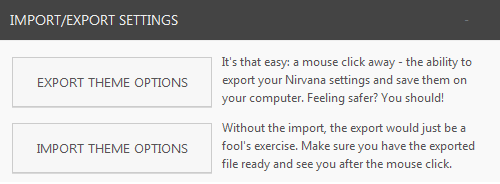
Export Settings¶
TE PA NI MA
Navigate to the theme's settings page, under Appearance » Theme Settings and look on the right hand column for the Import/Export box.
Click the Export button and you will be prompted to save a .txt file with the current theme configuration.
This file contains the theme's options array in a serialized form and cannot be edited easily. However, it can be used to retrieve simple values (on/off or numbers) from specific options (if you know the option's in-code name).
Import Settings¶
TE PA NI MA
Navigate to the theme's settings page, under Appearance » Theme Settings and look on the right hand column for the Import/Export box.
Click the Import button and you will be prompted to load a previously saved .txt file which contains a valid theme configuration.
If the file is invalid or the configuration is not recognized it will be ignored and an error will be displayed. If the configuration is valid, it will be loaded.
Important
Loading a previous configuration save will overwrite all existing theme options. Do this only if you are sure you want to (or create a distinct configuration export beforehand).