Page Templates¶
The themes include several page templates dedicated to controlling the sidebars visibility separately from the general layout option or to displaying content in a specific manner.
The template selector is available in the Page Attributes selector in both the classic visual editor and the newer block editor.
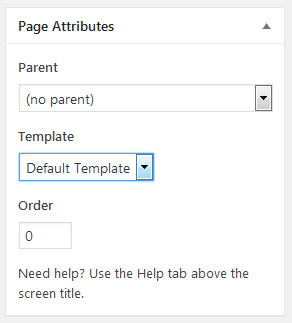
One Column, No Sidebar¶
TE PA NI MA
This template overrides the general layout option to disable all sidebars and display the page's content in a single column.
Two Columns, Sidebar on the Left¶
TE PA NI MA
This template overrides the general layout option to force-enable the left sidebar only.
Two Columns, Sidebar on the Right¶
TE PA NI MA
This template overrides the general layout option to force-enable the right sidebar only.
Three Columns, Sidebars on the Left¶
TE PA NI MA
This template overrides the general layout option to force-enable both sidebars and display them on the left side.
Three Columns, Sidebars on the Right¶
TE PA NI MA
This template overrides the general layout option to force-enable both sidebars and display them on the right side.
Three Columns, Sidebars Left and Right¶
TE PA NI MA
This template overrides the general layout option to force-enable both sidebars and display them on each side of the content.
Category Page with Intro¶
TE PA NI MA
This template attempts to provide a method of displaying a more complex intro before a posts list (including HTML and images) - unlike the standard category description supported by WordPress (which is limited to just text).
See the dedicated tutorial for information on how to use this page template.
Blog Template (Posts Page)¶
TE PA NI MA
This template is a recreation of WordPress' default blog section (normally displayed on the homepage) for use to create a posts list page when the theme's presentation page feature is used.